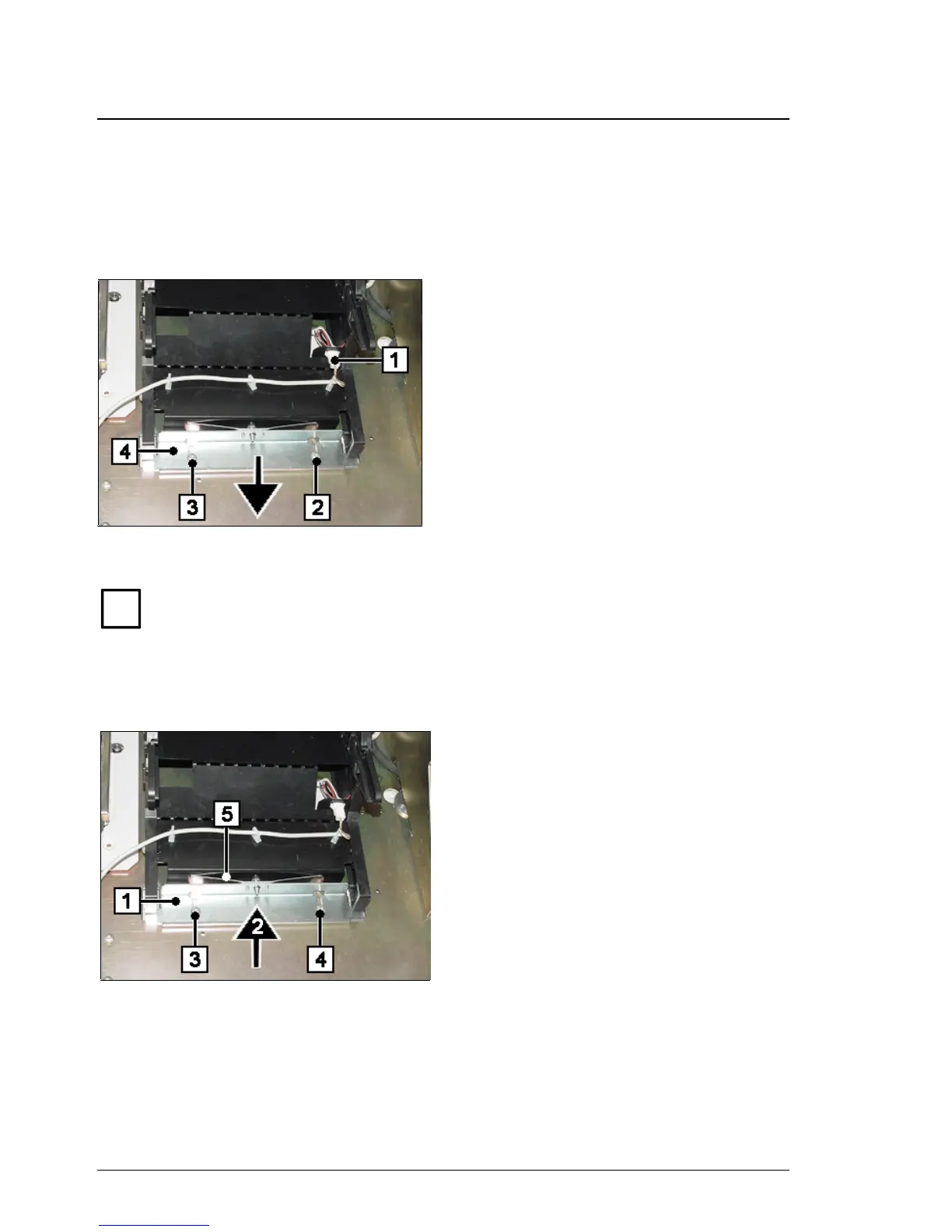Ouput transport ProCash 2100xe RL Removal/Installation of Components
6-8 Cash Media Dispenser Version 4 - Service Manual 01750060162 A
Ouput transport ProCash 2100xe RL
• Open the door of the operating unit and pull the customer panel out of the
device (see the operating and service manuals of the ProCash 2100xe).
Detach connector (1) and remove the
cable from the securing clips.
Loosen screws (2) and (3) and pull the
plate (4) a little out of the device (see
arrow).
Pull the output transport a little in the
direction of the arrow and remove it
upwards.
Reinstall it by following the same steps
in reverse order.
i
When replacing the output transport make sure that it fits properly in
the guides of the stacker. Pull the cash media dispenser out of the
device, if necessary, an then push it back in.
Adjustment
Push the plate (1) up against the
output transport (2) with the cash
media dispenser pushed in.
Then push the plate approx. 3 to
5 mm back and secure it with screws
(3) and (4).
When the plate is secured, the spring
