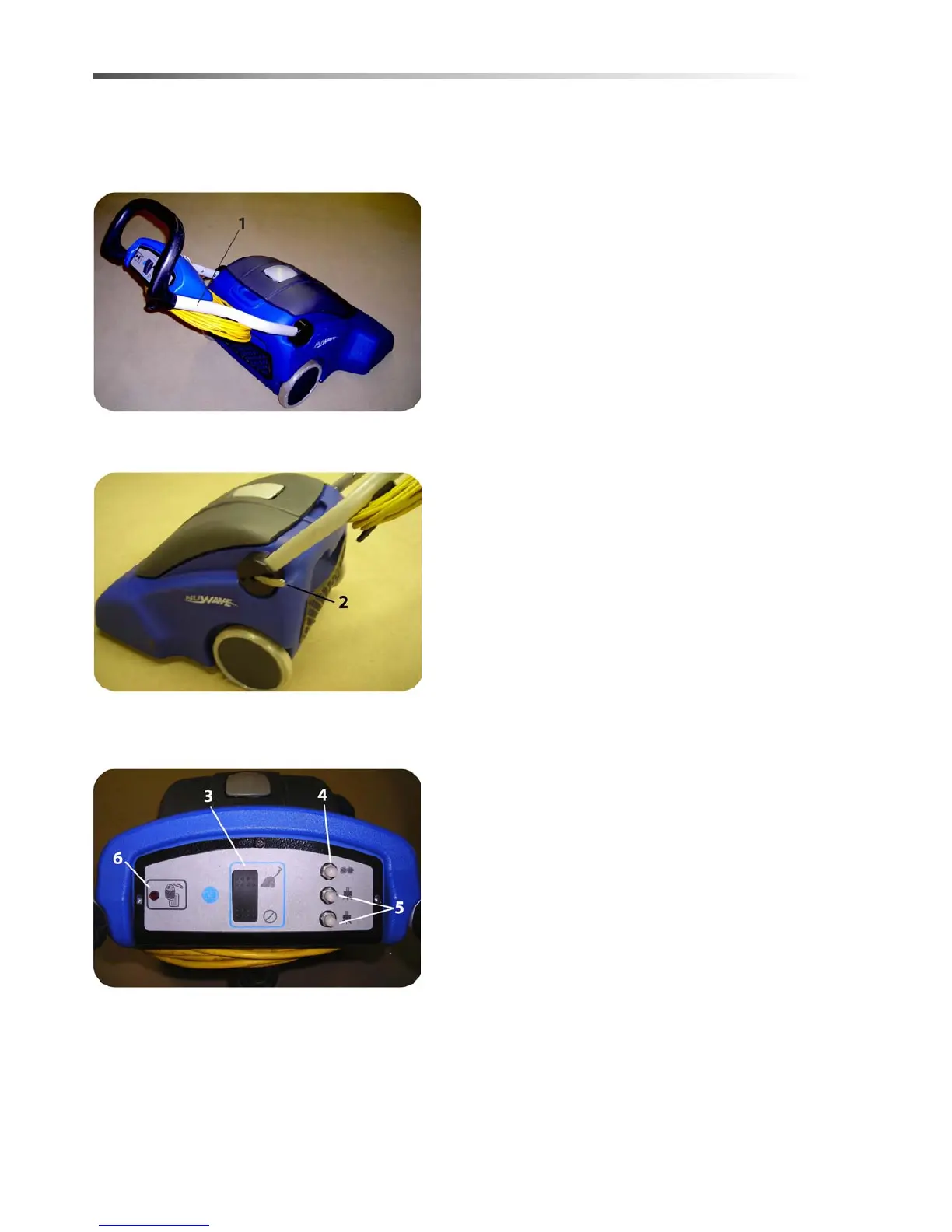12
Operation
Controls & Componets
1. Main handle
Adjust for operator comfort and storage
2. Handle Adjustment Lever
Adjusts for operator comfort and storage.
3. Vac on/off switch.
Turns on and off vac motor.
4. Brush Motor Circuit Breaker
Protects brush motor from overheating.
5. Vac Motor Circuit Breakers
Protects the vac motors from overheating.
6. Bag full Indicator Light
Indicates when filter bag requires replacement or
a clog in the vacuum system ducting.
86011370 NUWAVE