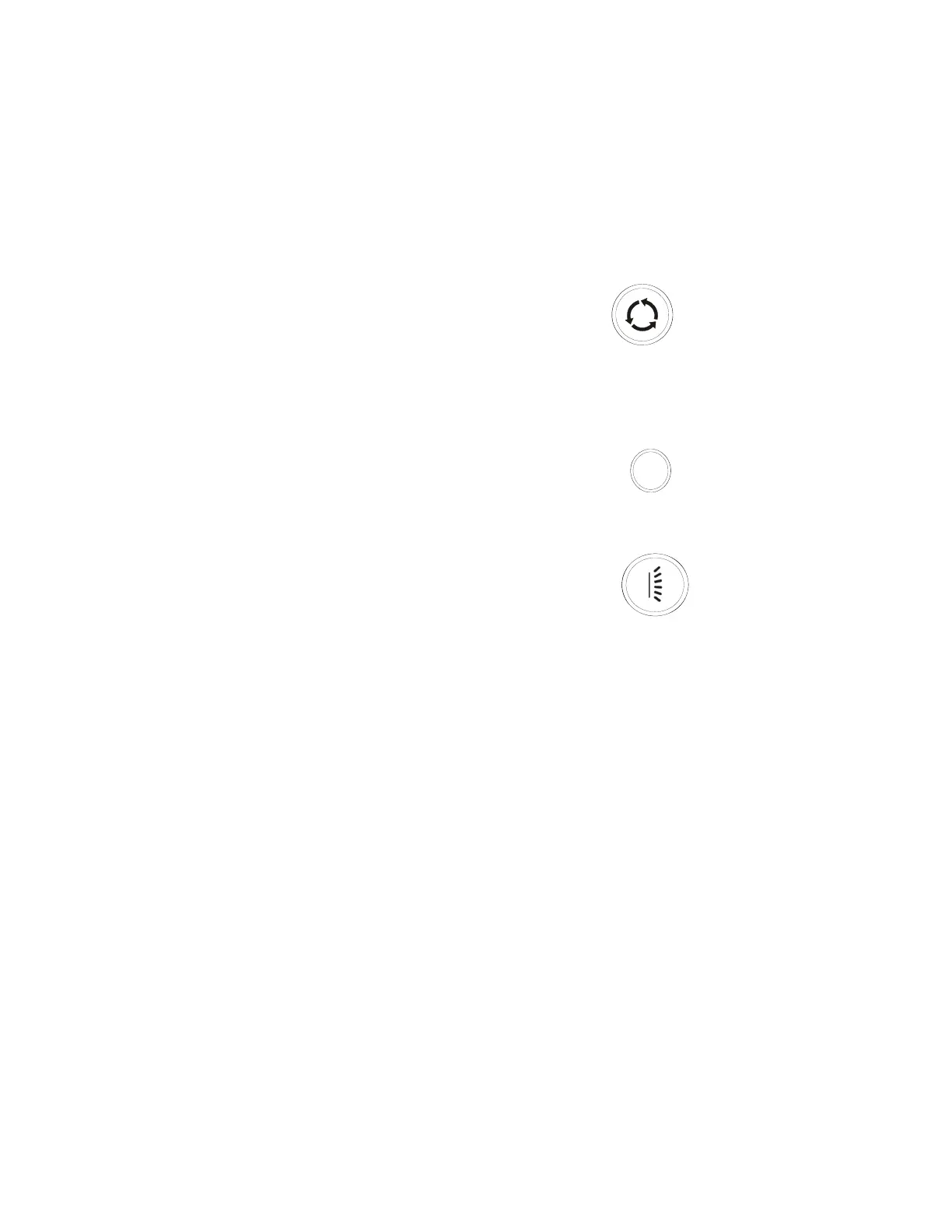CONTROLS
86037580 GLIDE 01/03/07
3-11
9. RECYCLE SWITCH (OPTIONAL)
This switch controls the solution recycle pump. To start recycle pump, press the switch. A green light
above the circuit breakers will indicate that pump is on. The solution control switch will control the
speed of the pump and therefore the amount of solution flow to the scrub deck. Make sure there is an
adequate amount of water in recovery tank before starting recycle pump, and turn off recycle pump
when water level reaches filter. To stop the solution recycle pump, press the switch. The pump will
stop and the green indicator light will turn off, and the solenoid valve will resume control of solution
flow to the scrub deck.
10. RECYCLE INDICATOR LIGHT (OPTIONAL)
This light will turn on when the recycle pump is on, and turn off when the recycle pump is off.
11. HEADLIGHT SWITCH (OPTIONAL)
Turns on optional headlight for improved visibility in low light areas.
