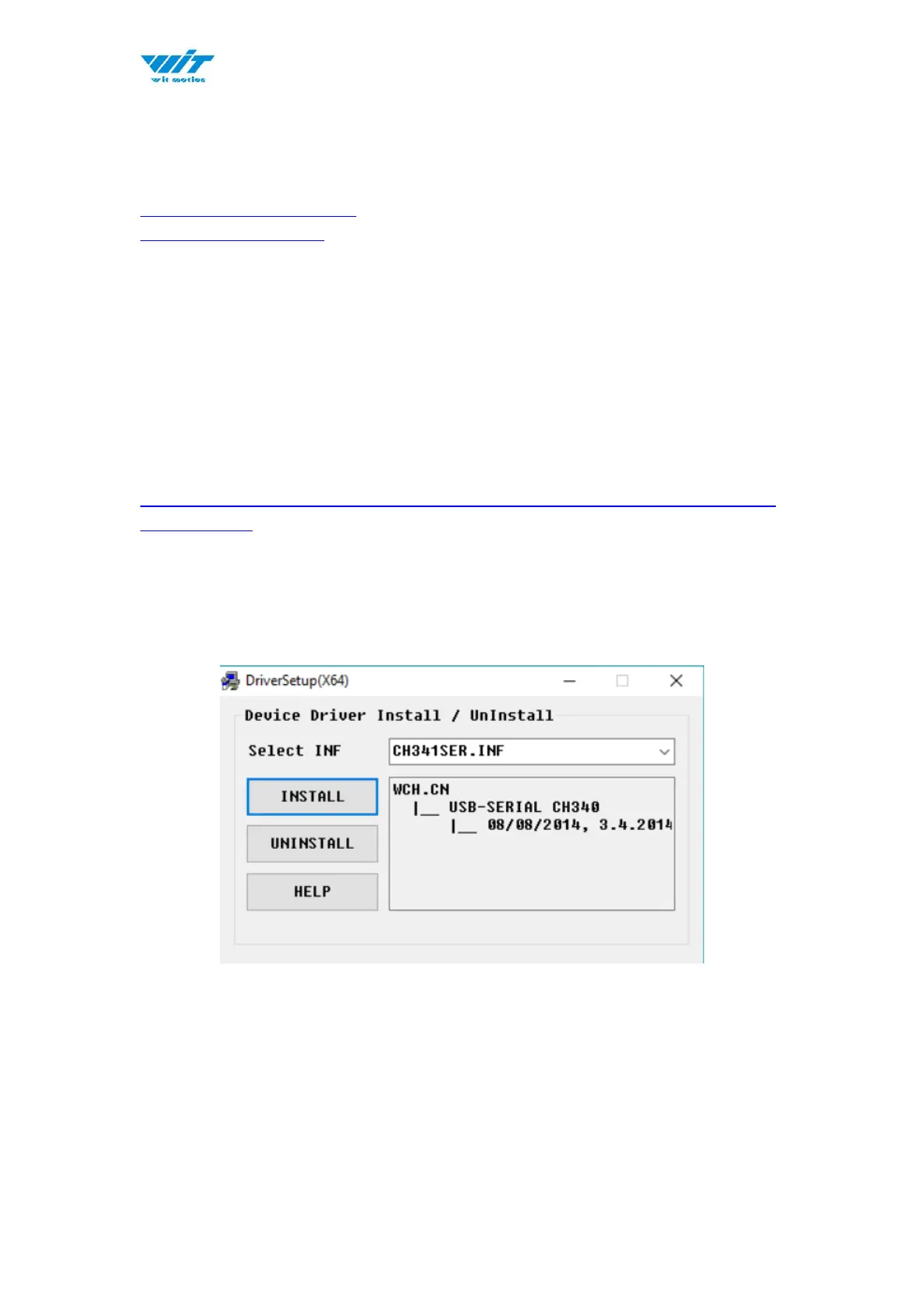4.1 PC Connection
PC software is only compatible with Windows system.
Link to download software
Instructions Video link
4.1.1 Serial Connection
Step 1. Connect the sensor with offered Type-C wire.
(Warm Reminder:If you wanna use a longer cable, it should be a standard
Type-C data cable)
Step 2. Unzip the software and install the driver CH340
https://drive.google.com/file/d/1I3hl9Thsj9aXfG6U-cQLpV9hC3bVEH2V/view
?usp=sharing
*How to Install and update the CH340 driver
Click the "Uninstall" button first. Then click on the "Install" button.
*How to verify your driver is working
1)To check that the CH340 enumerates to a COM port, you can open the device
manager. You can click the Start or ⊞ (Windows) button and type "device
manager to quickly search for the application.