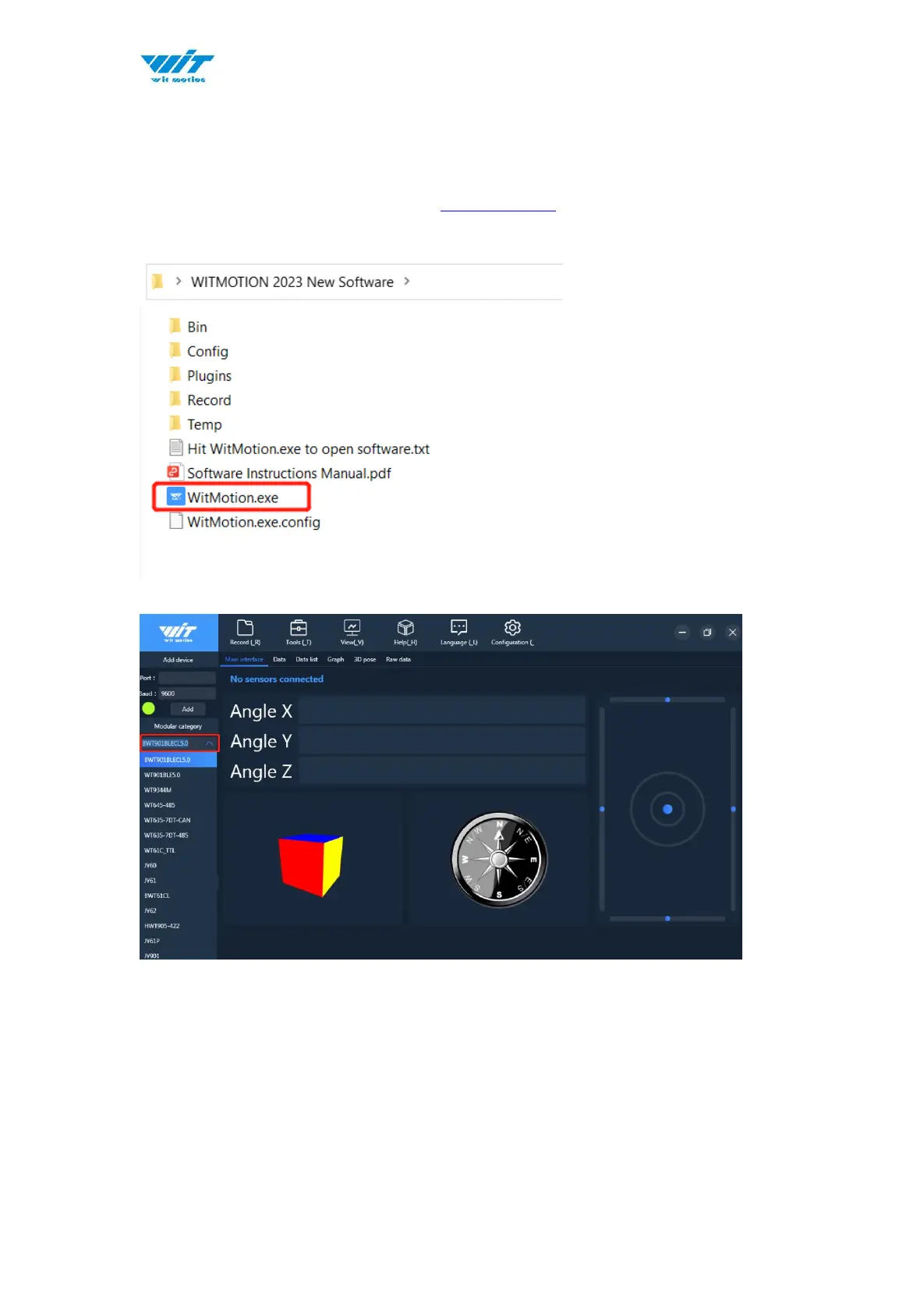6.1 Connection Instructions
1. Install WitMotion New Software (Download link).
2. Open the WitMotion New Software and the laptop’s Bluetooth.
3. Choose module ”BWT901BLECL5.0”.
4. Open all sensors.
5. Click “Search devices”, the software will auto-search. Once it searches
“WT901BLE68”, close the pop-up, and then wait for a minute, you can see
the data.