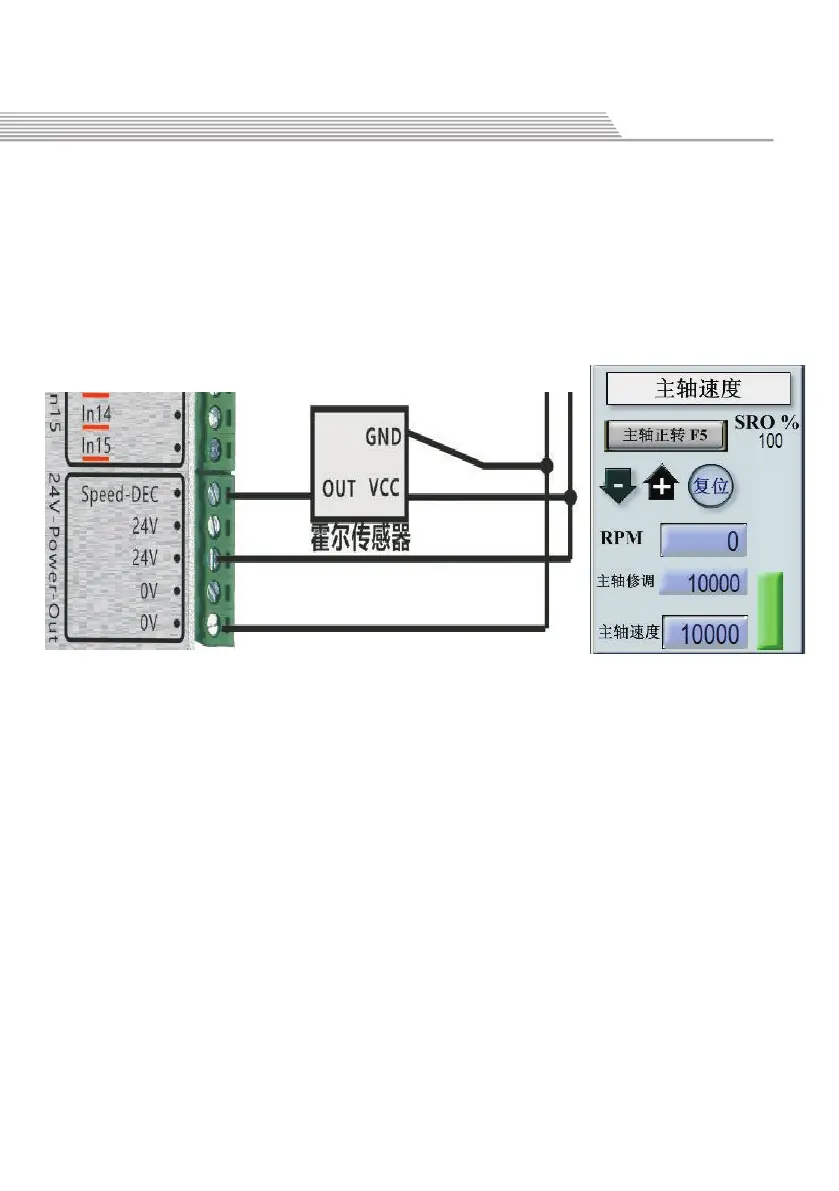Current Spindle rotary speed send to our card port“Speed-DEC”,
then display RPM speed on Mach3.Maximum support feedback input
Pulse frequency 20KHZ.
Spindle speed feedback
- 1 3 -
First step: the computer IP address setting.
New Function
ChengDu XinHeCheng Technology Co.,Ltd
<Ethernet card directly connected to the computer> Please
open“network sharing center”,select the “local connection -
property”,open"Internet protocol version 4 (TCP/IPV4)", and
manual input IP address 192.168.1.xx(XX from 0-179, can not
be repeated)
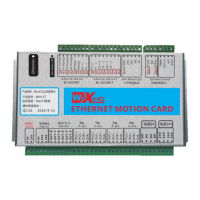