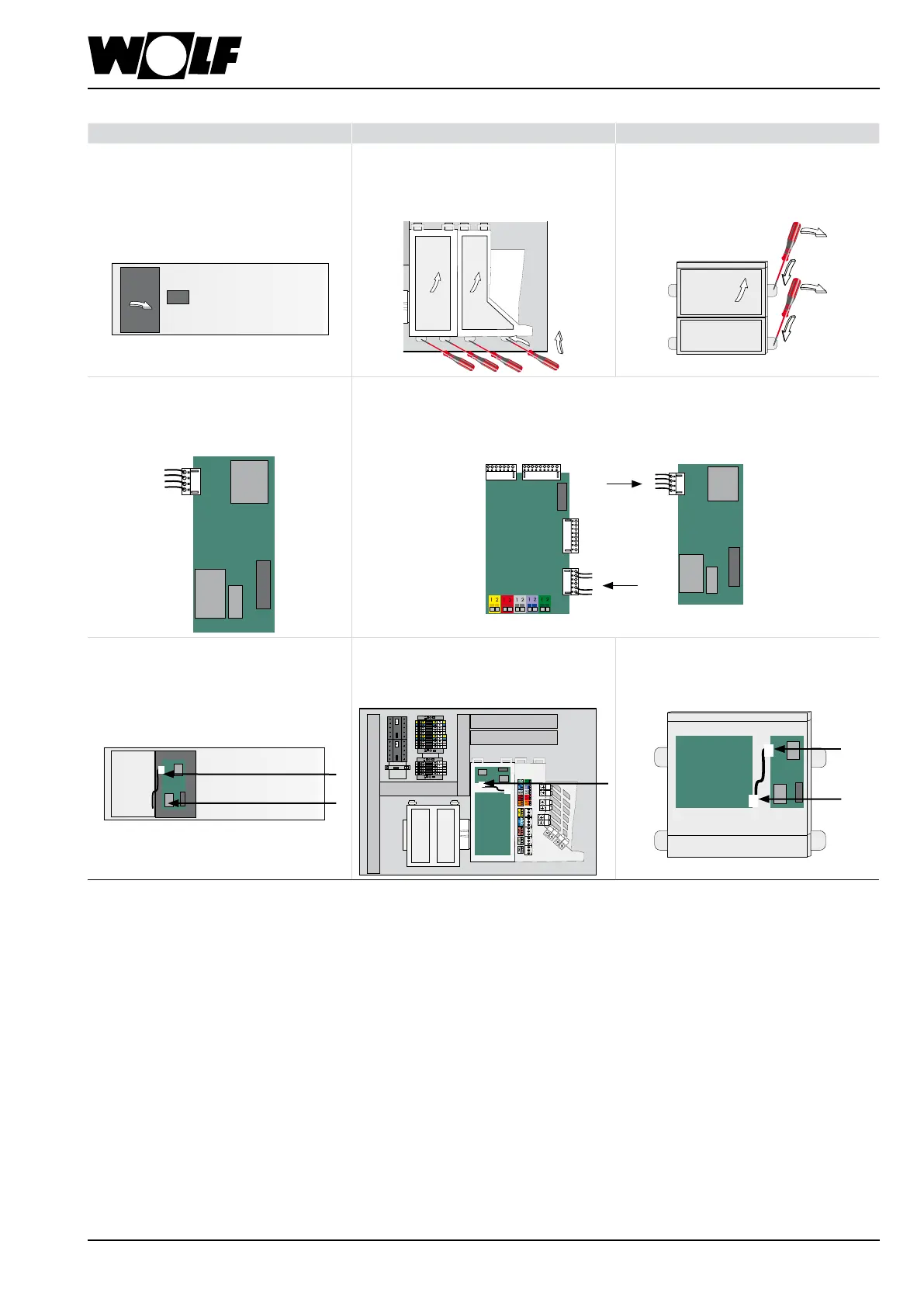Installation/Electricalconnection
CGB-2/CGW-2/CGS-2andBWL-1S MGK-2 TOB
X Open the cover of the installation
compartment on the back of the
control unit for the Link
X Open the control unit cover X Open the terminal box cover
HCM-2
X Plug the connecting cable inside
the installation compartment into
the WOLF Link home.
X Plug the supplied connecting cable into the PCB and the WOLF
Link home.
WOLFLink
home
WOLFLink
home
X Clip the WOLF Link home in at
the designated location
X Clip the WOLF Link home in at
the designated location
X Clip the WOLF Link home in at
the designated location
HCM-2
X In the case of network connection by network cable (LAN), plug this into the RJ45 socket on the WOLF
Link home.
X Switch on the appliance and associated components
X You can now use the WOLF Link home (see instructions on the rear).
X Reattach the covers by following the instructions in reverse order.
X Place the additional label on the housing of the heating appliance so that you can access the information
without opening the appliance.
9
3066086_201803