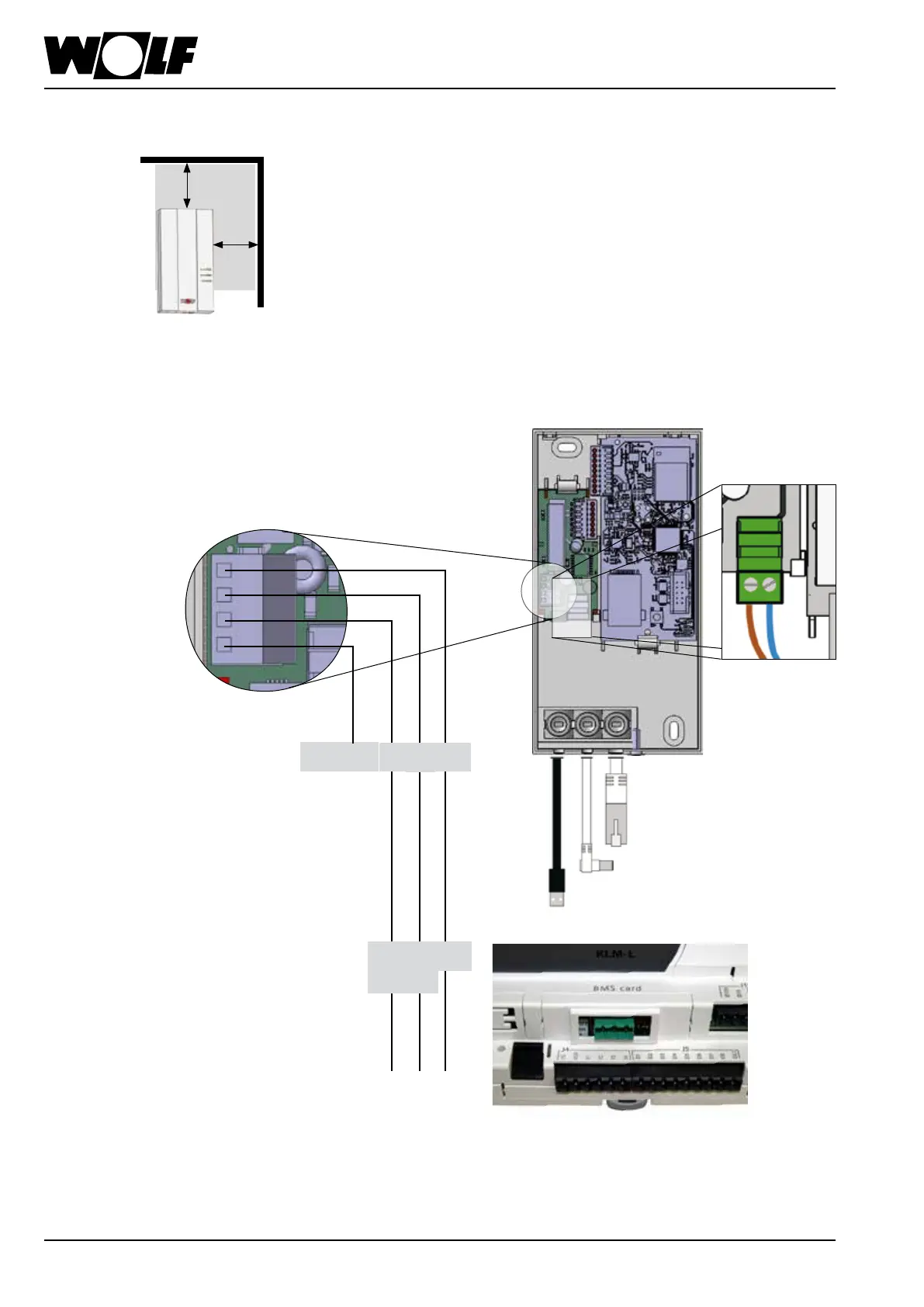Installation/Electricalconnection
4.3 WOLFLinkproinstallation
For stationary use, mount the WOLF Link pro interface module by inserting
screws through the eyelets provided and securing them in a wall.
When connecting the WOLF Link pro to the home network via WLAN, place
the WOLF Link pro in a position with good WLAN reception and keep the
depicted area free of metallic objects (e.g. cables and pipes).
X Switch OFF the appliance and associated components
X Disconnect the power supply (MCB or heating emergency stop switch)
X Open the Wolf Link pro by undoing the screw and lifting up the cover on
this side
X Carefully break out the required cable entries with a suitable tool
(e.g. needle-nosed pliers)
10 cm
10 cm
LAN (optional)
eBus (WRS) (optional)
USB (power supply)
+24V/DC
Modbus GND
Modbus B
Modbus A
+24VDC
A B GND
+
brown
-
blue
KLM-Lairconditioning
ventilationmodule
connection
+
(A)
-
(B)
GND
10
3066086_201803