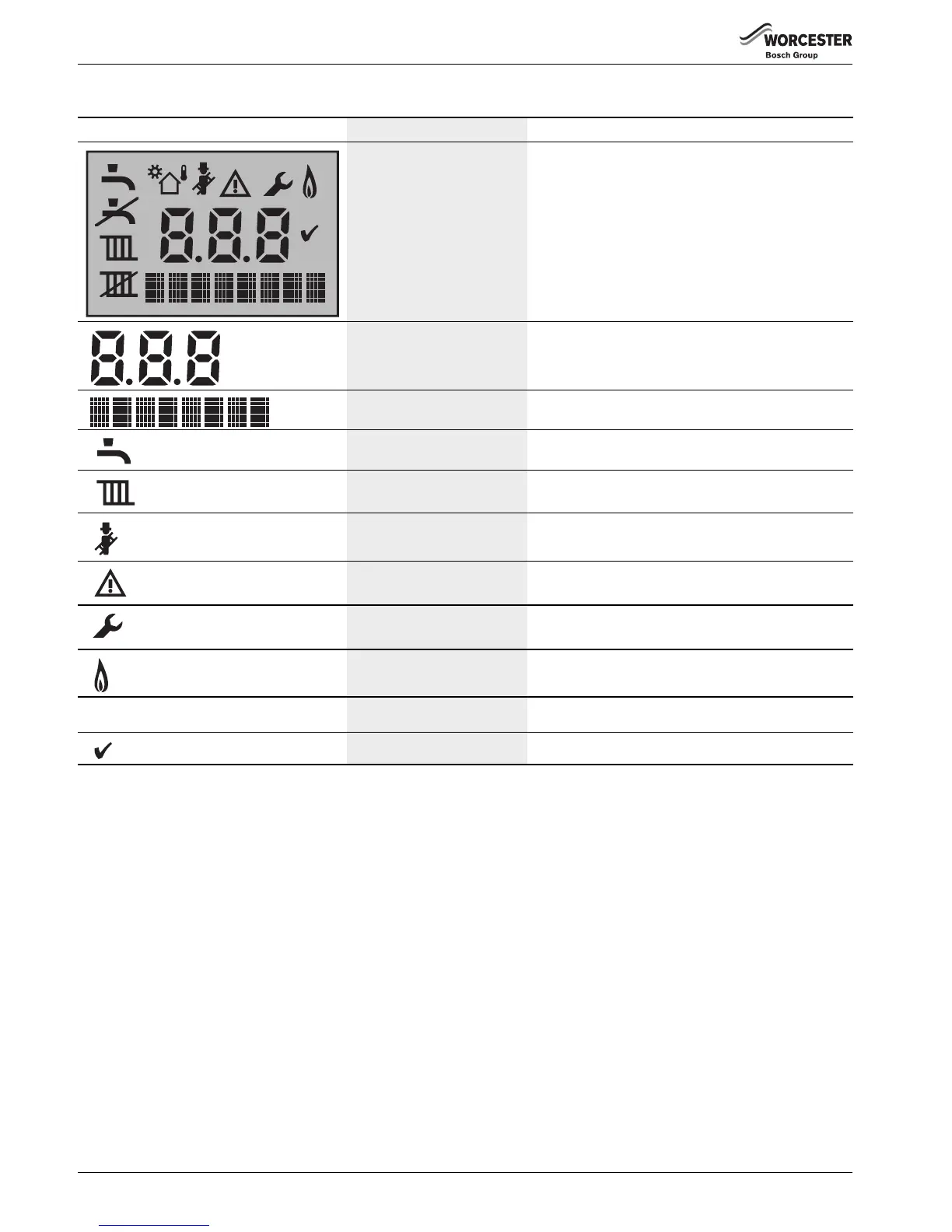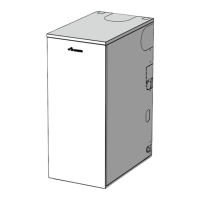6
CONTROLS
6 720 803 801 (2012/09)
DISPLAY SYMBOLS
SCREEN DISPLAY
BRIEF DESCRIPTION EXPLANATION
All possible screen symbols This screen is displayed briefly during boiler start up
and shows all the symbols that could be displayed on
the screen.
Numerical display Displays a temperature setting or boiler status code.
Text display Display PreHeat or Eco, or the Alert code
Hot water Displays this symbol during a DHW demand.
Central Heating Displays this symbol during central heating demand.
Service engineer mode Displays during service when the boiler is set to
maximum or minimum output.
Alert Displays along with the boiler status code and
diagnostic code during a fault condition.
Service mode Displays when a qualified service engineer is in the
service menus.
Burner on The boiler is in operation and the flame is alight.
Centigrade indication Displays next to the temperature reading.
Confirmation This symbol confirms a manual change.
°C
°
°C
