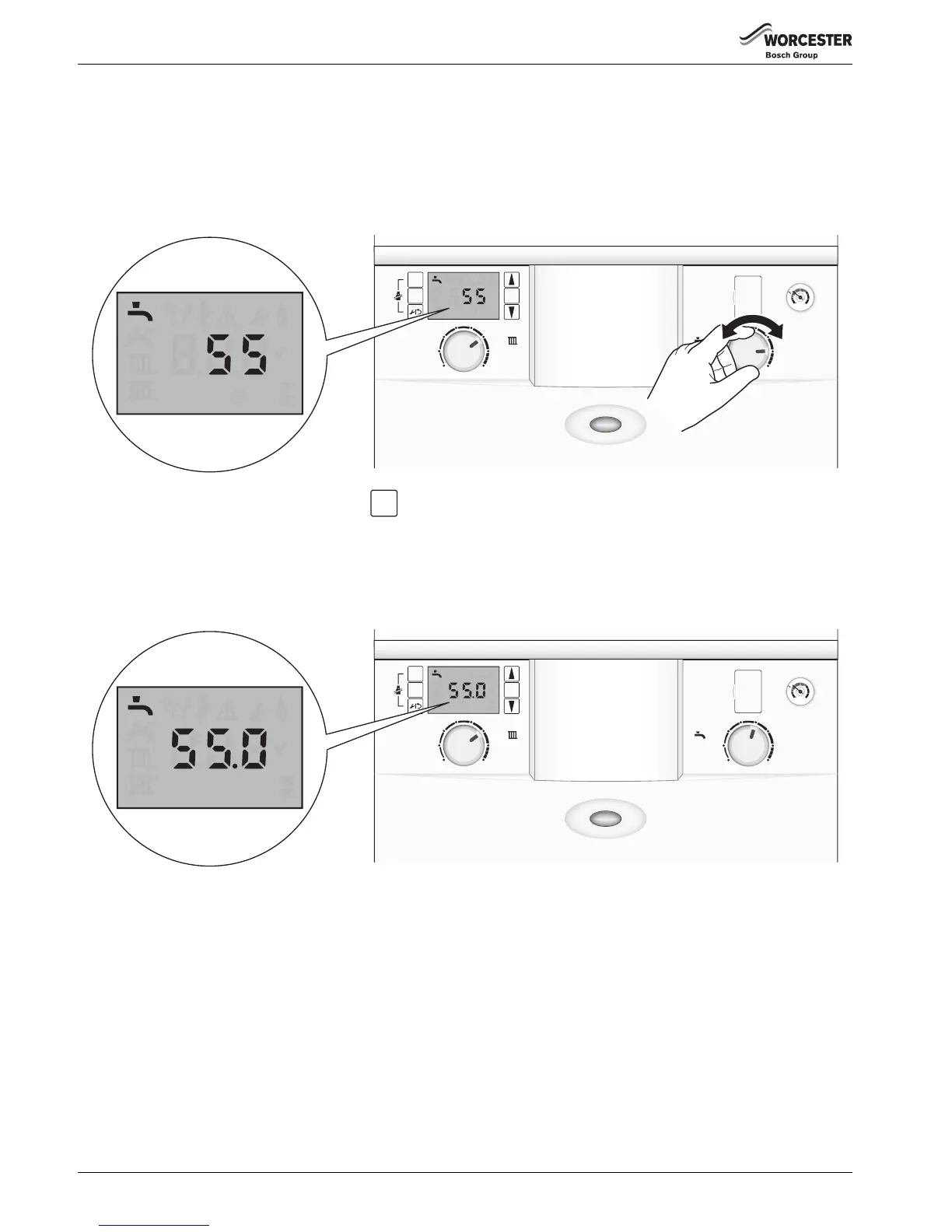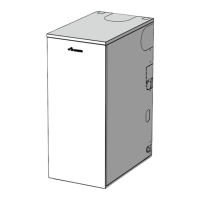8
CONTROLS
6 720 803 801 (2012/09)
3.1.4 TURNING THE CENTRAL HEATING OFF DURING THE SUMMER
B Turn your programmer/timer to the off position.
B Please refer to the programmer/timer manufacturer's instructions.
3.1.5 SETTING THE FLOW TEMPERATURE FOR DOMESTIC HOT WATER SYSTEM
1. Turn the hot water temperature control knob to the desired level between 40 and 60°C, this will be shown on the digital display.
The value is displayed during this process, press to exit or after five seconds of inactivity the boiler display will return to the
default screen.
3.1.6 DOMESTIC HOT WATER PREHEAT (without fascia timer fitted)
The hot water heat exchanger is kept pre-heated to reduce the time taken to deliver hot water at the tap. Pre-heat is enabled by
default, during the initial boiler start up and PreHeat is displayed.
In the PreHeat mode, if there has been no demand for hot water for 24 hours the boiler will save energy by suspending PreHeat until
there is a demand for hot water. At this time PreHeat mode is re-activated.
max
min
2
3
1
04
bar
ok
eco
reset
e
max
min
°C
°F
Eco
°C
°F
1.
6720643358-05.1Wo
ok
max
min
2
3
1
04
bar
ok
eco
reset
e
max
min
°C
°F
Preheat
6720643358-06.1Wo
°C
°F
PreHeat
