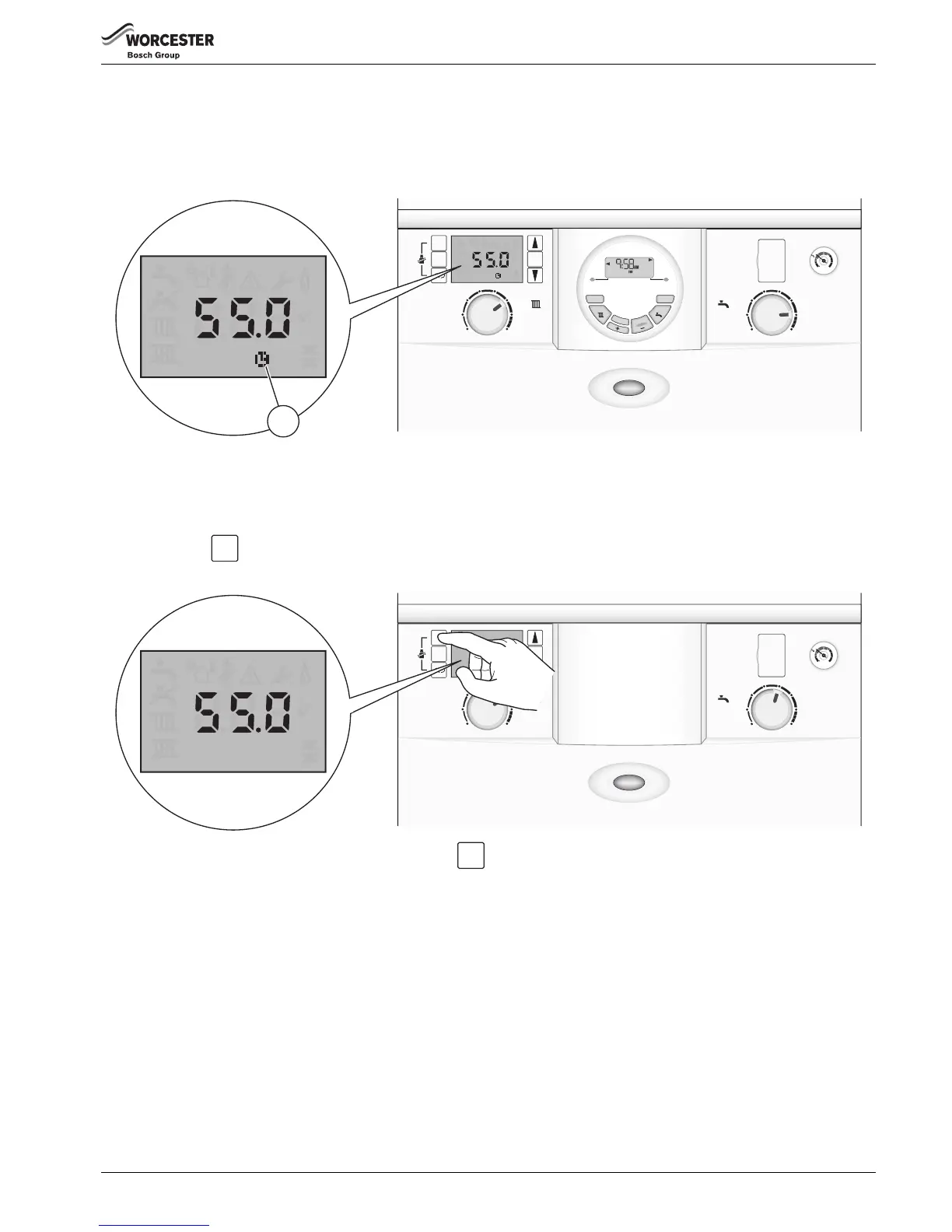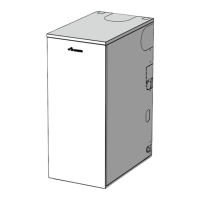9
CONTROLS
6 720 803 801 (2012/09)
3.1.7 DOMESTIC HOT WATER PREHEAT (with fascia timer fitted)
When a Worcester twin channel programmer is fitted, the PreHeat/Eco option can be selected via the programmer.
Eco mode timed by a programmer will be displayed as shown below (1). Refer to the programmer manual for details on how to set
the time periods.
3.1.8 DOMESTIC HOT WATER ECO MODE
Eco mode is an energy saving feature which disables the Pre-heat function:
By selecting Eco mode you will be using less energy, but will have to wait a little longer for hot water.
1. Press and hold for at least four seconds to enter the energy saving Eco mode, when Eco mode is active, “Eco” will be
displayed.
B To exit ECO mode and return to PreHeat, press and hold for at least four seconds, PreHeat will be displayed.
max
min
2
3
1
04
bar
ok
eco
reset
e
max
min
°C
°F
Eco
6720643358-08.1Wo
°C
°F
Eco
1
select select
set ?
advance advance
OK
heating
hot water
on
once
timed
off
on
once
timed
off
eco
max
min
2
3
1
04
bar
ok
eco
reset
e
max
min
°C
°F
Eco
6720643358-07.1Wo
°C
°F
Eco
1.
eco
