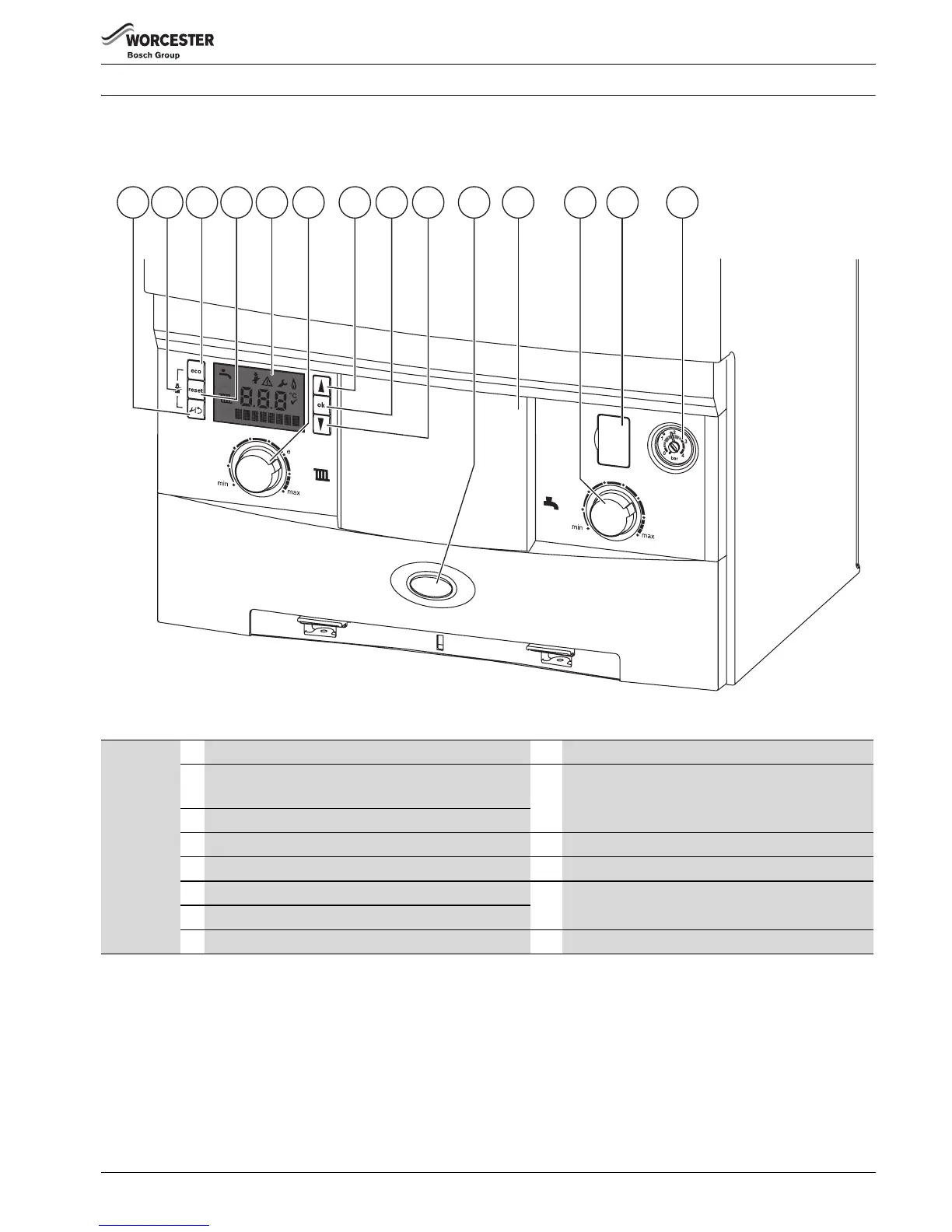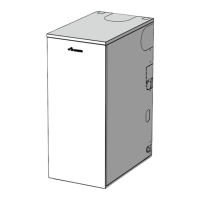5
CONTROLS
6 720 803 801 (2012/09)
3 CONTROLS
B To gain access to the boiler controls pull the flap down using the curved flap handle.
Fig. 1 Basic boiler controls
* for Worcester service engineer use only
Boiler
Controls
1
Service menu/back button 9 Scroll down button
2
Service engineer symbol = boiler is set to maximum
or minimum output for service
10 The blue light is ON when the boiler is in an
operational mode.
It will also flash to indicate a fault.
3
Eco button
4
Reset button 11 Position for optional programmer
5
Boiler display 12 Hot water temperature control
6
Central heating temperature control 13 Diagnostic port*
7
Scroll up button
8
OK - Select/confirmation button 14 Central heating system pressure gauge
6720643358-02.1Wo
1 3 65 7 8 9 10 11 12 13 1442
