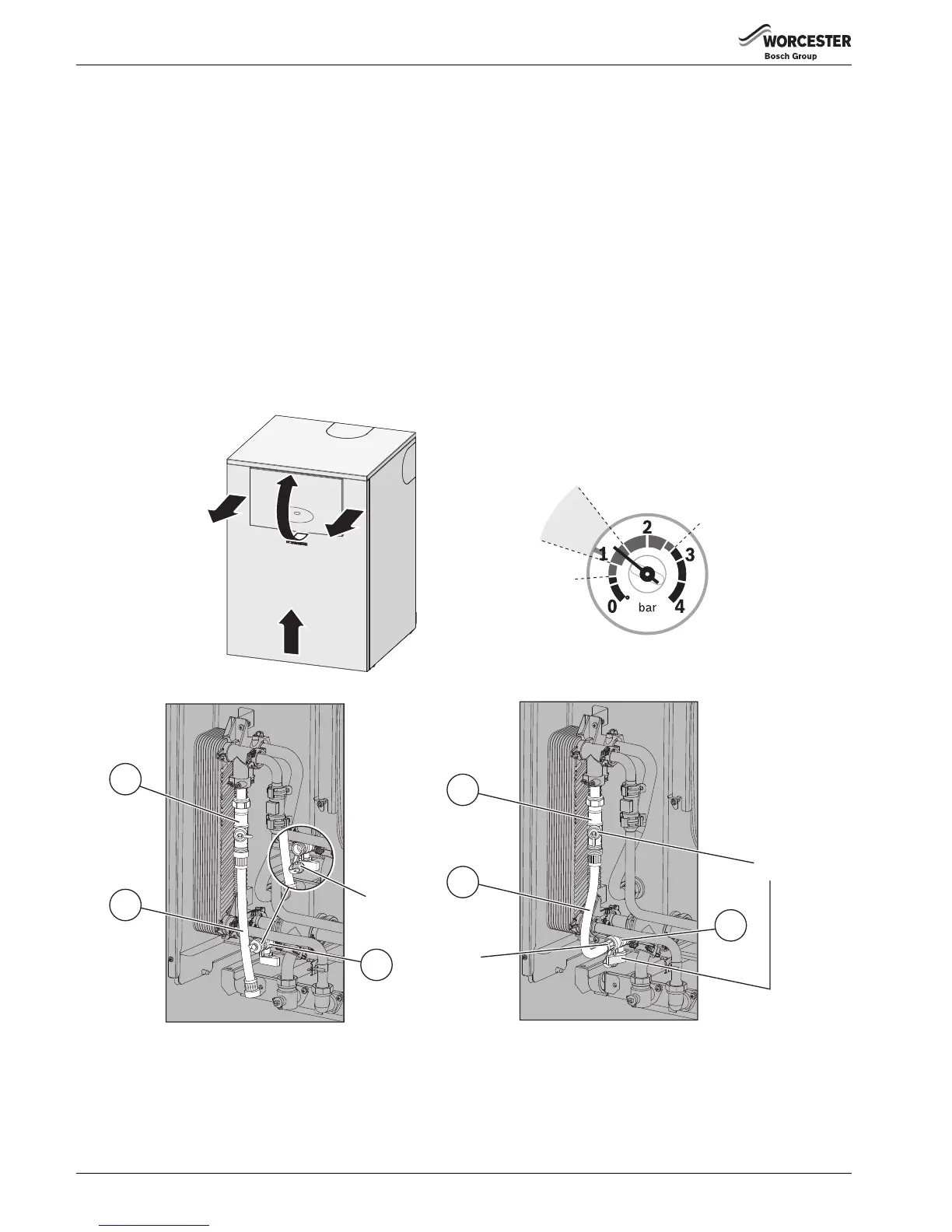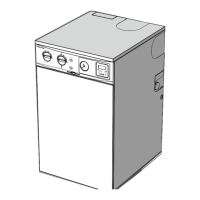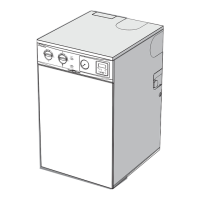10
System Pressure
GREENSTAR HIGHFLOW CDi
ErP
– 6 720 815 063 (2015/05)
4.2 LOCATING THE INTEGRAL FILLING LINK
To access the filling loop connection:
1. Pull the upper edges of the front panel forwards.
2. Lift front panel.
Using the filling loop:
3. Unscrew the tank drain cap from the Tank drain valve.
4. Connect the integral filling loop from the Flow valve [1] using the hose [2] to the Tank drain valve [3].
5. Open the flow and tank drain valves.
▶ Fill the system to a pressure up to 1.5 bar.
▶ Close the flow valve.
▶ Close the tank drain valve.
▶ Disconnect the integral filling loop.
▶ Refit tank drain cap.
Fig. 5 Integral filling loop
6720806267-08.1Wo
1
2
3
1
2
3
P
Min
1 bar
1.5 bar
Max
1.
2.
3.
4.
5.
1.
