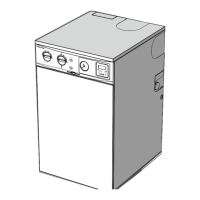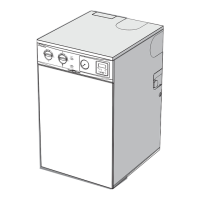8
Controls
GREENSTAR HIGHFLOW CDi
ErP
– 6 720 815 063 (2015/05)
3.5 ECO INDICATOR
You can choose to run your boiler in pre-heat mode or in ECO mode. Pre-heat reduces the time taken to produce hot water at the
tap and is controlled by the ECO button. When the ECO button is illuminated, the boiler runs in ECO mode and pre-heat is not
available.
When the ECO button is lit the pre-heated tank of hot water is turned off, but the boiler will supply hot water as a normal Combi
boiler.
It will take longer to obtain hot water at the tap in ECO mode as the boiler is not maintaining a supply of hot water for immediate use.
When the ECO button is NOT lit the boiler is in pre-heat mode for hot water.
Hot water will now be available at the tap almost immediately as the boiler constantly maintains a tank of hot water ready for use.
MANUALLY OPERATING THE PRE-HEAT MODE
To activate pre-heat mode:
▶ Press the ECO button until it is no longer illuminated.
To activate ECO mode:
▶ Press the ECO button until it is illuminated.
If your boiler has an in-built fascia mounted programmer and the mains supply is interupted, the ECO button will
need to be reset by pressing and holding for three seconds.
6720806267-06.1Wo
1
2
3
4
5
6
max
2
3
1
04
bar

