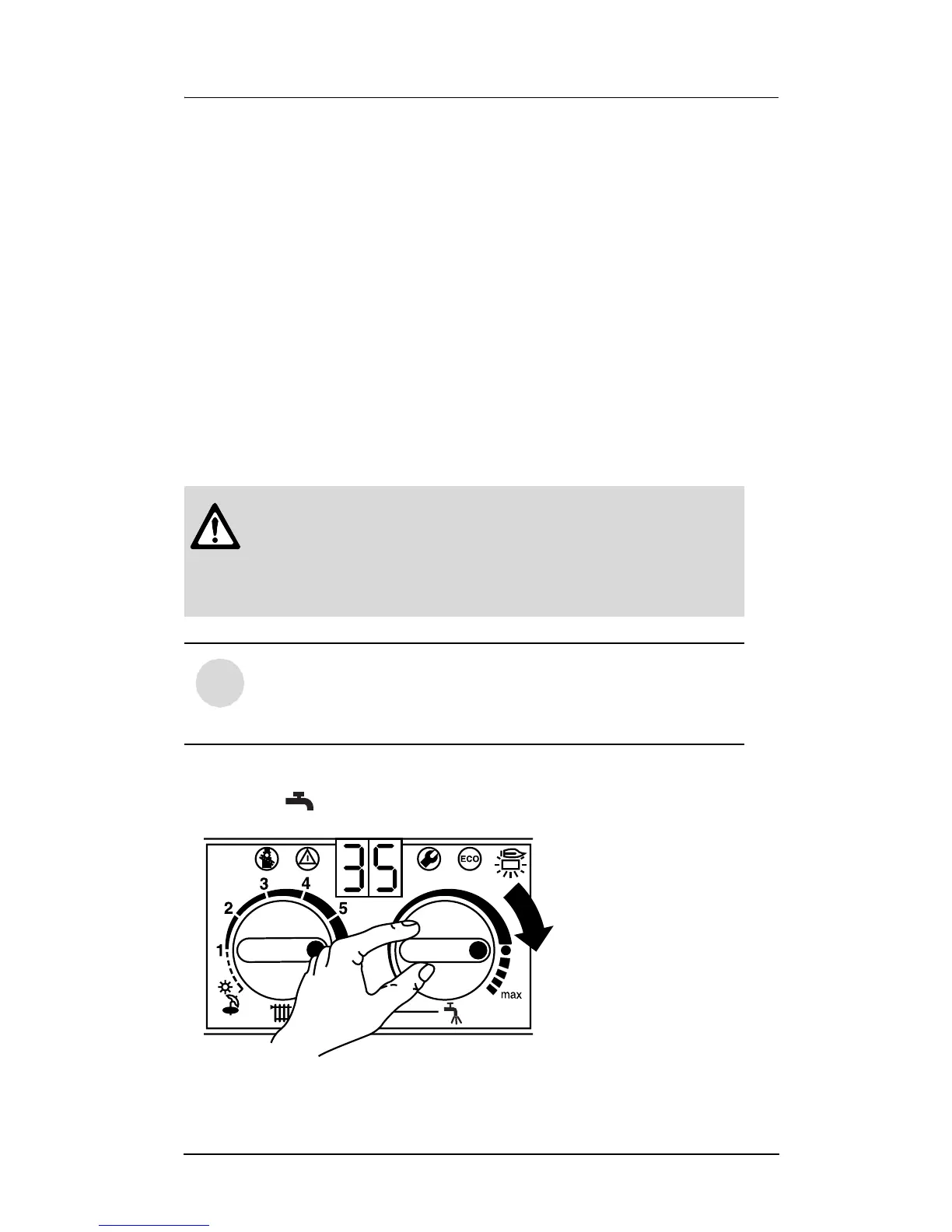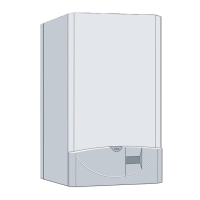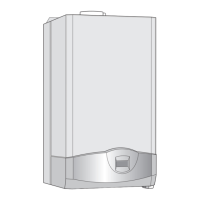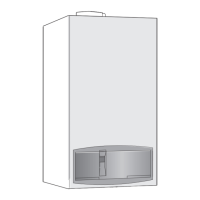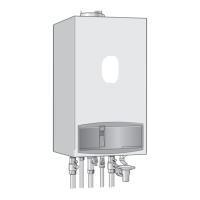17
Operating the Appliance
6 720 610 598 GB (03.11) TD
ECO mode with demand detection, button is lit
The demand detection function enables maximum gas and water
economy.
Briefly turning a hot water tap on and then off again signals
demand to the appliance which then heats up the water to the set
temperature.
Hot water is thus available in about 1 minute.
ECO mode, button is lit
Water is not heated up until hot water is drawn. This means that
there is a longer waiting period before hot water is available.
3.6 System boiler with Storage Tank
B Set the hot water temperature by means of the temperature
control on the appliance.
Fig. 7
B Do not set the temperature higher than
60°C for normal operation.
B Only use temperatures of up to 70°C tempo-
rarily for thermal disinfection purposes.
i
With the text display you can additional set hot
water charging times or times and tempera-
tures.
6 720 610 333-07.1O
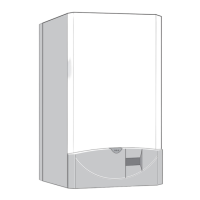