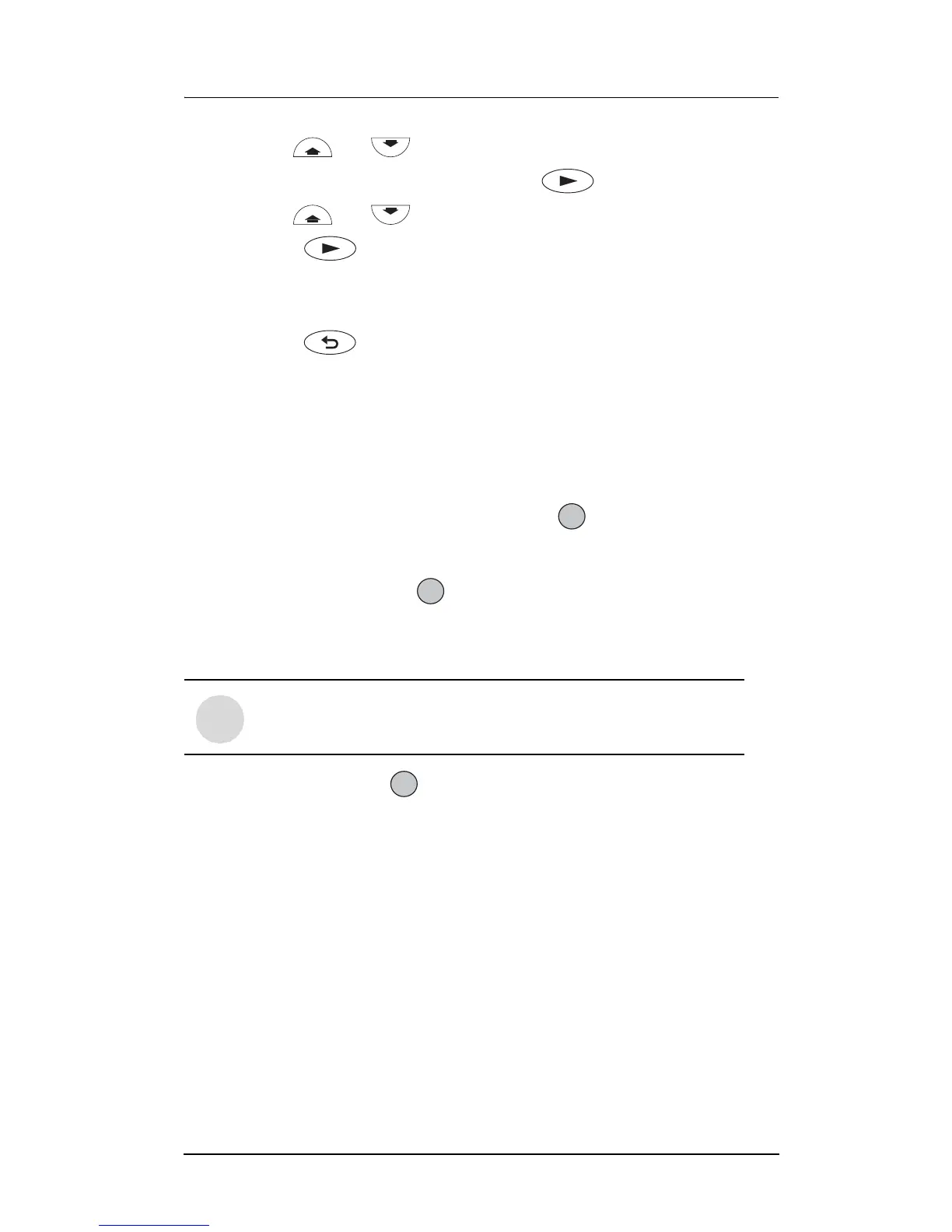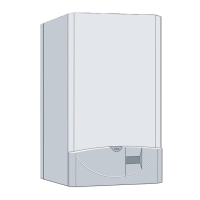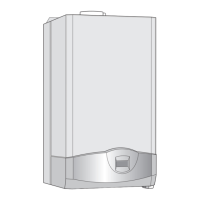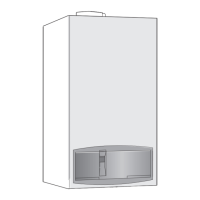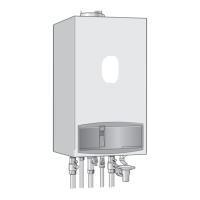23
Text Display
6 720 610 598 GB (03.11) TD
B Use the or button to set the minutes.
B Confirm the setting by pressing the button.
B Use the or button to set the day of the week.
B Press the button to confirm the setting. The cursor then
returns to the top line.
-or-
B Press the button to confirm the setting and return to the
previous menu (Fig. 9 page 22).
-or-
B Do not press any other buttons for 15 minutes.
4.2.1 Deleting a setting
Either over write the setting or press the button to delete it.
B Find the setting to be deleted.
B Press and release the button.
The display shows --:--
4.2.2 Resetting all parameters to their original settings
B Press and hold the button for more than 15 seconds.
After about 5 seconds, the following message appears on the
display:
ATTENTION
Delete all parameters
in x seconds
Once the reset has been completed, the following message is
displayed:
Please wait... Initialising
i
The hours of service can not be reset to 0.
C
C
C
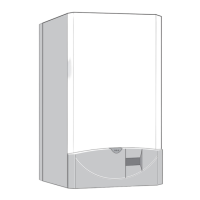