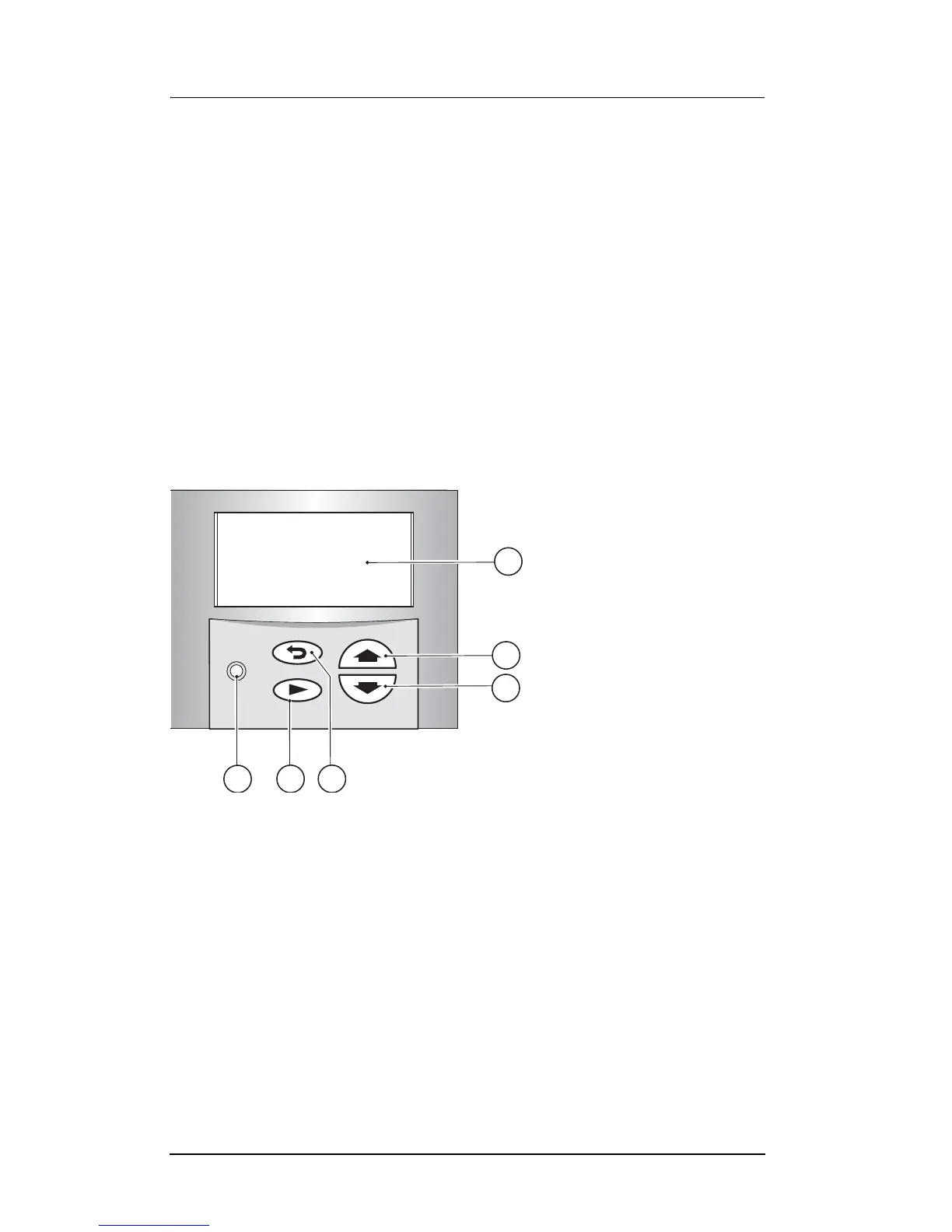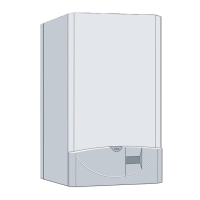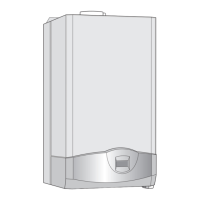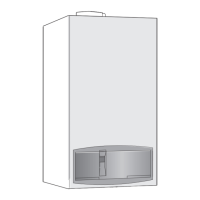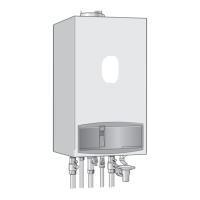20
Text Display
6 720 610 598 GB (03.11)
4Text Display
4.1 General Description
• The text display is used to display information about the appli-
ance and the system and to alter the settings displayed.
• Once the appliance has been in operation for one day, the text
display module has a power buffer period of about 10 hours
during which it will run without the mains power supply. After
that period has elapsed, the clock function shuts down but all
other settings are retained.
4.2 Programming
Fig. 8 Controls
a Display
b “Up”/“More” button
c “Down”/“Less” button
d “Back” button
e “Next” button
f “Delete” button
The standard display shows the following information:
•Time
• Room temperature (if TR 2 connected)
• CH flow temperature
c
b
a
f
e
d
C
6 720 610 337-08.1R
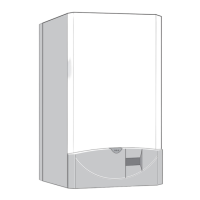