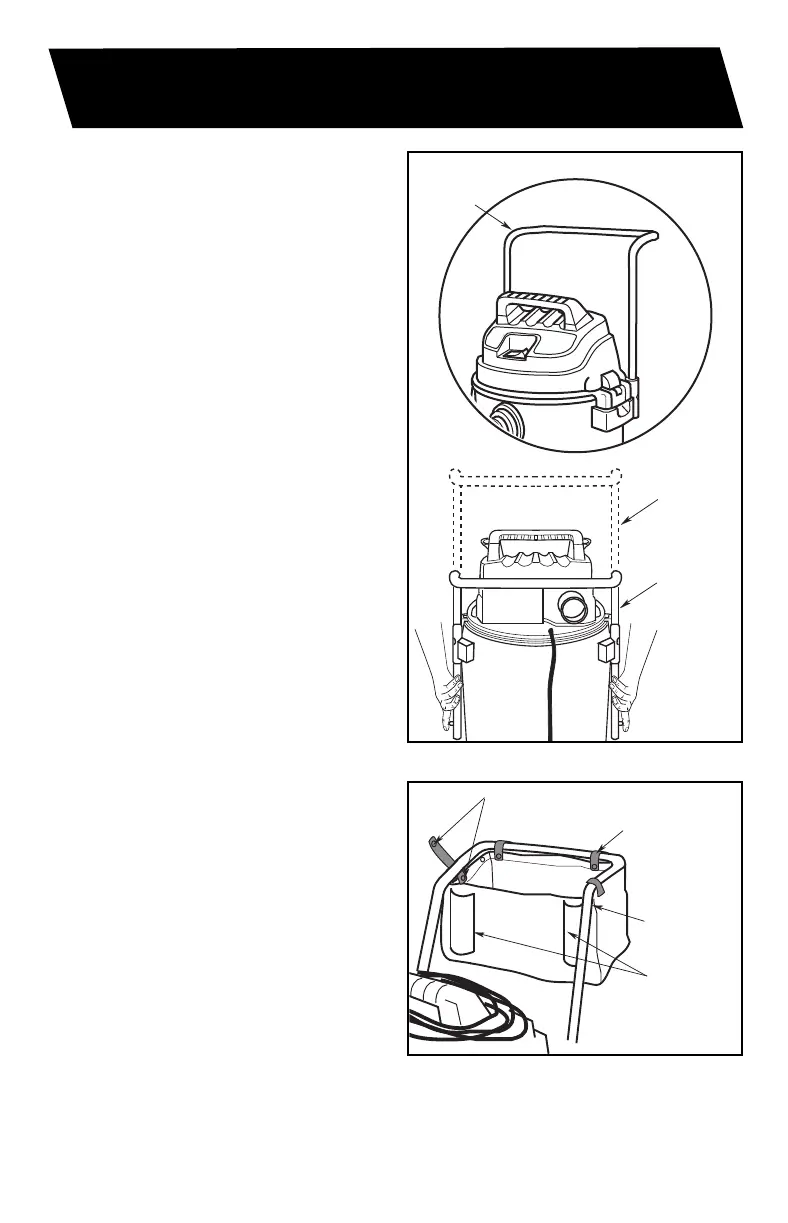9
Installing Handle
Press and hold release buttons while
installing handle into handle receptacles
in drum (See illustration).
NOTE: An audible snap of release
buttons indicates successful engagement
of handle.
Lowering Handle for Storage
To store Wet/Dry Vac, press and hold
release buttons while firmly sliding handle
down.
Installing Accessory Bag
Install Accessory Bag as shown with
extension wand holders facing unit.
Correct
Position
Storage
Position
Moving
Position
Accessory Bag Snaps
Accessory
Bag Straps
(4)
Handle
Extension
Wand
Storage
Locations
REMOVING/INSTALLING
THE METAL HANDLE
SP6851-1 Workshop :SP6439-3_ES.qxd 9/20/13 11:58 AM Page 9
