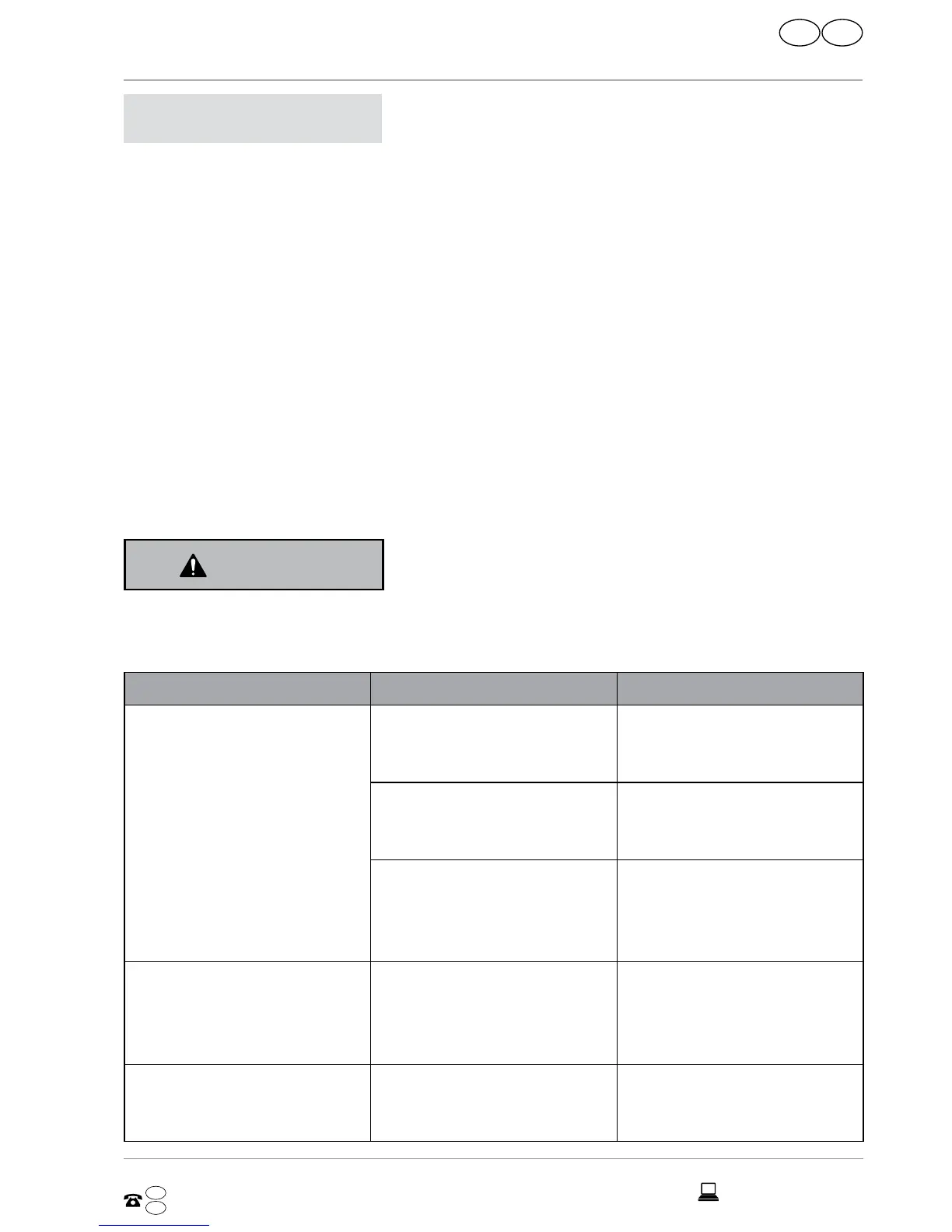NOTICE!
Risk of damage!
Improper handling of the table saw may result in damage.
− Do not use any aggressive cleaners, sharp or metallic cleaning
utensils such as knives, hard scrapers and the like. They could
damage the surfaces.
Clean the table saw directly after each use.
Keep the protective devices as free of dust and dirt as possible.
− Rub the table saw off with a clean cloth or blow it off with low-pressure com-
pressed air.
− Use a damp cloth and a small amount of soft soap if it is heavily soiled.
Troubleshooting
WARNING!
Risk of injury!
− Disconnect the mains plug before troubleshooting.
Problem Possible causes Solutions, tips
The motor is not running. No power. Use a lamp to check if
there is power to the
socket.
The house fuse or fault
current protection switch
has triggered.
Check the mains cord and,
if applicable, the exten-
sion cord for damage.
The motor overload pro-
tection
has triggered
because the motor is over-
loaded or overheated.
Let the table saw cool off
for at least 15 – 20 minutes.
Insufficient cutting pow-
er, the saw does not run
smoothly, large amount of
dust produced.
Saw blade is dull or
defective.
Replace the saw blade.
Motor produces a large
amount of sparks.
Carbon brushes defective. Have the table saw
checked by a qualified
workshop.