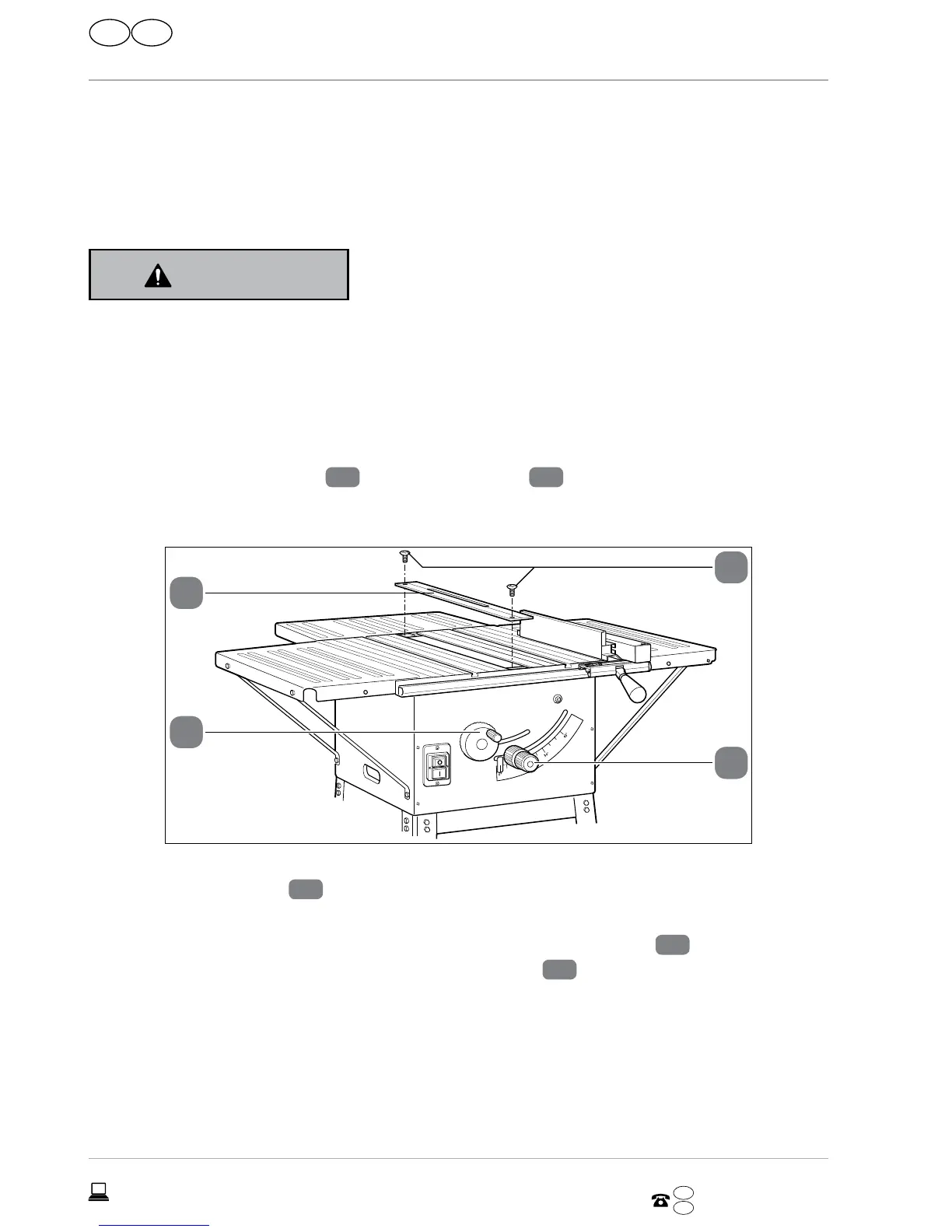Operation
Preparations
Changing the saw blade
WARNING!
Risk of injury!
The saw blade is very sharp – even soft touches may result in injury.
− Wear protective gloves during the following steps.
− Pull the mains plug out of the socket.
1. Remove the two screws
43
and take the insert
44
out.
Always check the insert in the process: You must replace it if it is damaged or no
longer flush with the table.
43
31
44
32
2. If applicable, set the angle to “0”. For this, loosen the front part of the adjusting
and locking handle
31
by turning it approx. one revolution counterclockwise; set
the angle to “0” with the back part and tighten the front part again.
3. Set the maximum cutting depth: To do so, turn the handwheel
32
counterclock-
wise up to the stop point. Caution: The saw blade
20
will extend out of the table
in the process.
4. Fold the protective hood all the way up.
