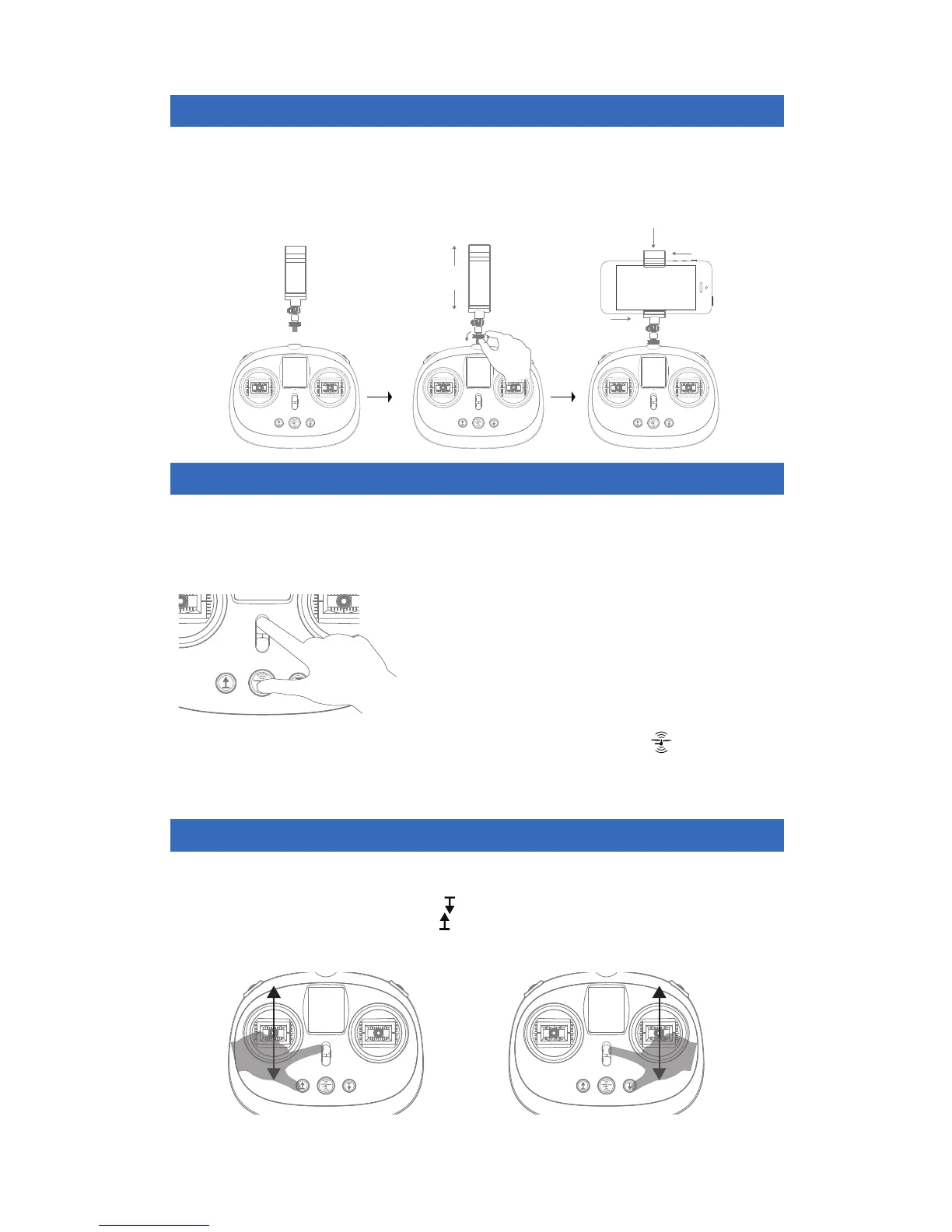Preparing the Smartphone Cradle
1. Push the cradle into the transmitter, twist the nut on the screw to secure and
make the cradle face to you.
2. Adjust the cradle to your desired position, stretch the cradle clamp and attach
your smartphone into the clamp.
ON
OFF
ON
OFF
ON
OFF
ON
OFF
Normal Mode & Advance Mode
Left Throttle Mode & Right Throttle Mode
Normal Mode
The default control mode is normal mode which
requires a GPS signal strength of at least 6 to launch
the drone.
Advanced Mode
Advanced mode allows the drone to take off without
GPS signal connections and fly at a higher speed
with a longer range.
To switch the control modes, hold and turn on the
transmitter at the same time. Advanced mode is for
experienced pilots only, start with normal mode.
The left stick is set to control the throttle by default. The throttle control can be
switched to the right stick by holding and turning on the remote. To switch back to
the left, turn on the remote and hold .
ON
OFF
ON
OFF
Throttle
Left Throttle Mode Right Throttle Mode
Throttle
Transmitter Operations Continued