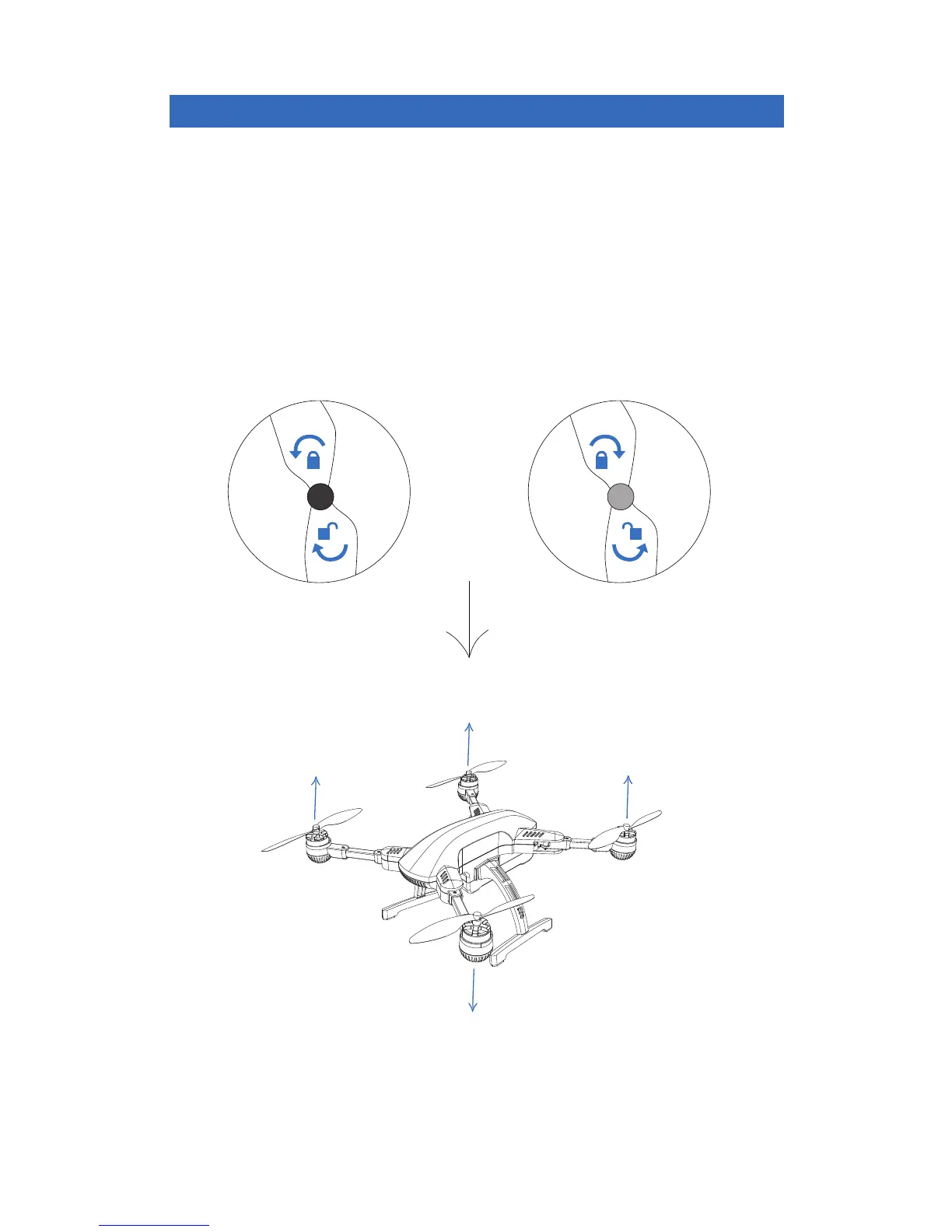Installing the Rotors
Black Motor
Silver Motor
Black Motor
Silver Motor
Black cap rotors Silver cap rotors
lock
unlock
lock
unlock
Notes:
Make sure the rotors are tightened on the right motors before flying otherwise the drone may crash.
Attach the silver cap rotors onto the silver motors and secure them by twisting
clockwise.
Attach the black cap rotors onto the black motors and secure them by twisting
counter-clockwise.
Arrows around the rotor cap indicate the directions of tightening and loosening.
To release the rotors from the motors, just spin in the opposite direction.
Setup & Assembly Cont.