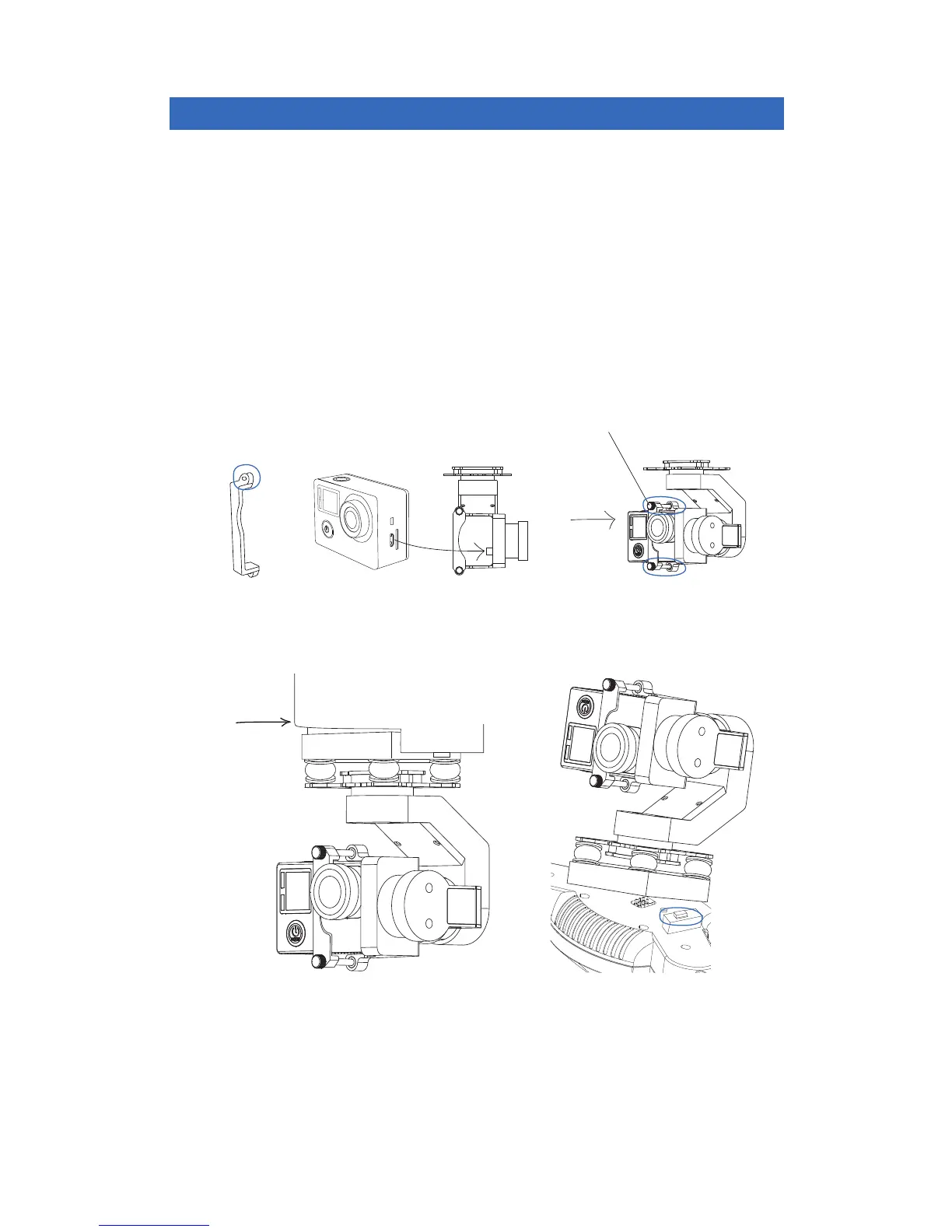Installing the Gimbal & Camera
Camera strap
Gimbal Board
Camera Gimbal
Screw
Notes:
Do not install or remove the gimbal while the drone is powered on. You may damage the gimbal.
Unscrew the camera strap from the gimbal.
Attach the camera into the gimbal frame (the camera lens is on the right). The USB
port must line up and plug in to the camera from the side as shown. Fasten the
camera strap with the two thumb screws.
Fit the gimbal board under the bottom front mount of the drone and push the upper
part of the gimbal into place. To remove gimbal push out the tabs on each side of
gimbal mount to release, gimbal will push out, remove carefully.
Setup & Assembly Cont.
Gimbal Mount
(Under Front of Drone)