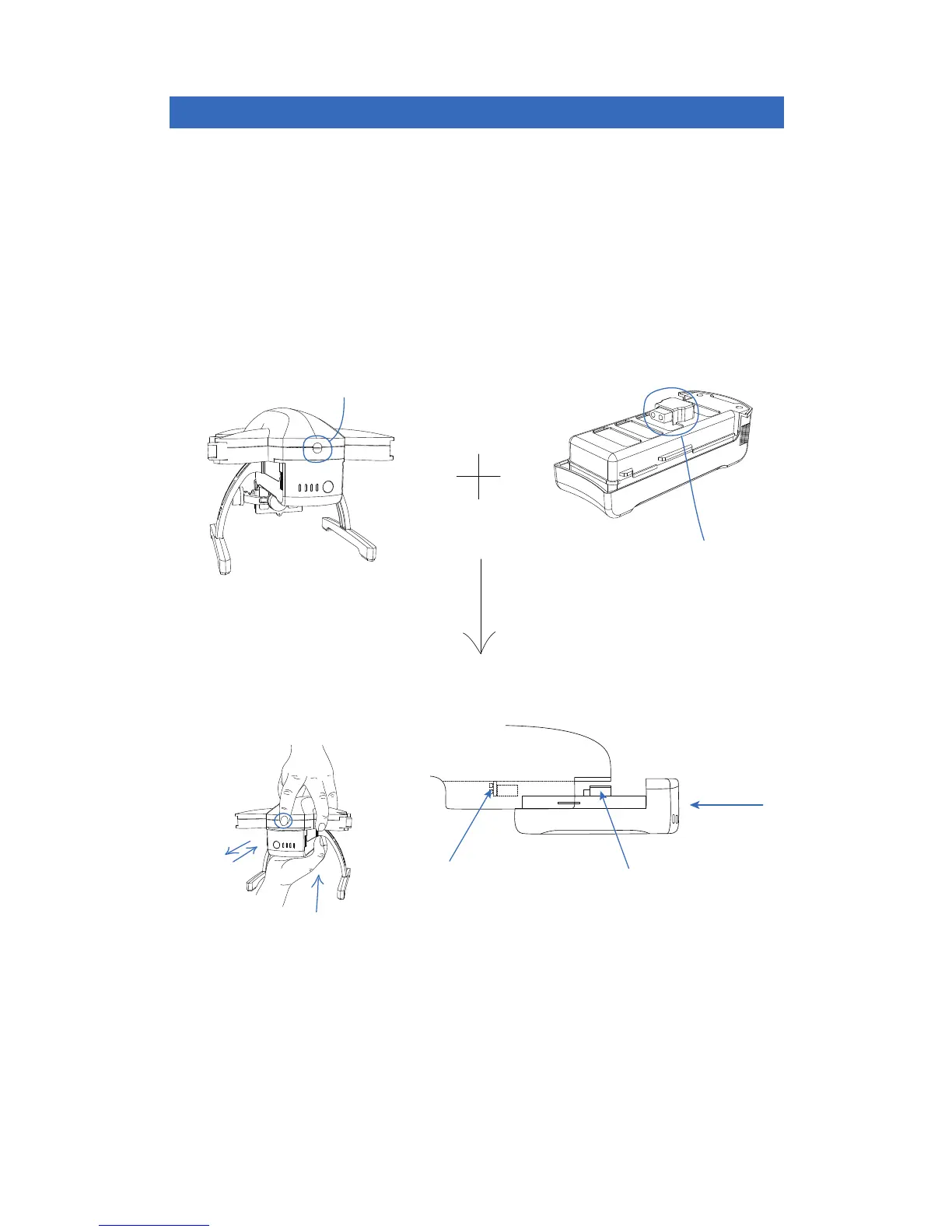Installing & Removing the Recon Battery
Notes:
Do not remove battery while powered on or the battery may be damaged.
Do not force the battery into frame if it gets stuck. Wiggle the battery a few times until the battery plug
goes into the drones power plug.
Recon
Power Plug
Battery Plug
Push
Spring Button
Battery
Hand position to install
or remove battery
Battery Plug
To install the battery pull up the spring button on the back of the drone. Align the
battery with the drone, matching the battery plug with the power plug, slide the
battery into the drone until it is locked in securely.
To remove the battery, pull up the spring button first and pull out the battery.
Setup & Assembly Cont.