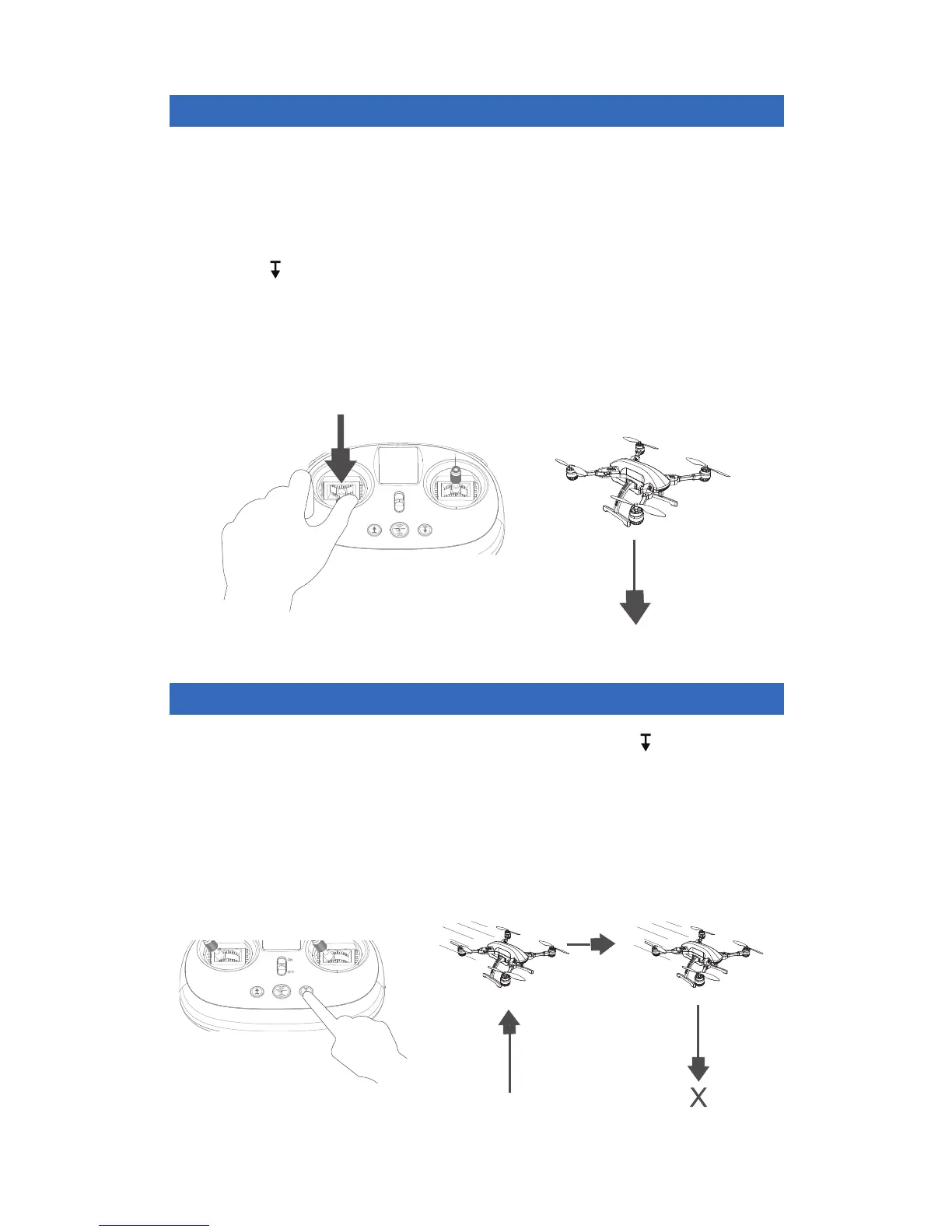Landing
If the drone is lower than 50 feet in the air, pressing and holding will make the
drone autonomously fly to 50 feet, slowly fly back to the take off point and land. If the
drone is higher than 50 feet it will maintain current height and slowly fly back to the
take off point and land.
If there is an obstacle in the way of returning home, you can still use the controls to
adjust the positioning of the drone to return safely.
Return Home
1. Slowly push down on the throttle stick to make the drone land. Do not push down
too hard or the drone may descend too fast and crash on the ground. After
landing, push the throttle stick to the lowest point and hold it for 5 seconds to shut
down the motors.
2. Pressing once will make the drone autonomously land at its current spot. The
drone may bounce a few times when landing, this is normal. The motors will stop
rotating 5 seconds after landing on the ground.
During auto landing, you can use the controls to reposition the drone if the landing
area is not flat or safe.
50 Feet
Transmitter Operations Cont.