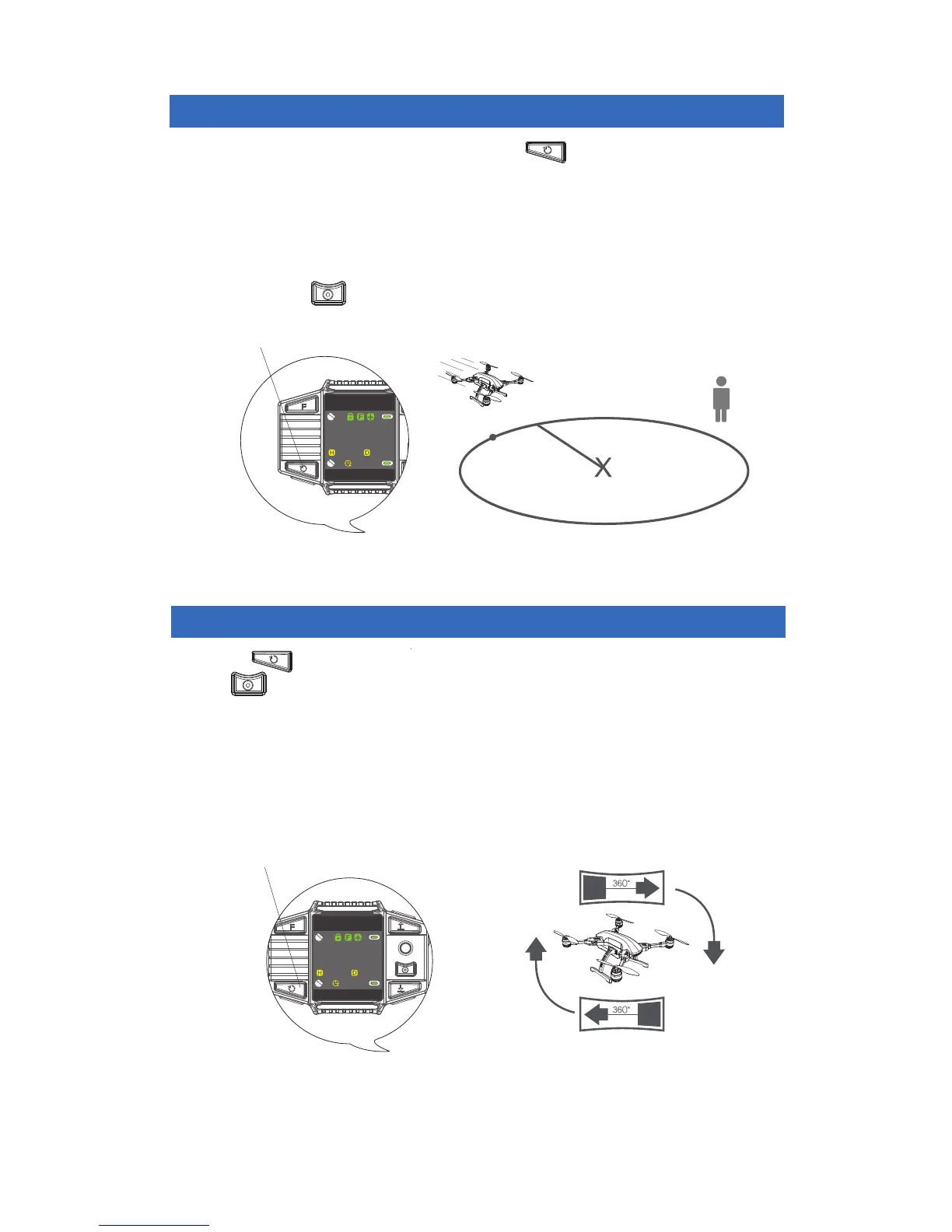Orbit Mode
Panoramic Mode (Auto Rotate)
When the drone is in flight pressing and holding will activate Orbit Mode.
This mode autonomously moves the drone to maintain a 15ft. radius orbiting the
point where you activated the mode. The drones front will point to the center of
orbit, adjust the cameras gimbal to get your perfect shot.
During Orbit Mode, pulling the joystick left or right can make the orbit larger or
smaller. Pressing will stop Orbit Mode and make the drone hover in its place.
Pressing once will make the drone rotate clockwise in place autonomously.
Press to stop rotating. Panoramic Mode is not only used for panoramic photos
(Use Recon Drone app to take photos/videos), but also to turn the orientation of the
drone.
During this mode manually take pictures or video using the Recon Drone app on
your smartphone. Panoramic Mode controls the drones movement, not the camera.