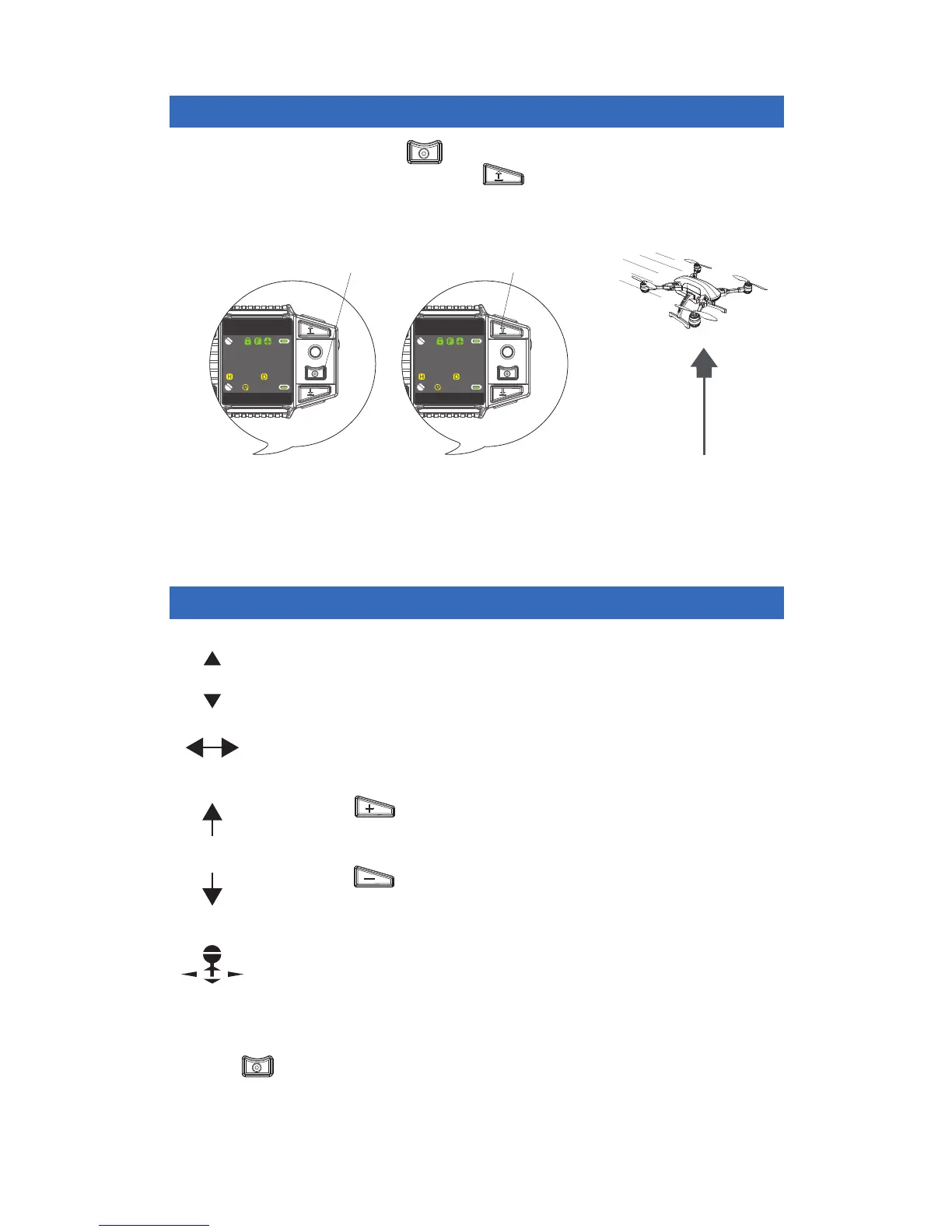Take Off
Notes:
If the pilot doesn’t make the drone take off within 6 seconds after the rotors are activated, the rotors will
shut down and be locked.
Smart Watch Flight Controls
Before take off, press and hold to activate the drones four rotors.
While the rotors are still rotating, pressing will make the drone ascend to 15
feet high and hover in place autonomously.
1. Pushing the joystick up will make the drone fly forward. Pushing the
joystick down will make the drone fly backward.
2. Pushing the stick to the left will make the drone fly to the left.
Pushing the stick to the right will make the drone fly to the right.
3. Pressing once will make the drone ascend autonomously
until 100 feet high.
4. Pressing once will make the drone descend autonomously
until 15 feet high.
5. Pressing in the joystick will turn off the red LEDs on the drone.
When the joystick is released, Recon will autonomously hover in place.
Pressing will interrupt the drone during any function and make it hover in its place.
15 Ft.
