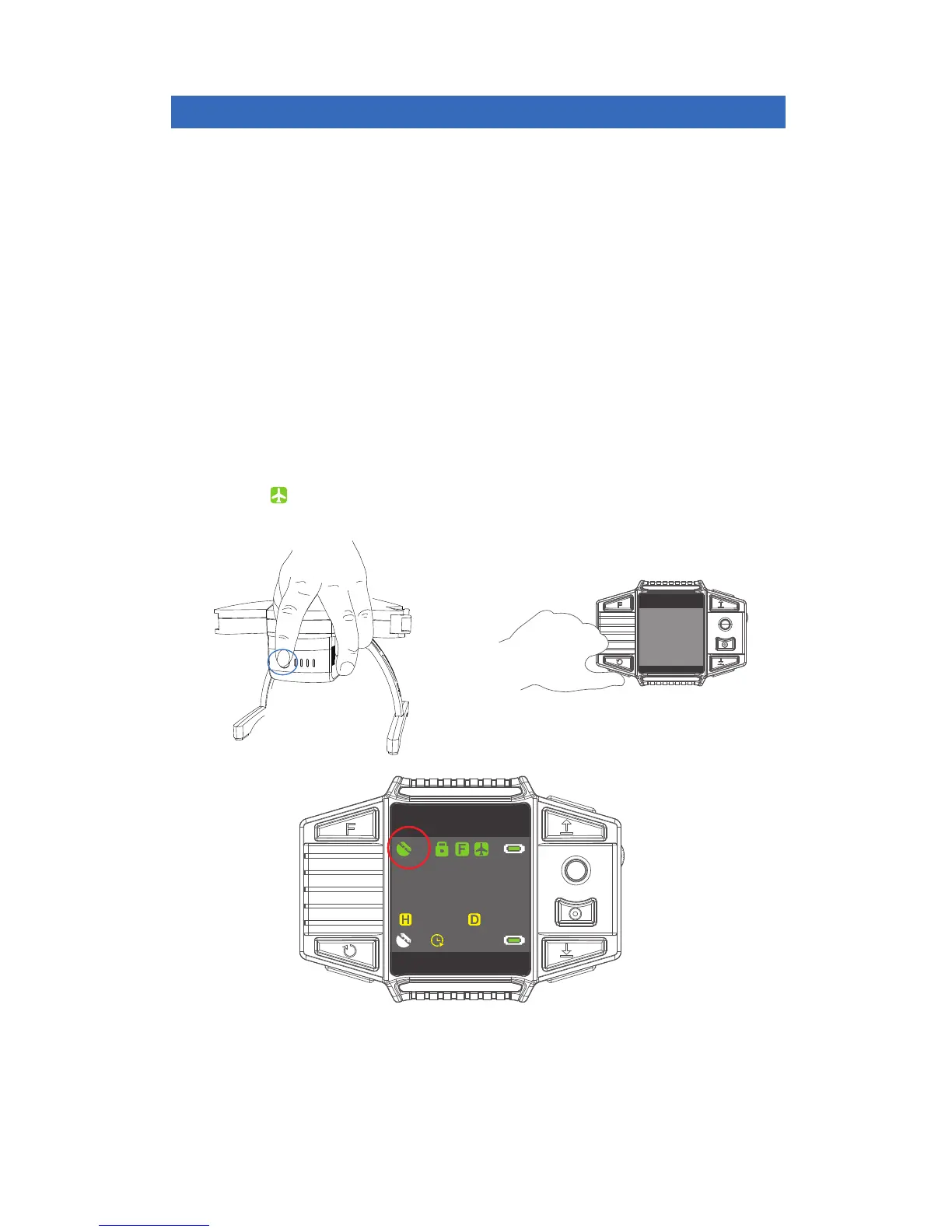Preparing for Flight using the Smart Watch
1. Place Recon on a flat stable surface and turn on the drone by pressing & holding
the power button on the battery pack. The drone will immediately start the flight
system check and gimbal system check when the front red LEDs turn on and the
rear blue LEDs quickly blink.
2. When the rear blue LEDs slowly blink and the drone makes a beep sound, this
indicates that the flight system check is complete.
3. When the gimbal is level, facing down, and the drone makes a second beep
sound, this indicates that the gimbal is ready.
4. Turn on the smart watch by holding the power button. In a few seconds the watch
will connect to the drone when the screen enters the control interface.
5. Wait until the drone gets a GPS signal strength of at least 10 and the screen
display a icon before take off. If the satellite signal strength is not stable, try it
in another area.
Stabilize
9
00.0m 00.0m
00:00:00
10
1. 4.
5.
Warning:
1. Do not touch or move the drone while it is system checking.
2. If the drone is idle for 10 minutes with the power on, it will begin emitting an alarm sound.
To stop that sound, turn off the battery.
Notes:
Only one control device may be connected to Recon at any time. Do not attempt to pair the Transmitter
once the Smart Watch as been connected. Doing so may result in the drone malfunctioning and
possibly crashing.
Smart Watch Operations Continued