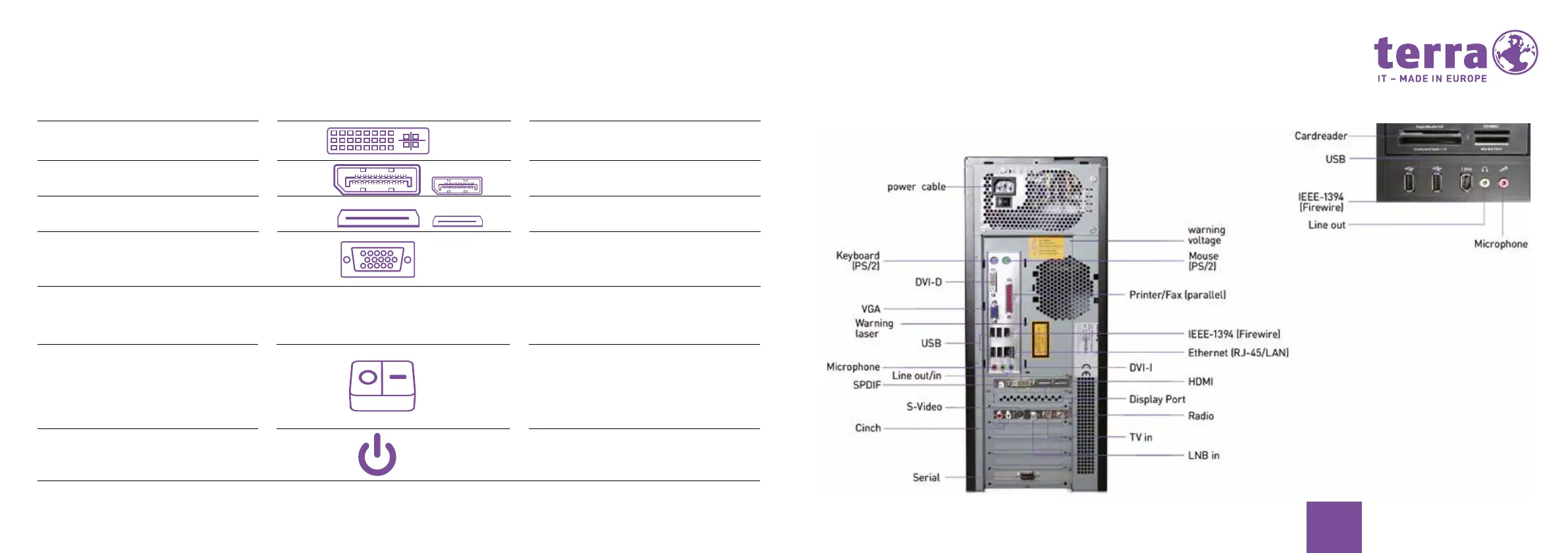46
47
EN
FUNCTION IMAGE SYMBOL
Port for digital video signal (monitor)
DVI*
Audio/video interface (monitor)
Display-Port/mini Display-Port*
Digital audio/video interface (monitor)
HDMI/mini HDMI*
Analog video interface (monitor)
VGA*
FUNCTION IMAGE SYMBOL
Switch for activation/deactivati-
on. The appliance can no longer
be started from the network in the
deactivated mode (Wake on LAN).
No current is consumed.
On/Off switch
Switch for booting the system. On/
Off switch illuminated blue: the
system is activated.
standby switch
* This connection can be available on-board or on an additional plugin graphic card. The on-board VGA connections are generally deactivated if an additional
graphic card is available.
Back panel connectors
mounting example: