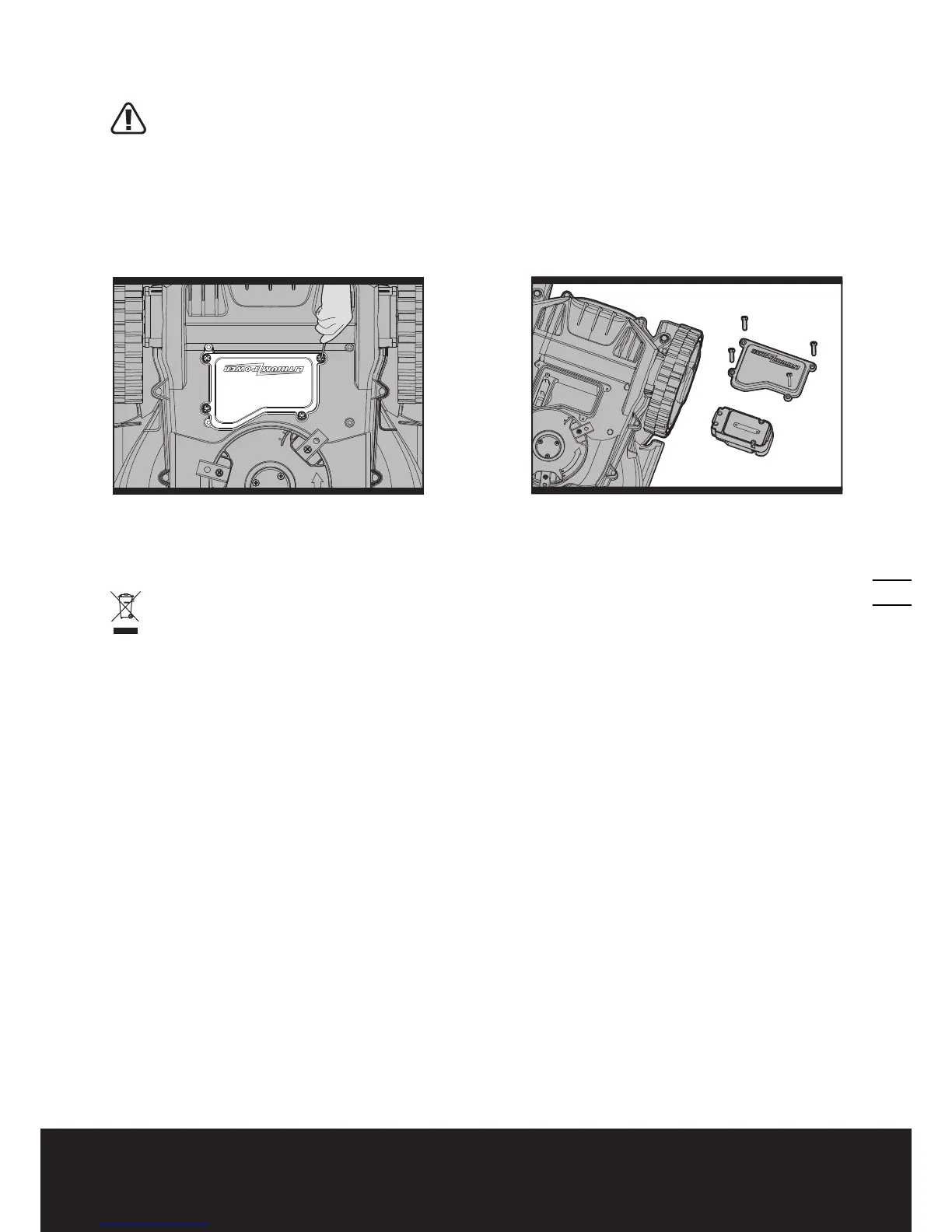Robot cortacesped ES
71
7.5 Sustituir la batería
ADVERTENCIA: Pulse el botón ON/OFF en OFF antes de realizar cualquier ajuste, sustitución o
reparación.
Si necesita reemplazar la batería, siga estos pasos:
1. Ponga el Landroid
®
M del revés con delicadeza
2. Retire los tornillos de la batería (Ver Fig. N)
3. Saque la batería vieja (Ver Fig. O)
4. Ponga la batería nueva
5. Reemplace firmemente los tornillos
Protección Medioambiental
Los residuos de productos eléctricos no se deben tirar con la basura doméstica. Por favor, recicle donde existan
instalaciones. Consulte con las autoridades locales o su distribuidor para consejo sobre el reciclaje.
N
O
