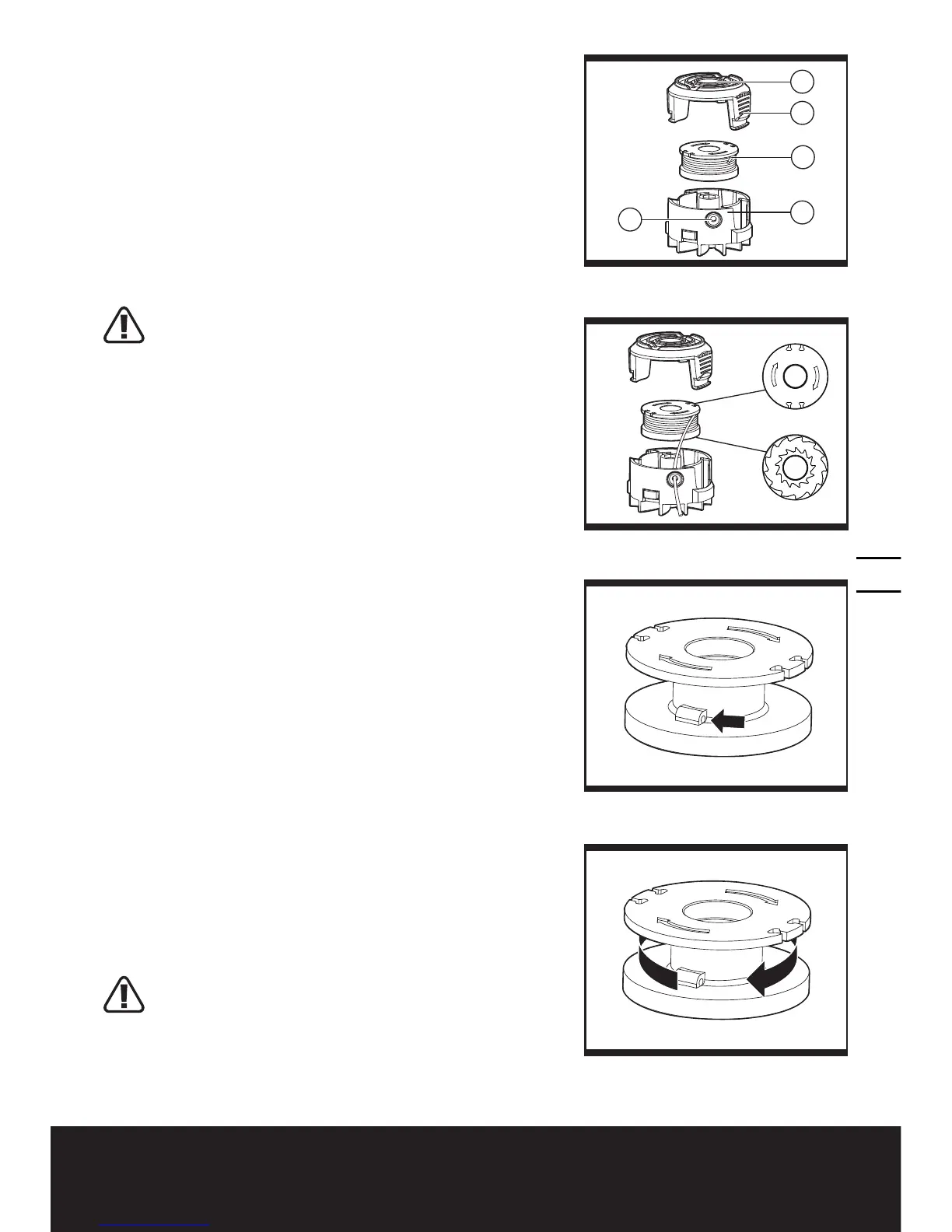TO REMOVE THE CAP (
See Fig.
F2)
• Press and hold the two latches (9).
• Pull cap away from the spool holder.
• When refitting the spool cap, keep all areas of
the cap and spool holder clean.
• Replace the cap, pressing firmly down towards
the spool holder to ensure cap is fully located into
position.
• Check that the cap is correctly fitted by trying to
remove it without depressing the two latches.
REPLACE THE TRIMMER LINE AND SPOOL
(
See Fig.
G)
ALWAYS REMOVE THE BATTERY PACK
BEFORE ADJUSTING THE TRIMMER HEAD
POSITION
• Remove Spool Cap Cover.
• For your convenience it is recommended you
buy replacement spools with the trimmer line
preinstalled.
• Remove the old Spool from Spool Holder. Clear any
broken line or cutting debris from the spool area.
• Pull the line from the new replacement Spool
through the eyelet of the Spool Holder.
• Place new Spool into the holder with the cut out
areas of the Spool facing inward or down.
When installed into the Spool Holder, the
smooth side of the Spool should be visible.
• Release line from cleat on the Spool.
• Refit the Spool Cap Cover.
TO MANUALLY WIND LINE
(
See Fig.
H1- H3)
Take approximately 3m of line. Insert 1.65mm of line
into the Spool holes and wind line in the direction of
the arrows on the top of the Spool.
Leave approximately 100mm of line unwound and
place into the cleat.
Ensure that the line is neatly coiled on the Spool.
Failure to do so will impair the efficiency of the
automatic line feed.
Then fit the Spool as described above in “Replace the
trimmer line and Spool”.
STORING YOUR GRASS TRIMMER
Always remove the battery pack from your
trimmer after use.
Store in a dry place where the trimmer and battery can
be protected from damage.
