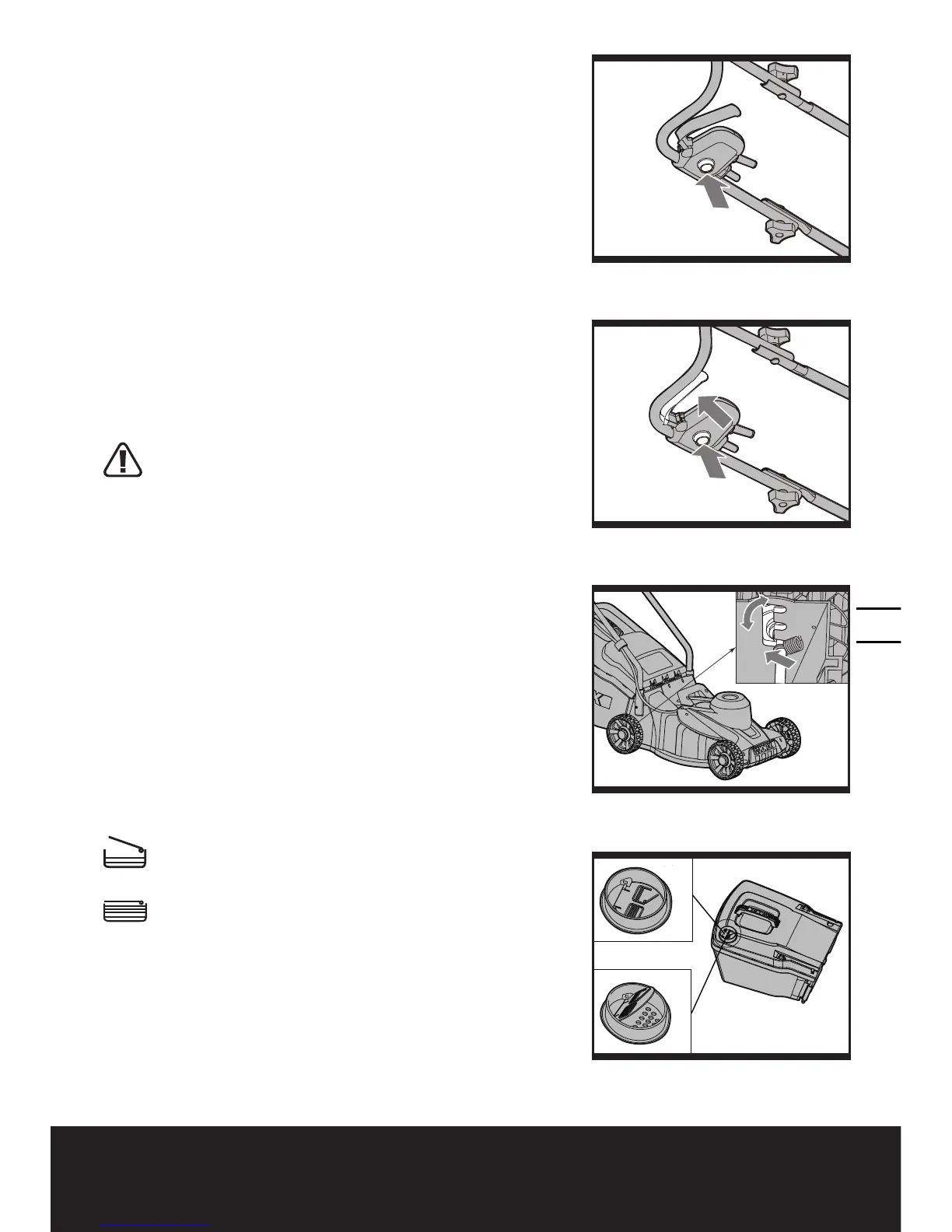11
Electric Lawn Mower WG705E
OPERATION
1. STARTING AND STOPPING (See Fig. D1, D2)
STARTING
Connect the female extension cable connector to the
pigtail. Connect the plug to the mains and switch ON.
The switch box is provided with a lock-off button
to prevent accidental starting.
With one hand press and hold the safety button (D1),
with the other hand squeeze the switch lever (D2)
towards the handle, and release the safety lock-off
button. The machine is now started, wait until the
product is at full speed before cutting the grass. Then
use both y our hands to hold the switch lever to keep it
running.
STOPPING
Release the switch lever.
2. ADJUSTING THE CUTTING HEIGHT (See Fig. E)
WARNING! Before adjusting the mower height,
wait for the mower to completely stop. Mower
blades continue to rotate after the machine is switched
off and a rotating blade can cause injury. Wait until all
machine components have completely stopped before
touching them.
Before your first cut, adjust the mower cutting depth
to the desired position. The lawnmower can be set to 3
cutting heights between 20mm and 60mm.
Grip one wheel and pull it out of the groove and
reposition it in the required height. ALL other wheels
should be positioned at the same height.
3. GRASS COLLECTION BAG FILLING INDICATOR
(See Fig. F)
To remind you on time to empty when the grass
collection bag is full, we provide an indicator on the top
of bag. And you can follow as below:
Fully status: flap fall down (a)
Empty status: flap float (b)
D1
D2
E
a
b
F
