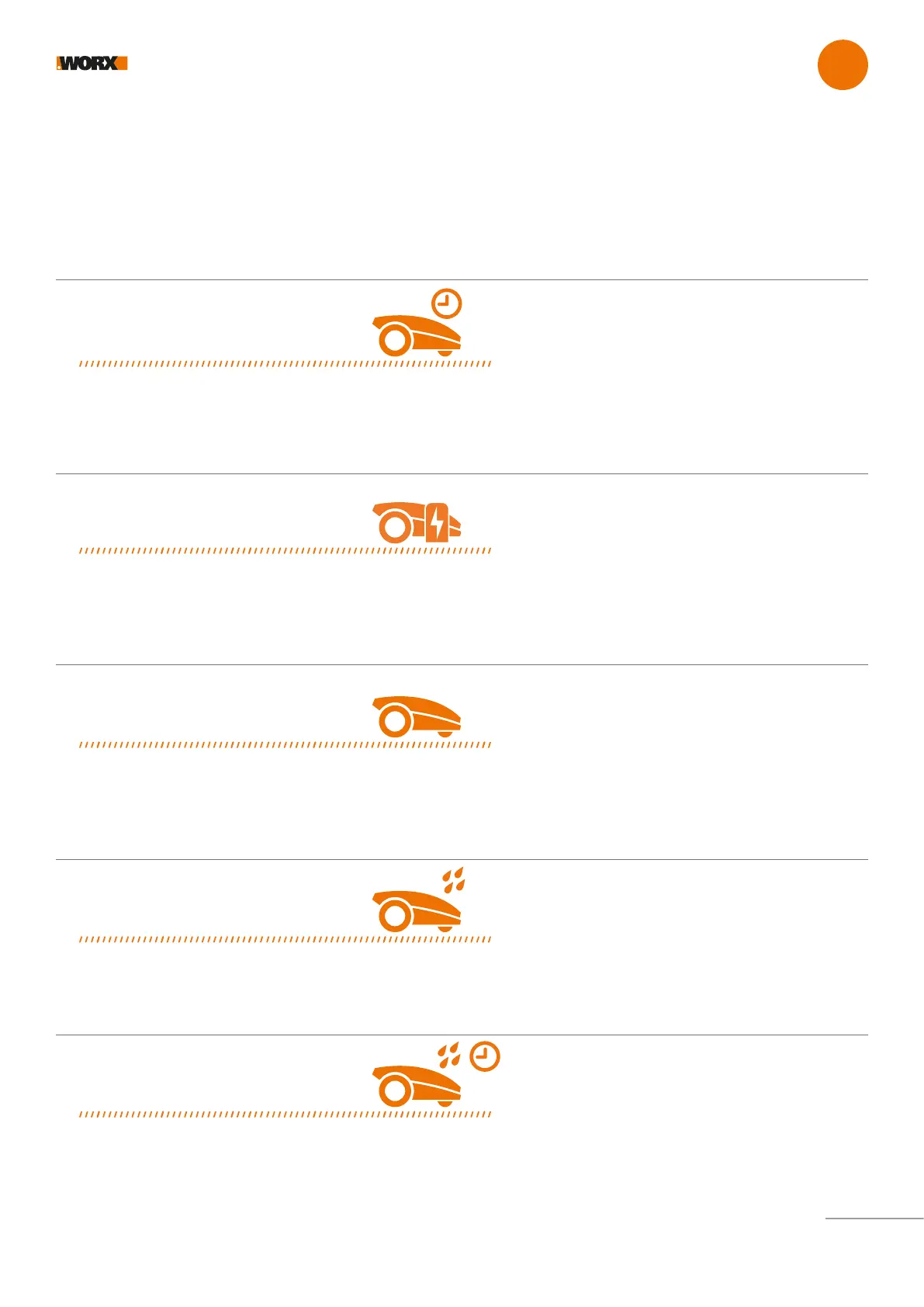Get familiar with Landroid
EN
8
HOW LANDROID WORKS
In the following section, we would like to help you better understand how Landroid works.
Landroid is an autonomous machine, capable of operating on its own. It knows when it needs to go to its charging base, can
sense when it is raining, can stop itself if it senses a problem and knows to stop, draw back, and turn around when it bumps
into something blocking its path. To prevent an accident, Landroid will also automatically stop its blade disc from rotating if it is lifted
off the ground.
Charges itself
When your Landroid needs to recharge, it will stop mowing and follow the boundary wire in an anti-clockwise direction back to its
charging base. Once charging is complete, Landroid will automatically resume mowing or stay in the charging base according to its
mowing schedule.
Border management
Landroid is programmed to mow the grass along the perimeter of your lawn once a week on Monday. If you want to change this pre-set,
you can modify it via your smartphone or by using the control panel in “Work time-Customise Work time” menus.
See detailed instructions at the end of this manual.
Rain sensor
Landroid is 100% weather proof and happy to be outside. But mowing wet grass does not give you the best finish or result. Landroid is
equipped with a rain sensor which detects rain and tells Landroid to stop mowing and go back to its charging base.
Rain delay time
After a rainfall, Landroid re-starts when the grass is no longer wet. The default Rain Delay time is 180 minutes. You can change the Rain
Delay time setting via Landroid App or by using the control panel. See detailed instructions at the end of this manual.
Smart auto scheduling
Landroid programs itself, learns about your lawn and builds the perfect schedule for it. Using cloud computing, Landroid continuously
fine-tunes mowing cycles to the actual growth rate of your grass. Even though you can manually program it, we recommend you take
advantage of this advanced auto-scheduling by connecting Landroid to the internet and using the free Landroid app.
