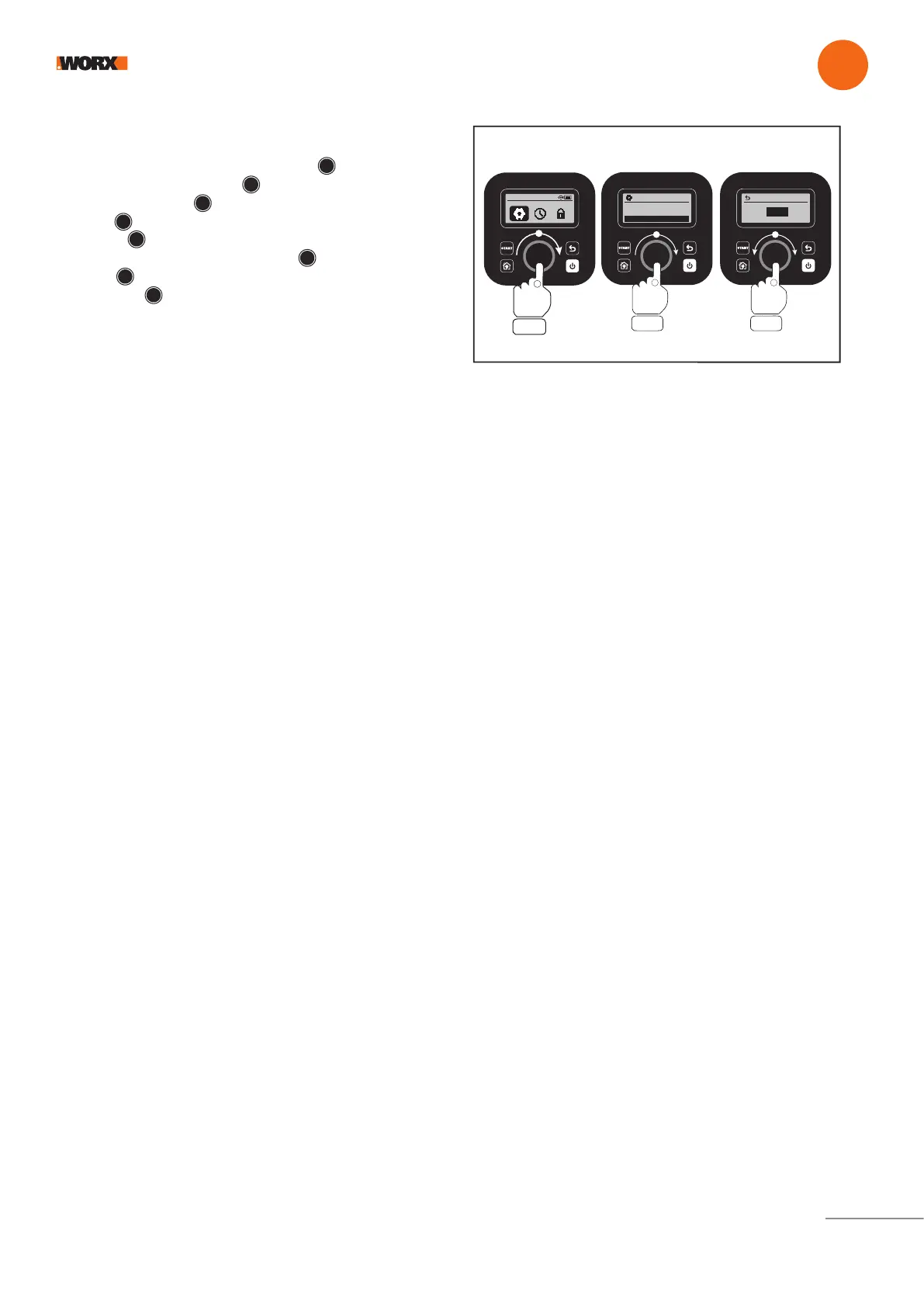Getting started
EN
26
6. Set multi-zone
Landroid Vision App makes setting up the multi-zone simple for you. Use your smartphone at your fingertips and follow the
instructions on App step by step. Exploring your lawn finishes in a blink.
5. Adjust the blade height (only for WR213E
WR216E) (See Fig. 36)
• Back to home page, clockwise rotate to select
General settings and press to confirm.
• Clockwise rotate to select Blade height adjustment,
press to confirm.
• Press button, the cutting height can be adjusted
between 30-60mm (5mm every turn ). Clockwise
rotate to select the cutting height you prefer, and
then press to confirm.
Wed.11/29 09:00PM
0
Working time adjust
Total: 24h45min Total: 22h16min
- 10%
Working time adjust
1
2
1
2
Wed.11/29 09:00PM
1
2
1
2
Blade height adjust
55mm
General setting
Set date & time
Rain start delay
APP Link
Blade height adjust
Customize work time
0h20min
0h20min
15h10min
4h0min
Sunday
Total:
Monday
Tuesday
Monday 6h30min
Scheduler #1 09:00-14:30
Border cut
Scheduler #2
1
2
Working time
Auto Work Time
Customize work zone
Customize work time
Define zones
1
2
1
2
1
2
Monday 6h30min
Scheduler #1 09:00-14:30
Border cut
Scheduler #2
Monday 6h30min
Scheduler #1 09:00-14:30
Border cut
Scheduler #2
Monday 6h30min
Scheduler #1 09:00-14:30
Border cut
Scheduler #2
Monday 6h30min
Scheduler #1 09:00-14:30
Border cut
Scheduler #2
1
2
Monday 6h30min
Scheduler #1 09:00-14:30
Border cut
Scheduler #2
Monday 6h30min
Scheduler #1 09:00-14:30
Border cut
Scheduler #2 14:30-14:30
Border cut
1
2
MANUAL
App
VIDEO
Wed.11/29 09:00PM
1
2
Only for reference
36
