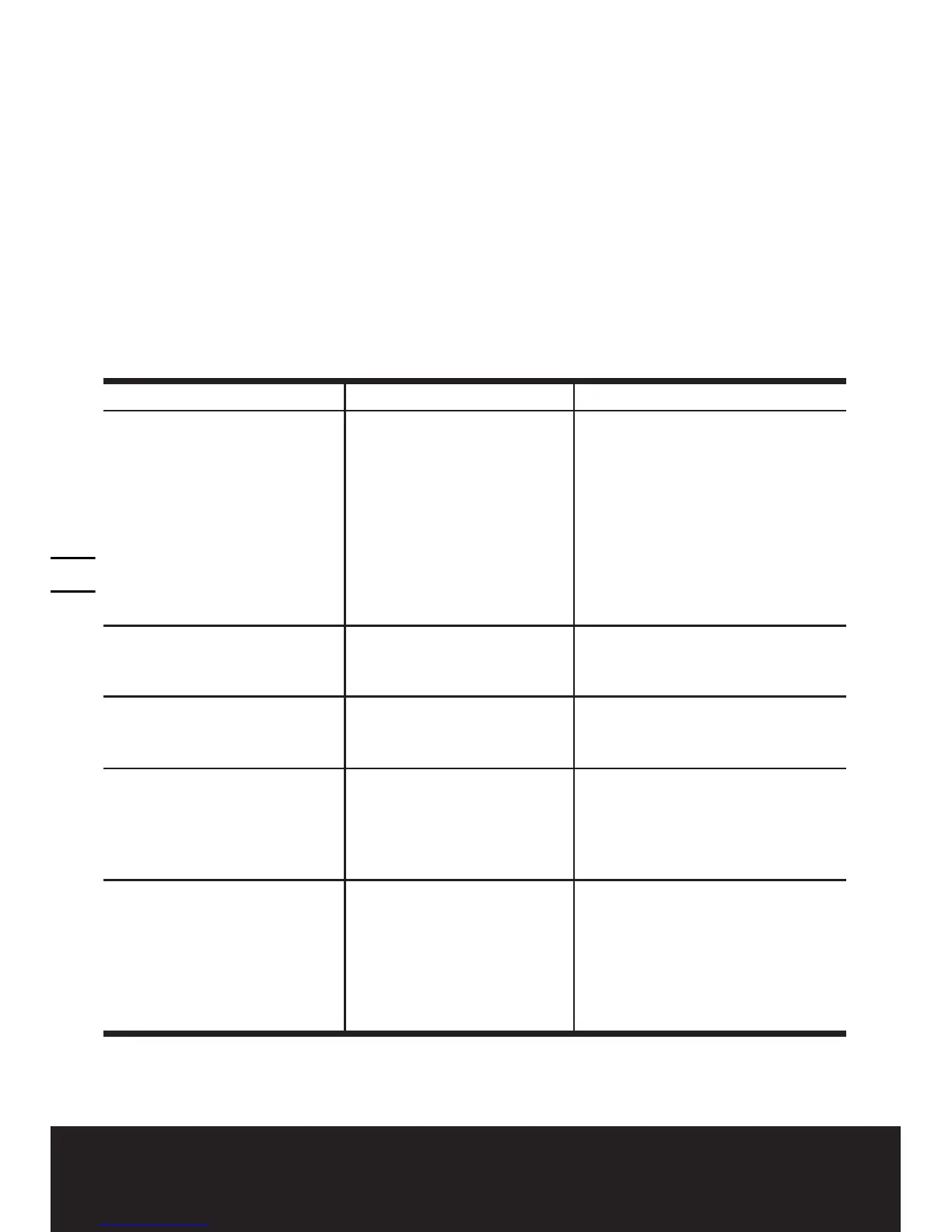14
MAINTAIN TOOLS WITH CARE
Remove the plug from the socket before carrying out any adjustment, servicing or
maintenance.
Keep tools sharp and clean for better and safer performance. Follow instructions for lubricating
and changing accessories. Inspect tool cords periodically and if damaged, have repaired by
authorized service facility. Your power tool requires no additional lubrication or maintenance.
There are no user serviceable parts in your power tool. Never use water or chemical cleaners to
clean your power tool. Wipe clean with a dry cloth. Always store your power tool in a dry place.
Keep the motor ventilation slots clean. Keep all working controls free of dust. If t he supply cord
is damaged, it must be replaced by the manufacturer, its service agent or similarly qualified
persons in order to avoid a hazard.
Periodically clear dust and chips from guard and base to ensure proper performance.
TROUBLE SHOOTING
Symptom Possible Causes Possible Solution
Tool will not start when
operating the on/off trigger.
Safety switch is not pressed.
Power cord not plugged in.
Power cord is broken.
Carbon brush has worn down
Press safety switch and hold it while
engaging the on/off trigger.
Check to make sure power cord
is connected well into a working
outlet.
Unplug the power cord and replace
it using a qualified maintenance
person.
Replace the carbon brush using a
qualified maintenance person.
Cutting depth is less than that
is set.
Sawdust accumulated at the
rear of the base.
Shake out sawdust. Consider
connecting a vacuum for dust
collection.
Blade spins or slips
Blade is not tightly engaged
with the spindle.
Remove the blade, and reassemble
it as described in Mounting and
Removing the Blade section.
Blade will not cut a straight line.
Blade is dull.
Blade is not mounted
properly.
Saw is not being guided
properly.
Mount a new, sharp blade on the
saw.
Check that blade is properly
mounted.
Use a parallel guide.
Blade kicks back when
beginning a cut.
Saw blade teeth may be
engaged in the material when
starting.
Blade is not spinning fast
enough
Before restarting a saw in the
workpiece, center the saw blade in
the kerf and check that the saw teeth
are not engaged into the material.
Allow the saw blade to reach full
speed prior to beginning a cut in the
material.
