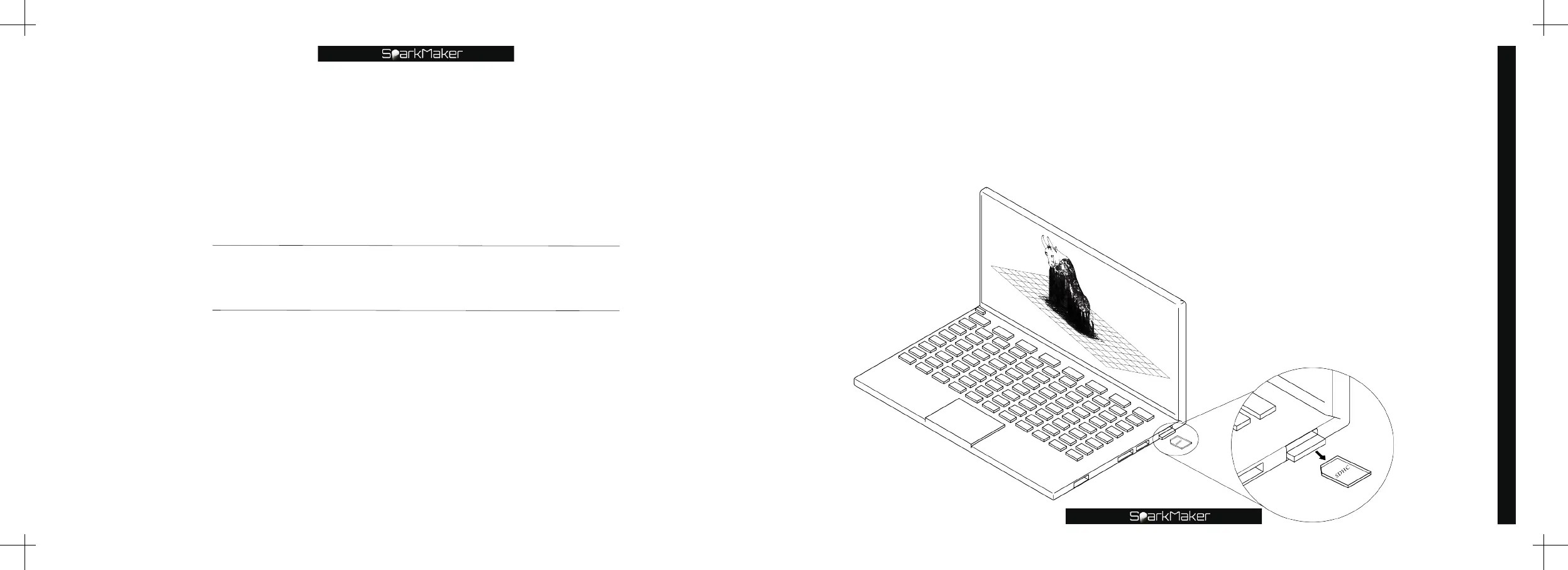Start printing
31
Insert the SD card into the computer
,
open the
SparkStudio
software
,
import the *.stl file of the model into the
SparkStudio
software
,
adjust the appropriate angle
,
add the appropriate support
,
set
the correct print parameters
,
save the slice file *.wow(for
SparkMaker
version)or *.fhd (for
SparkMaker FHD
version)in the SD card after
slicing
,
and then remove the SD card from PC.
*
Notice:
❶
See below for methods and rules for
adding supports and for setting print
parameters.
❷
If you use the knob to control the
printer to print
,
the print file must be
named as
"print.wow"
(for
SparkMaker
version)or
"print.fhd"
(for
SparkMaker
FHD
version)
Computer
SD card
Start printing
