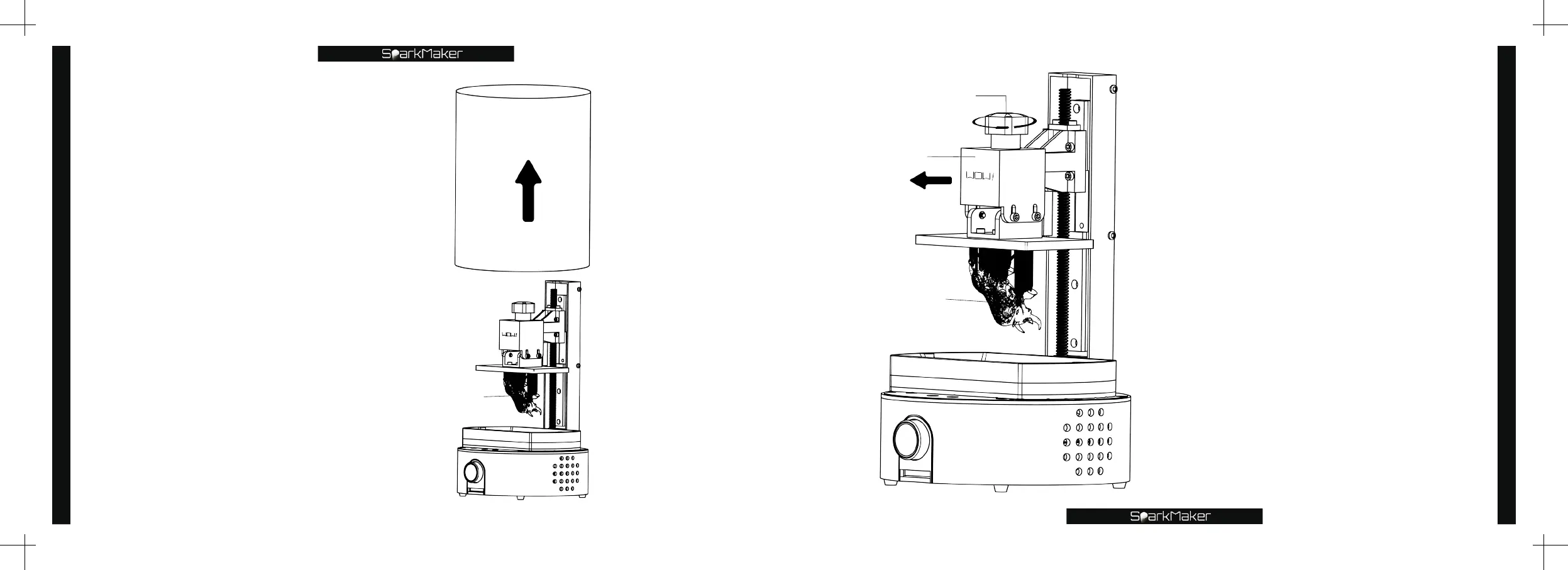36
The knob indicator
changes from a flashing
red light to a green
breathing light
,
it means
the end of printing.
Remove the cover from
the printer
Model
Cover
End of printing
37
After loosening the platform handle
counterclockwise
,
pull the platform
forward and remove it.
*
Notice:
❶
Do not completely unscrew the handle.
❷
Do not touch the printed model directly to
avoid resin contact with the skin.
❸
When removing the platform
,
do not
drop the resin on the outer wall of the
tank
,
the mounting screw holes
,
the working
panel
,
the outer casing and the cover
,
and the
installation clearance.
❹
Be careful to avoid model damage when
removing the platform.
Handle
Platform
Model
End of printing