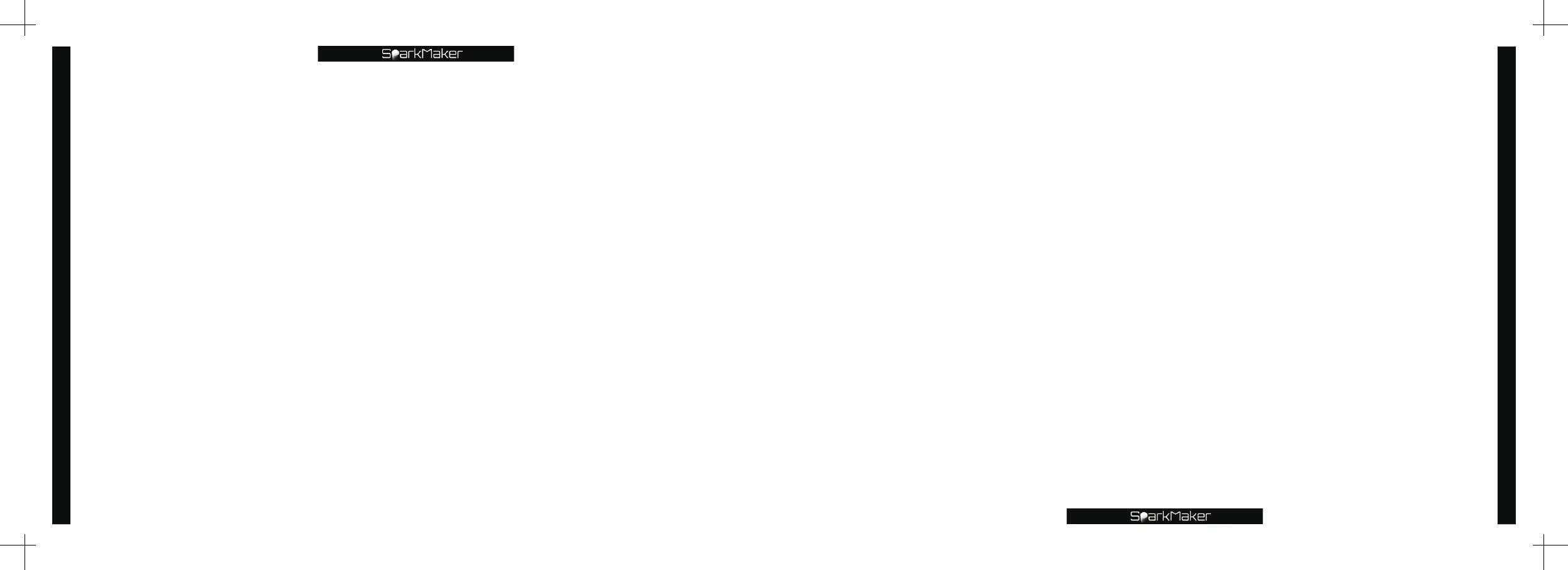©How to get a print model?
❶
Download the
print file
"print.wow"(for
SparkMaker
version)or "print.fhd" (for
SparkMaker FHD
version)
le that can be printed directly from the ofcial
SparkMaker
website
(www.sparkmaker3d.com).
❷
Download the STL le from the 3D Print Model website or convert the model le to the STL le format.
❸
Design the model using computer 3D design software and then export the model to a le in STL format.
©How to update the firmware?
❶
Download the latest update rmware from the ofcial
SparkMaker
website
(www.sparkmaker3d.com)
.
❷
Unzip the downloaded update rmware
update.wow (for
SparkMaker
version) or update-FHD.wow (for
SparkMaker FHD
version)
and save it on the SD card.
❸
Turn off the power to
SparkMaker
.
❹
Insert the
SD
card into the
SparkMaker
card slot.
❺
Power on the
SparkMaker.
❻
The indicator on the knob will turn purple(
if it is
SparkMaker FHD
version
,
you need click the knob when
knob will turn purple
)
,
and then the light started ashing
,
nally turn green
,
which means the update is successful.
❼
Use your computer to delete the update rmware
from the SD card.
❽
Finish updating the rmware and start printing.
©How can I check if there is a problem with the print file?
Open the
*.wow(for
SparkMaker
version)or *fhd(for
SparkMaker FHD
version)
slice le with
SparkStudio
computer software and check if the pattern of each layer of the slice is normal.
©Why does the indicator change from green to red and then quickly change back to
green when the SD card is inserted and the knob is clicked?
❶
The SD card is not recognized or has been damaged. A new SD card needs to be replaced. The SD card
should be a
C10 high-speed
card with a capacity lower than
32GB
.
The le system format is
FAT32
.
The SD
card is completely unlocked by hardware
,
and the metal contacts are free of stains.
❷
The direction or depth of the SD card insertion is incorrect. It needs to be adjusted to make the metal contacts
contact.
100
FAQ
❸
If you use the knob to control the printer
,
check if the print file named in the SD card is
"print.wow"(for
SparkMaker
version)or "print.fhd" (for
SparkMaker FHD
version)
.
If other le names are used
,
they will not
be recognized.
❹
Open the print le with
SparkStudio
and check if there is a problem with print le.
©Why does the platform continue to drop without stopping after clicking the knob to
print?
❶
The platform is not leveled
,
so that it cannot be lowered to the lowest point. The photoelectric switch has not
been triggered
,
and the platform should be leveled rst.
❷
There is residue on the platform or in the tank
,
so that it cannot be lowered to the lowest point. The photoelectric
switch has not been triggered. The residue on the platform and in the tank should be cleaned.
❸
The trigger piece on the platform is not aligned with the lower photoelectric switch. The trigger piece should be
inserted into the middle notch of the photoelectric switch.
❹
The photoelectric switch is damaged or the photoelectric switch is not installed correctly.
©Why is the screw movement not smooth?
❶
The Z axis is not corrected. The direction of the lead screw and the guide rail are not parallel
,
which creates
motion resistance and needs to be corrected again.
❷
The screw needs to add some grease.
❸
The screw is blocked by the cured resin and needs to be cleaned.
❹
The copper nut mounting screw is too tight
,
the screw is stuck
,
and the copper nut mounting screw should be
adjusted to make the screw move smoothly.
©Why does the model need to add support?
The gravity and release force need to be overcome during the printing process. Therefore
,
the minimum point and
the suspended part of each layer must be supported. In order to ensure that the model is not deformed and not
broken
,
the model needs to add more support to strengthen the support structure to overcome the release force.
©What is the printing time of
SparkMaker
SLA 3D printer?
101
FAQ