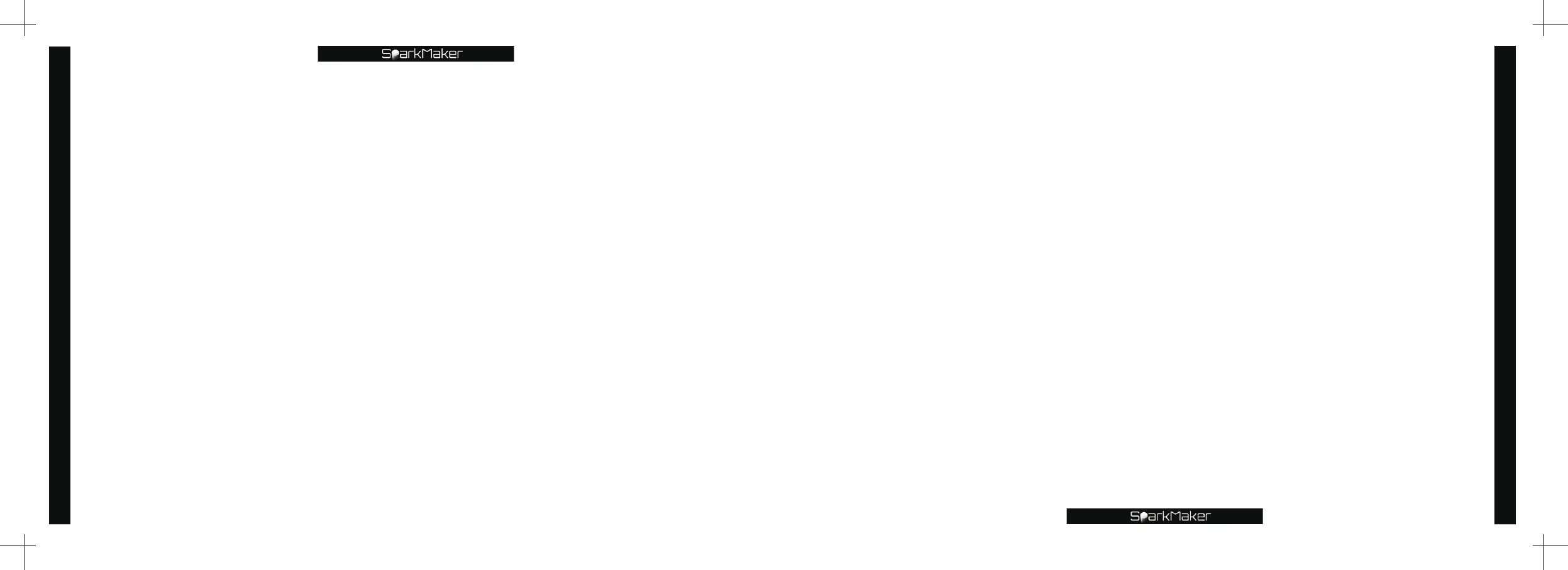SparkMaker
SLA 3D printer is a face-to-layer printing method. The printing time is only related to the height
,
the
number of printed layers
,
regardless of the cross-sectional area. In the case of the same layer thickness
,
the shorter
the model
,
the less time is spent printing
;
at the same height
,
the larger the layer thickness is
,
the less time is spent
printing. It should be noted that the larger the layer thickness
,
the longer the single layer exposure time and the
worse the printing quality.
©How much resin is suitable for pouring into the tank?
Less than
240ml
resin should be poured into the tank. Do not pour in too much resin, it will result in resin overow
damage to the LCD screen.
©Why is the resin placed in the tank solidified?
❶
The tank is placed on a balcony or other place with a strong light source to cause the resin to cure.
❷
The UV light emitted from the side of the machine is reected and applied to the surface of the tank to solidify it.
©When the liquid photosensitive resin in the tank is printed
,
there are a lot of
bubbles
,
which will affect the printing? How to remove?
❶
The liquid resin can place for a period of time to eliminate air bubbles.
❷
Keep the liquid resin without bubbles and print out the model without bubbles.
©Why are there bubbles inside the printed model?
❶
When printing
,
bubbles are present in the liquid resin in the tank.
❷
When printing
,
the falling speed is too fast
,
and bubbles are generated.The falling speed should be adjusted
appropriately.
©What effect does temperature have on printing?
❶
The printing process should be controlled within the indoor temperature range of
24-35.
❷
Printing in lower temperature requires an increase in exposure time.
❸
The normal printing temperature is
25 degrees
. For every
10 degrees
reduction
,
the curing speed is reduced
by
30%
. The curing speed is increased by
30%
for every
10 degrees
,
but it will eventually reach a stable value.
Excessive temperature will cause the FEP lm to deform and damaged the liquid crystal.
102
FAQ
©Why is there nothing stuck on the aluminum plate of the printing platform after the
printing is finished
,
and the residual resin is stuck on the FEP film at the bottom of the
tank?
❶
The printing platform is not leveled and needs to be leveled correctly.
❷
The bottom layer exposure time set is too short and you need to increase exposure time. If a third-party resin
is used
,
the user needs to adjust the printing parameters by himself. It is recommended to adjust the bottom
layer exposure parameters to
200 seconds
.
❸
The set lifting speed is too fast and the model is broken
,
so it is necessary to reduce the lifting speed.
❹
The contact surface between the model and the printing platform aluminum plate is too small to cover the
entire model. You need to check the position of the model or set the sinking print model.
❺
Check the FEP lm on the top and bottom of the tank
,
and whether there is any obstruction or resin residue
on the LCD screen.
©Can I continue printing if printing is suddenly interrupted?
No
,
SparkMaker
3D printer does not have this feature yet.
©What should I do when the print is interrupted accidentally?
❶
Turn off the power and remove the print platform and tank.
❷
Use a shovel to clean the residual solids on the platform and the tank and start printing again.
©Why is the bottom of the model stuck to the printing platform and the residual resin
is stuck on the FEP film
,
after the printing is finished?
❶
The support of your model is too thin to pull the model.
❷
The support of your model is too little to hold the model.
❸
The layer exposure time is insufcient
,
some of the support is broken and it is difcult to pull the model
.
❹
The model you print is too large
,
the lifting distance is not enough
,
the model is difcult to release
,
and the
lifting distance should be increased.
❺
Check the FEP lm up and down
,
whether there is any obstruction or resin residue on the LCD screen.
103
FAQ