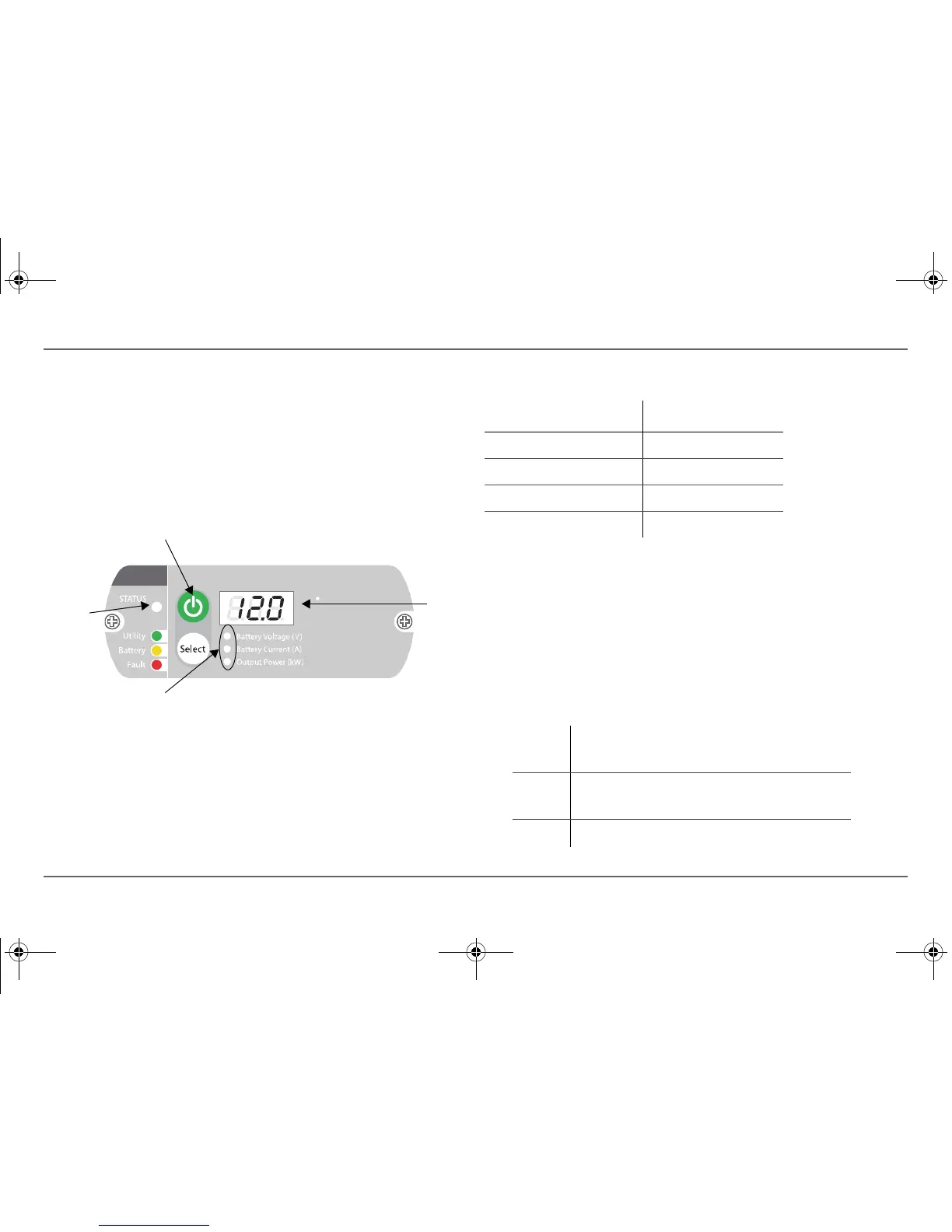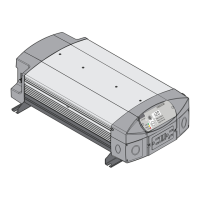8 Freedom Xi Owner’s Guide
Freedom Inverter Configuration
Adjusting Feature Settings
The Power and Select buttons can be used to:
• change the inverter mode setting
• disable or enable the audible alarm
• change the shutdown setting
• return to factory default settings
Figure 2 Display Panel
To cycle through the various feature settings:
1. Press and hold the Inverter Power button for five seconds to
enter the feature settings mode.
2. Press the Inverter Power button to toggle between the following
information:
Setting LED Screen
Inverter Mode Setting
Alarm Setting
Shutdown Setting
Factory Setting
To change the inverter mode setting:
By default the inverter mode is set to ON (“”).
1. Press and hold the Inverter Power button for five seconds.
2. Press the Inverter Power button until
the LED screen flashes
“” intermittently.
3. Press the Select button once.
The LED screen will display the
present (or most recent)
inverter mode setting.
Inverter mode setting is ON with Power
Save
feature
Inverter mode setting is ON without Power
Save
feature
Inverter mode setting is OFF
Freedom XI Owners Guide.book Page 8 Friday, September 18, 2015 2:57 PM
