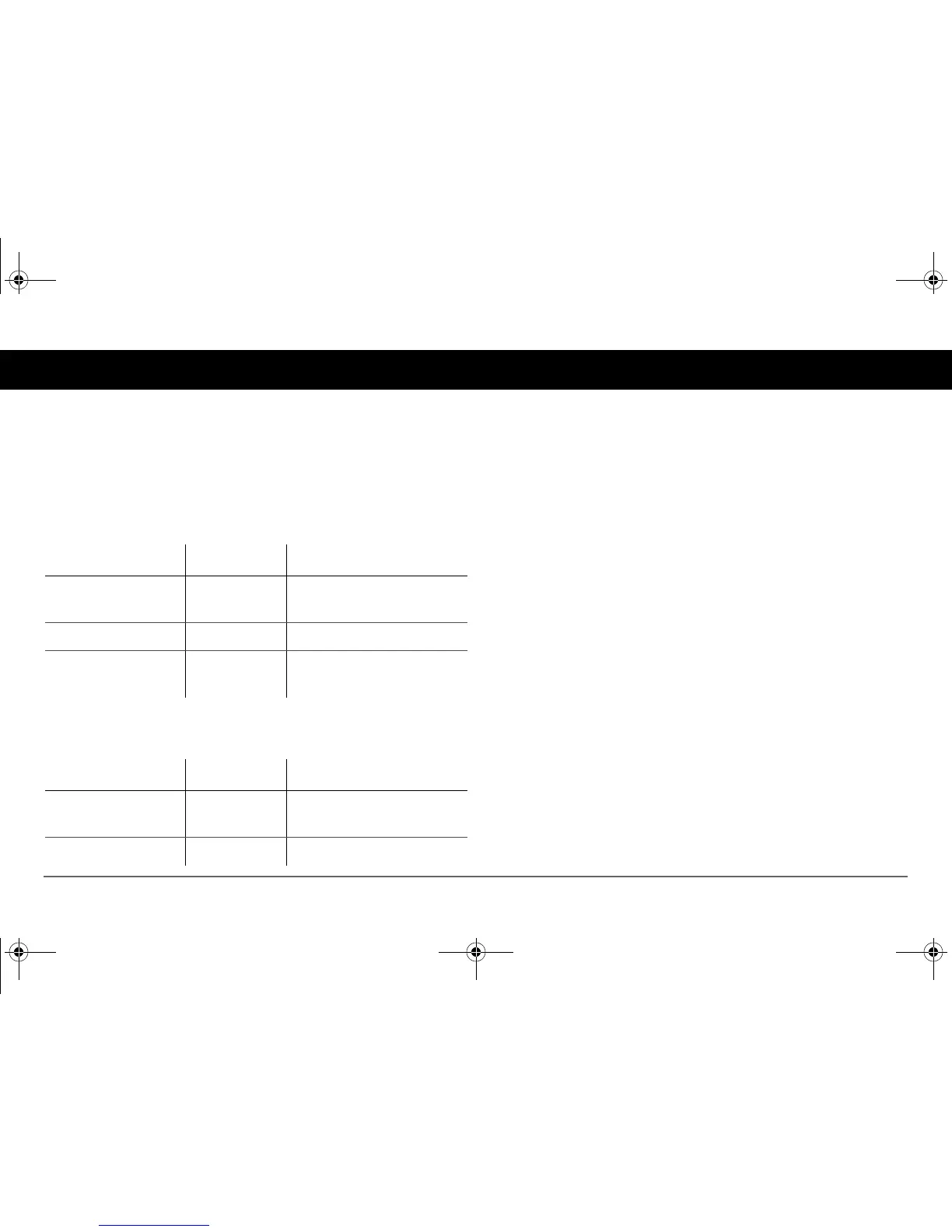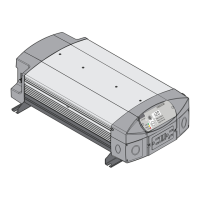975-0754-01-01 7
Freedom Inverter Configuration
Viewing Inverter Information
The LED screen displays Inverter information as well as feature
settings in coordination with the LED lights underneath the screen.
◆ Press the Select button to toggle between the following basic
information:
Info and Setting LED Screen Info and Settings LED
Battery Voltage .
(exam
ple)
Solid – Input Voltage (V)
Battery Current (
example) Solid – Input Current (A)
Inverter AC Output
Power
.
(exam
ple)
Solid – Output Power
(kW)
◆ Press and hold the Select button to view advanced setting
information. The display automatically exits after 5 seconds.
Info and Setting LED Screen Info and Settings LED
Inverter Mode
Sett
ing
or or
none
Alarm Setting or
none
Freedom XI Owners Guide.book Page 7 Friday, September 18, 2015 2:57 PM
