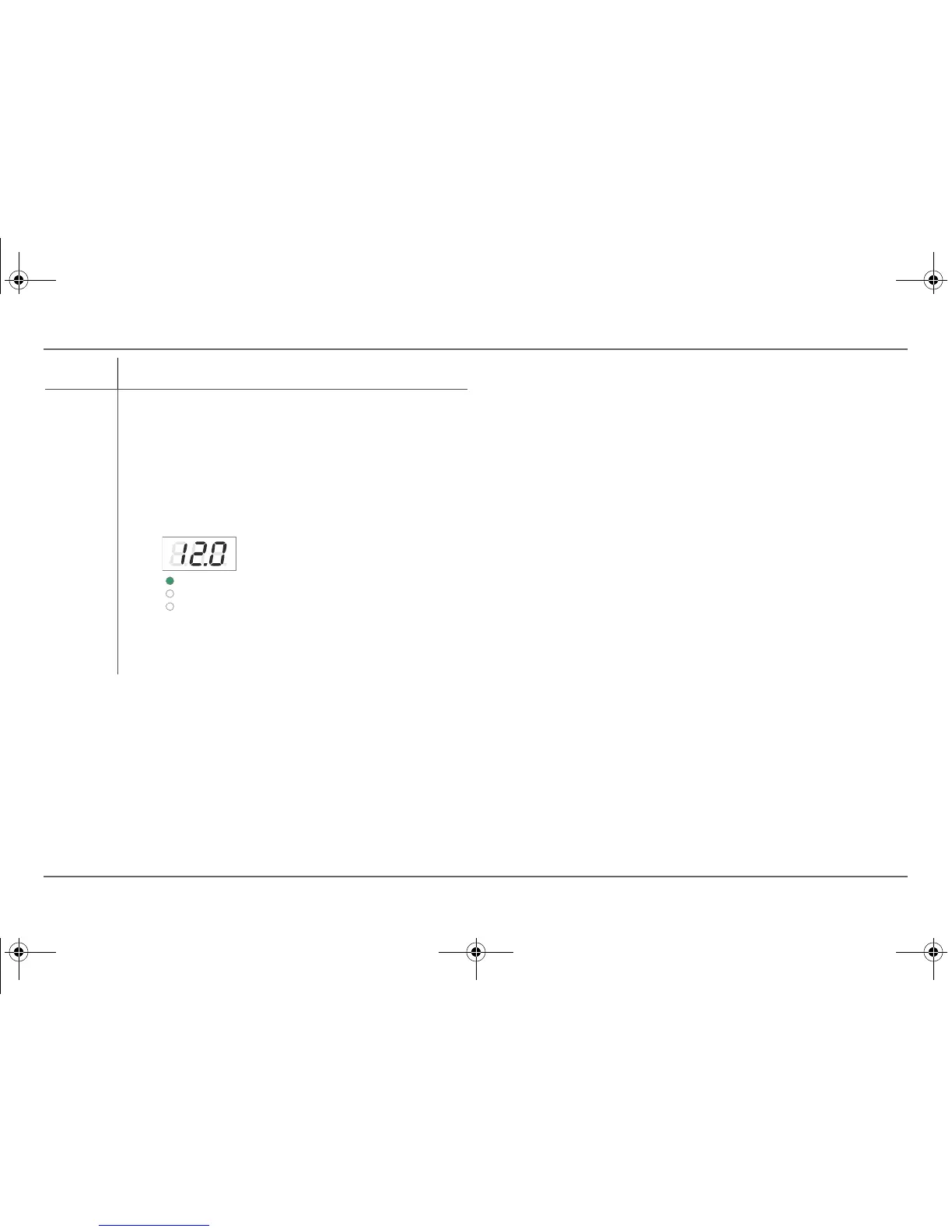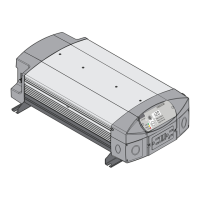12 Freedom Xi Owner’s Guide
Freedom Inverter Operation
4 Select button
• During inverter operation, press the button to choose
what appears in the three-digit LED display: Battery
Voltage, Battery Current, or Output Power. See “To
change the inverter mode setting:” on
page 8.
NOTE:
A corresponding LED lights up for each of the
three items.
• In an Alarm condition, press and hold for two seconds to
disable (or enable) the audible alarm. See “To adjust the
alarm setting:” on page 9.
Feature Description
Freedom XI Owners Guide.book Page 12 Friday, September 18, 2015 2:57 PM
