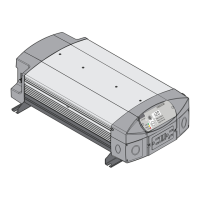Do you have a question about the Xantrex Freedom X 2000 and is the answer not in the manual?
Intended for users and operators of the Freedom X 2000 - 230V Inverter.
Links to more information about Xantrex products and services.
Lists all items included in the Freedom X base package, with notes on missing items.
Details the AC and DC input/output terminals, ventilation, and earthing lug on the unit.
Describes the display screen, status LEDs, and function buttons on the inverter's front panel.
Details components on the side panel, including captive nut screw, wiring cover, and earthing lug.
Covers essential preparation steps, including reading the guide and safety instructions.
Emphasizes installer responsibility for meeting applicable local and national installation requirements.
Lists tools and materials needed for installing the Freedom X inverter.
Explains common components and their relationships in typical recreational/fleet vehicle installations.
Provides criteria for selecting a safe, cool, dry, and ventilated location for the inverter.
Details how to select location, orientation, and securely mount the Freedom X inverter.
Guides on connecting AC input wires, including wiring considerations and connectors.
Instructions for connecting the Freedom X's AC output to an existing AC circuit.
Details on connecting DC cables, including polarity, wire size, and fuse requirements.
Guides on connecting the ACC signal and the remote panel to the Freedom X unit.
Describes two tests to verify installation success: Battery Mode and Grid Mode testing.
Instructions for installing drip shields to protect the unit from moisture in marine environments.
Details the components of the display panel: LCD screen, status LEDs, and function buttons.
Explains the meaning of different LED states (solid green, solid red, flashing red) for operation modes.
Describes the function of ESC, Scroll, OK, and Power buttons for navigation and control.
Explains how the LCD screen content changes based on the inverter's operating mode.
Defines icons displayed on the LCD screen, including AC, error, warning, battery, and overload indicators.
Shows how to view battery voltage, load wattage, and other system information on the LCD.
Explains how to enter Configuration mode and use buttons to change general and sub-settings.
Lists configurable settings like Ignition Control, LBCO Voltage, Power Save Time, and Transfer Mode.
Describes the conditions for Battery Mode and how to turn the inverter ON/OFF.
Explains automatic power transition from AC mains to DC source and vice-versa.
Details the operational limits including power output, input voltage, and overload conditions.
Covers periodic cleaning, securing cables, and checking ventilation openings for proper maintenance.
Steps to take before contacting customer support, including checking error codes and installation.
Explains audible alarms and error codes on the LCD screen for system alerts and impending changes.
Provides solutions for common problems, including alarm issues and no output voltage.
Describes resistive loads and their suitability for inverter operation, noting limitations for large loads.
Explains high starting current requirements for motors and potential inverter shutdown.
Warns about potential issues when connecting motor loads with sensitive equipment due to transfer time.
Addresses issues with small loads, fluorescent lights, and clocks in power save mode.
Provides dimensions, weight, and product dimensions of the Freedom X inverter.
Details operating temperature, humidity, altitude, and ingress protection ratings.
Lists transfer relay rating, time, voltage, cooling, OVC, and safety class.
| Continuous Power | 2000W |
|---|---|
| Surge Power | 4000W |
| Input Voltage | 12V DC |
| Output Voltage | 120V AC |
| Output Frequency | 60 Hz |
| Efficiency | 90% |
| Waveform | Pure Sine Wave |
| Protections | Overload, Over Temperature, Short Circuit |