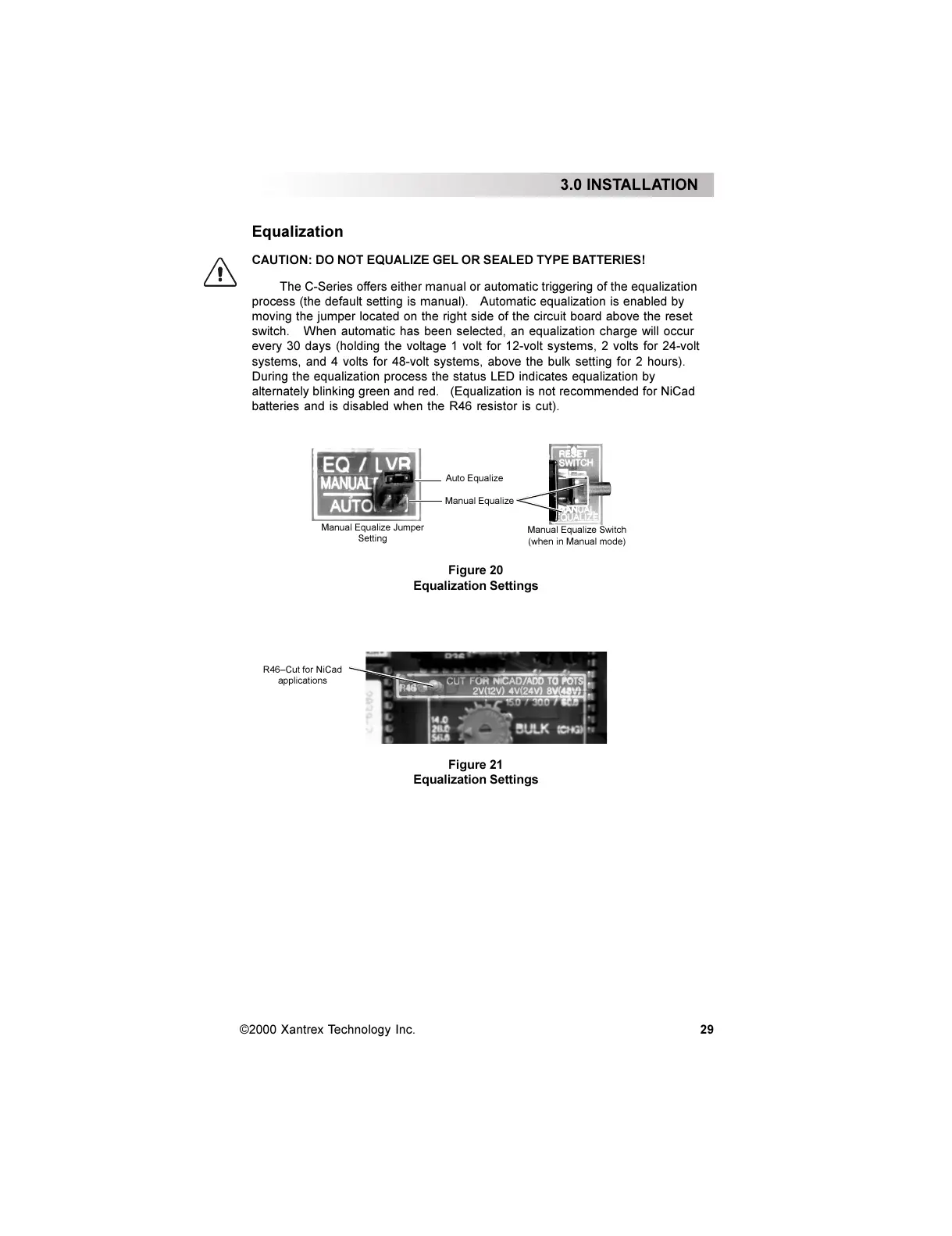©2000 Xantrex Technology Inc.
Equalization
CAUTION: DO NOT EQUALIZE GEL OR SEALED TYPE BATTERIES!
The C-Series offers either manual or automatic triggering of the equalization
process (the default setting is manual). Automatic equalization is enabled by
moving the jumper located on the right side of the circuit board above the reset
switch. When automatic has been selected, an equalization charge will occur
every 30 days (holding the voltage 1 volt for 12-volt systems, 2 volts for 24-volt
systems, and 4 volts for 48-volt systems, above the bulk setting for 2 hours).
During the equalization process the status LED indicates equalization by
alternately blinking green and red. (Equalization is not recommended for NiCad
batteries and is disabled when the R46 resistor is cut).
3.0 INSTALLATION
29
Figure 21
Equalization Settings
Figure 20
Equalization Settings
Manual Equalize Jumper
Setting
Manual Equalize Switch
(when in Manual mode)
Auto Equalize
Manual Equalize
R46Cut for NiCad
applications
