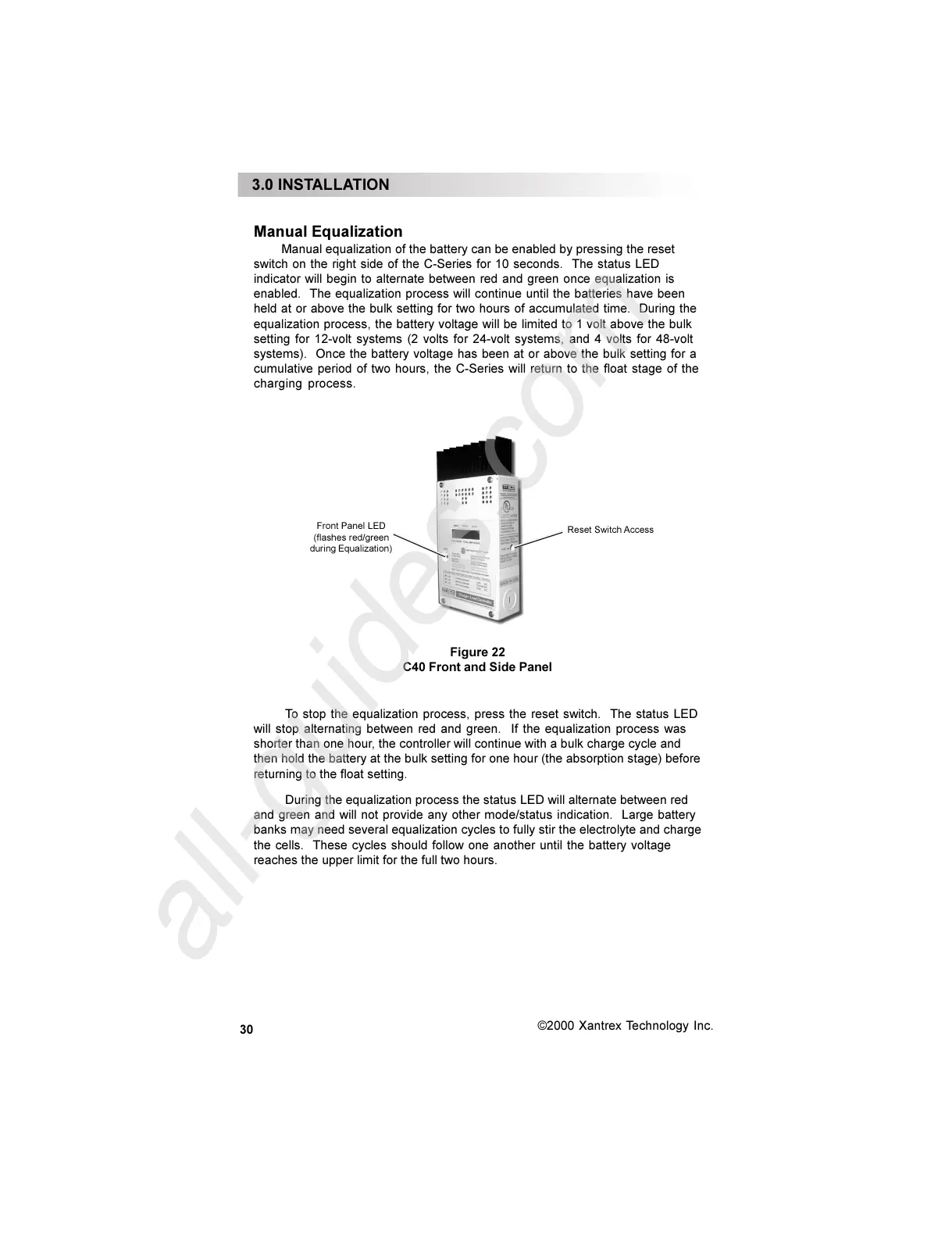©2000 Xantrex Technology Inc.
To stop the equalization process, press the reset switch. The status LED
will stop alternating between red and green. If the equalization process was
shorter than one hour, the controller will continue with a bulk charge cycle and
then hold the battery at the bulk setting for one hour (the absorption stage) before
returning to the float setting.
During the equalization process the status LED will alternate between red
and green and will not provide any other mode/status indication. Large battery
banks may need several equalization cycles to fully stir the electrolyte and charge
the cells. These cycles should follow one another until the battery voltage
reaches the upper limit for the full two hours.
Manual Equalization
Manual equalization of the battery can be enabled by pressing the reset
switch on the right side of the C-Series for 10 seconds. The status LED
indicator will begin to alternate between red and green once equalization is
enabled. The equalization process will continue until the batteries have been
held at or above the bulk setting for two hours of accumulated time. During the
equalization process, the battery voltage will be limited to 1volt above the bulk
setting for 12-volt systems (2 volts for 24-volt systems, and 4 volts for 48-volt
systems). Once the battery voltage has been at or above the bulk setting for a
cumulative period of two hours, the C-Series will return to the float stage of the
charging process.
Figure 22
C40 Front and Side Panel
Front Panel LED
(flashes red/green
during Equalization)
Reset Switch Access
30
3.0 INSTALLATION
