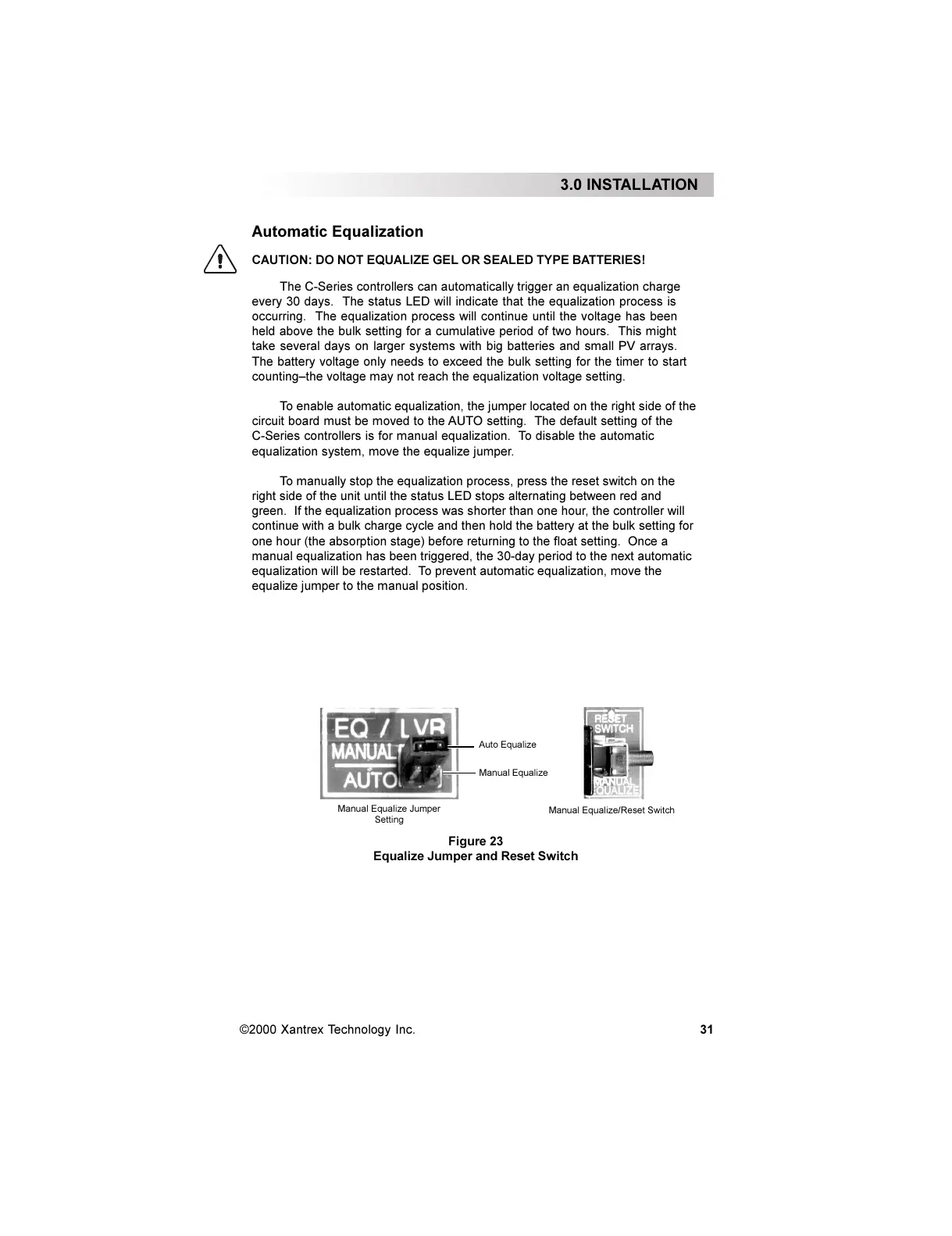©2000 Xantrex Technology Inc.
Automatic Equalization
CAUTION: DO NOT EQUALIZE GEL OR SEALED TYPE BATTERIES!
The C-Series controllers can automatically trigger an equalization charge
every 30 days. The status LED will indicate that the equalization process is
occurring. The equalization process will continue until the voltage has been
held above the bulk setting for a cumulative period of two hours. This might
take several days on larger systems with big batteries and small PV arrays.
The battery voltage only needs to exceed the bulk setting for the timer to start
countingthe voltage may not reach the equalization voltage setting.
To enable automatic equalization, the jumper located on the right side of the
circuit board must be moved to the AUTO setting. The default setting of the
C-Series controllers is for manual equalization. To disable the automatic
equalization system, move the equalize jumper.
To manually stop the equalization process, press the reset switch on the
right side of the unit until the status LED stops alternating between red and
green. If the equalization process was shorter than one hour, the controller will
continue with a bulk charge cycle and then hold the battery at the bulk setting for
one hour (the absorption stage) before returning to the float setting. Once a
manual equalization has been triggered, the 30-day period to the next automatic
equalization will be restarted. To prevent automatic equalization, move the
equalize jumper to the manual position.
Manual Equalize Jumper
Setting
Manual Equalize/Reset Switch
Auto Equalize
Manual Equalize
Figure 23
Equalize Jumper and Reset Switch
31
3.0 INSTALLATION
