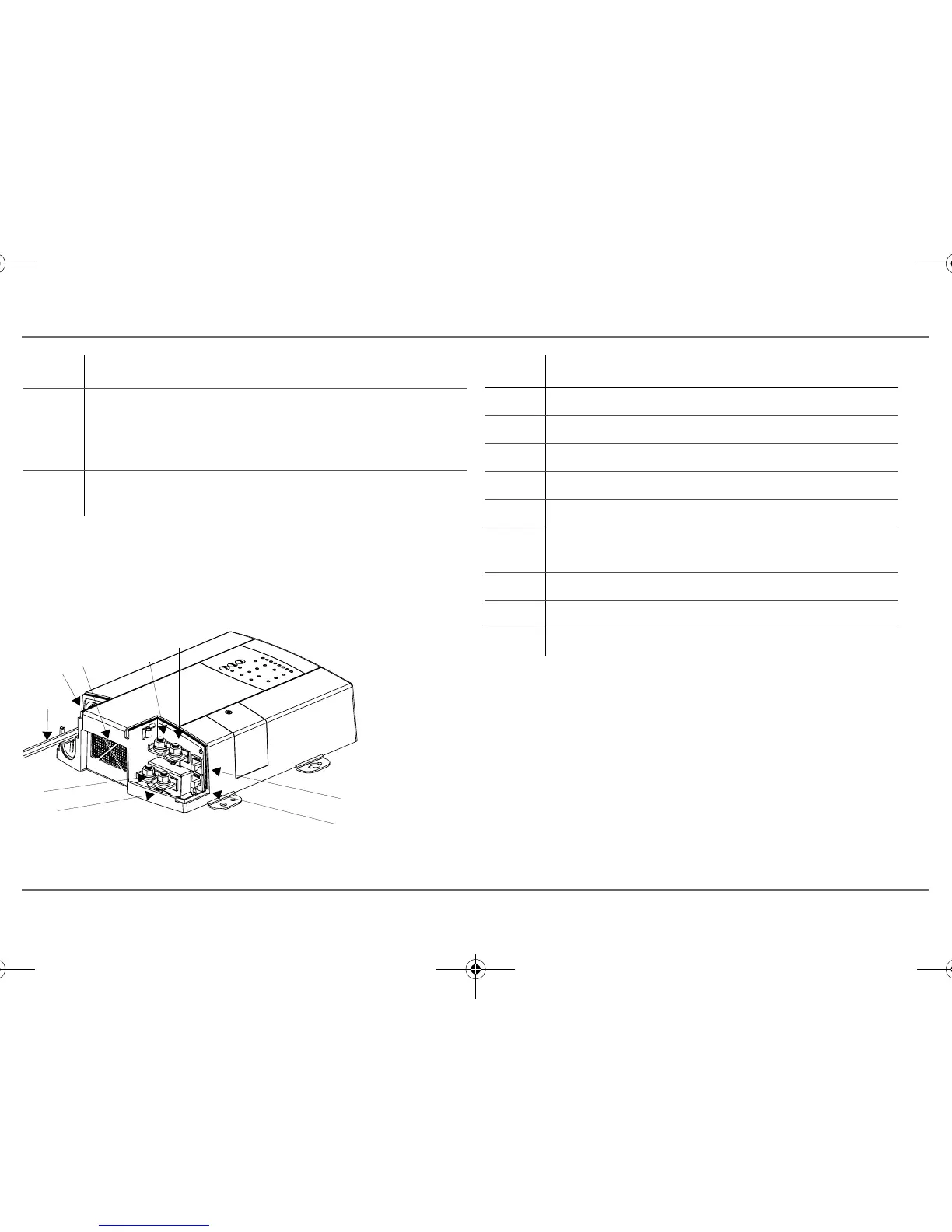4 Truecharge2 Series Battery Charger Owner’s Guide
Truecharge 2 Battery Charger Features
Rear Panel
This section describes the parts of the rear panel of the Truecharge2 Battery
Charger.
Item Description
5 AC wiring compartment cover provides the installer with
easy access to the AC wiring compartment, to allow for a
trouble free installation. Remove and replace when installing
the product.
6 DC ground stud for connecting the charger’s chassis to
ground.
Figure 2
Truecharge2 Battery Charger Rear Panel
2
1
5
7
9
6
3
4
40 A model (TC4012)
shown. Other models
may vary.
8
Item Description
1 BTS port- battery temperature sensor port
2 Communication port - remote panel port
3 Battery positive (+) for bank 3 (6 mm stud)
4 Battery positive (+) for bank 2 (6 mm stud)
5 Battery positive (+) for bank 1 (6 mm stud)
6 Battery negative (–), common for all three banks (6 mm
stud)
7 Air vents - located inside is the fan assembly
8 AC wiring compartment
9 AC pigtail wiring - line, neutral, and ground input wires
TC2 204060 Series BattChg Owners Guide.book Page 4 Friday, July 8, 2011 11:44 AM
