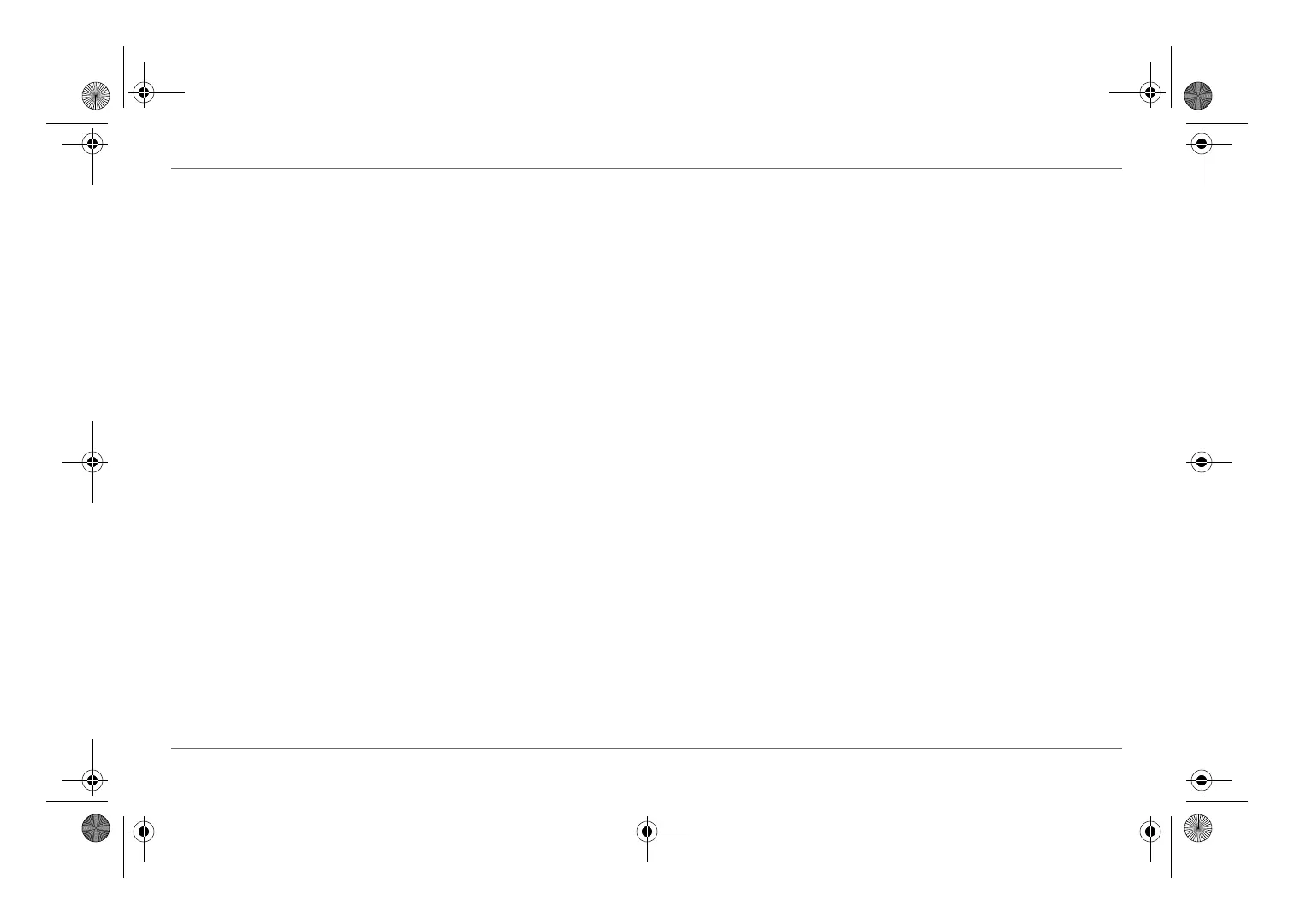36 Truecharge2 Series Battery Charger Owner’s Guide
Charging Batteries
After charging is complete, the Truecharge2 Battery Charger enters into one
of these modes:
Float mode When the ready and charging indicator LEDs both
illuminate, all batteries are fully charged and ready for use. If you selected
the three-stage charging mode, the Truecharge2 Battery Charger is in float
mode and will maintain the batteries’ charge.
Standby mode Or Rest mode. If you selected the two-stage charging
mode, the ready indicator LED shows the charger is now in rest mode and is
continuously checking battery voltage.
With either charging mode, the Truecharge2 Battery Charger will begin a
charging cycle:
• seven days after the last completed cycle, or
• when the minimum battery terminal voltage drops to below 12.5 V
(12 V chargers) or 25 V (24 V chargers) for 15 minutes, or
• when AC is disconnected for more than 15 minutes and then
reconnected.
TC2 204060 Series BattChg Owners Guide.book Page 36 Friday, July 8, 2011 11:44 AM
