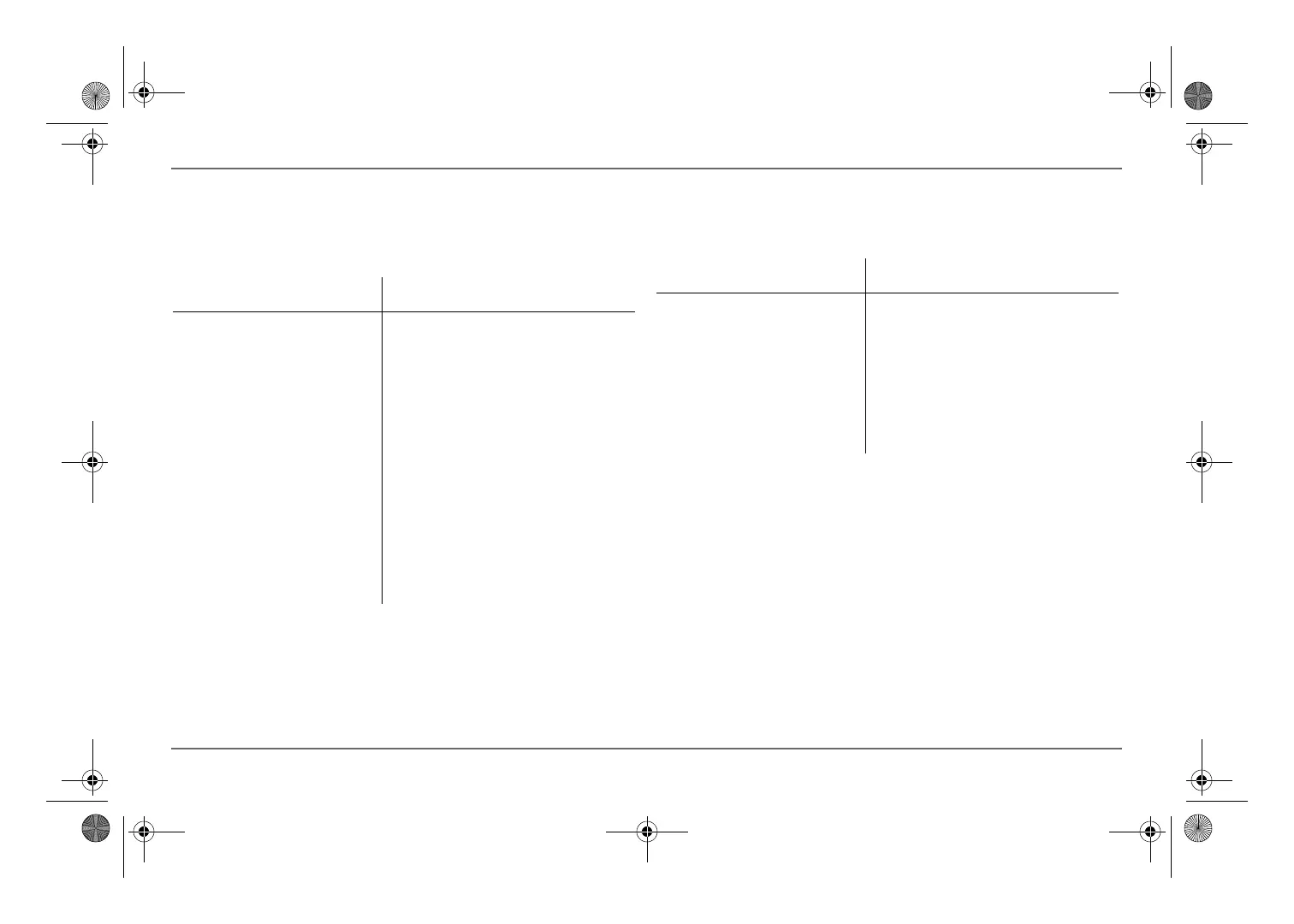52 Truecharge2 Series Battery Charger Owner’s Guide
Troubleshooting
Symptom
The Truecharge2 Battery Charger appears to be taking too long to charge
battery. Ready indicator LED does not illuminate after 24 hours of
charging.
Symptom
The Truecharge2 Battery Charger appears to have quickly charged the
battery. Ready indicator LED illuminates sooner than expected.
Possible Cause Solution
Battery capacity is too high for
the Truecharge2 Battery Charger
model.
Load connected to battery is
draining charge current so that
battery does not recharge.
Battery has a damaged cell or
has reached the end of its useful
life.
The remote panel Max Output
setting is too low for the battery
capacity.
Use a higher capacity charger.
Disconnect all loads or switch loads off.
Replace battery.
Increase the Max Output setting.
Possible Cause Solution
Battery capacity is too low for
the Truecharge2 Battery Charger
model.
Battery has a damaged cell or
has reached the end of its useful
life.
Use a lower capacity charger.
Using the optional remote panel (if
installed), reduce the output current
delivered to the smaller battery.
Replace battery.
TC2 204060 Series BattChg Owners Guide.book Page 52 Friday, July 8, 2011 11:44 AM
