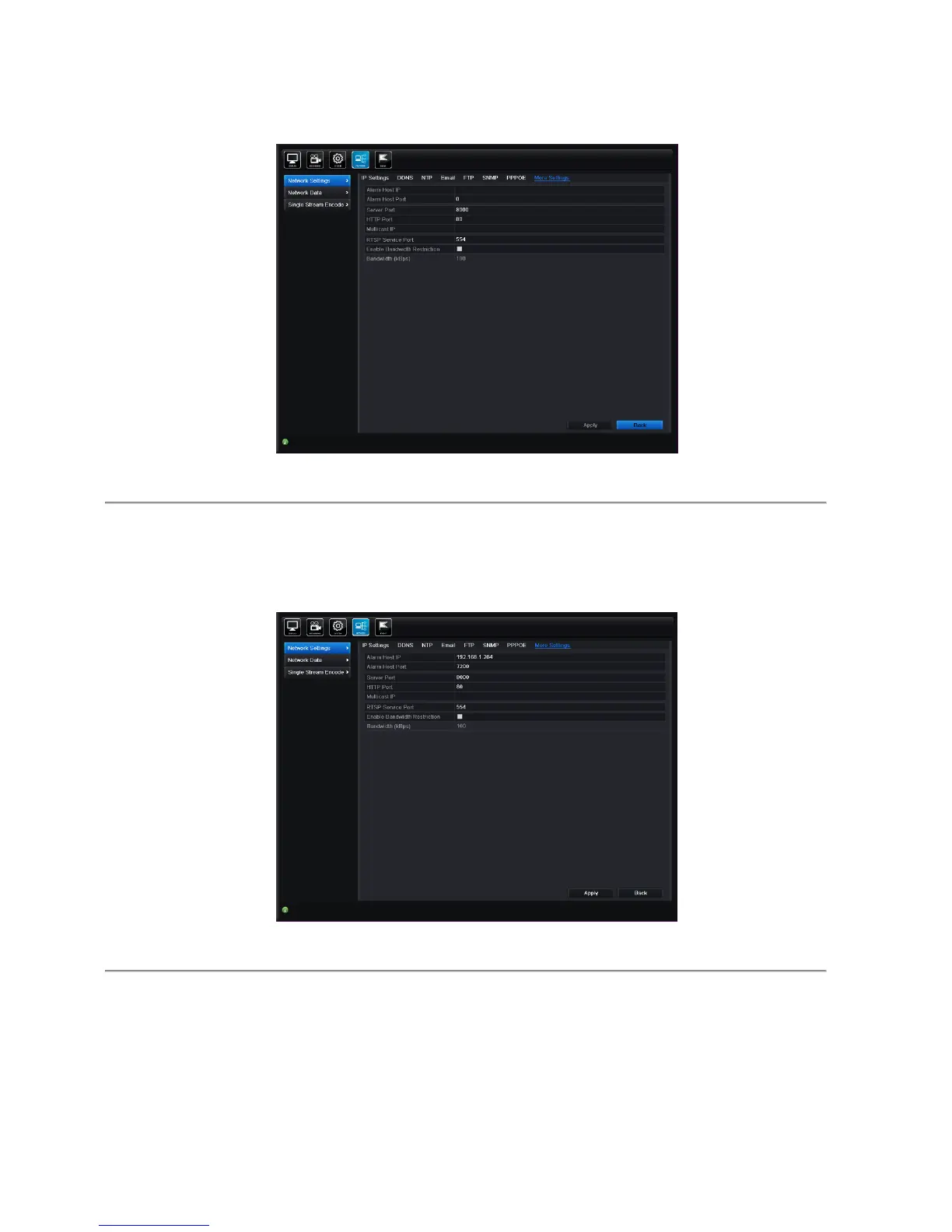181
Xeno XDR5 real time DVRs manual V1.0
Figure 9.17 More Settings Interface
3. Enter Alarm Host IP and Alarm Host Port in the text fields.
The Alarm Host IP refers to the IP address of the remote PC on which the Network Video Surveillance
Software (e.g., X_CMS) is installed, and the Alarm Host Port must be the same as the alarm monitoring port
configured in the software (default port is 0).
Figure 9.18 Configure Alarm Host
4. Click the Apply button to save and exit the interface.
10.2.8 Configuring Multicast
A multicast address spans the Class-D IP range of 224.0.0.0 to 239.255.255.255. It is recommended to use the IP
address ranging from 239.252.0.0 to 239.255.255.255.
Steps:
